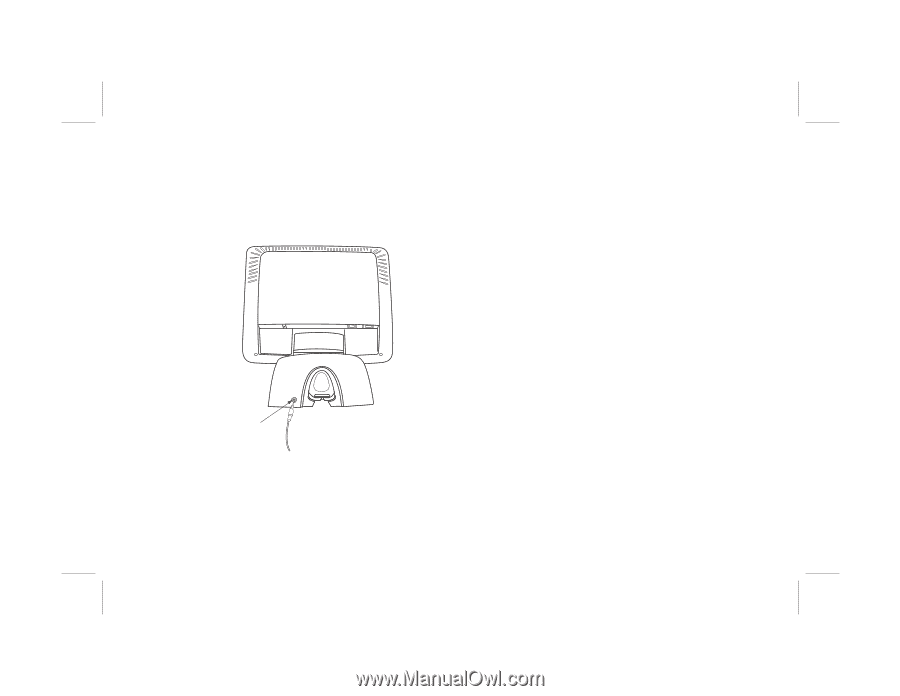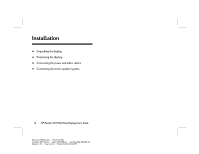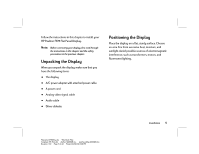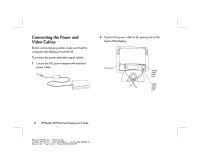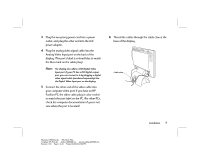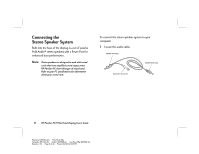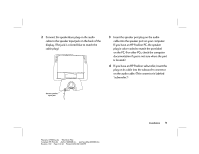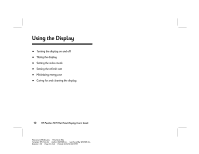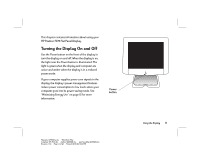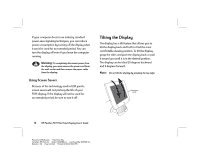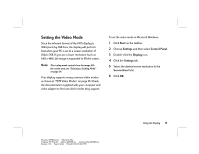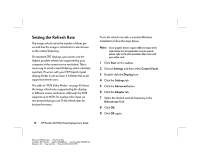HP Vs15 HP Pavilion Desktop PCs - FX75 Flat Panel Display - (English) User Gu - Page 13
plug is color-coded to match the port label
 |
UPC - 829160547435
View all HP Vs15 manuals
Add to My Manuals
Save this manual to your list of manuals |
Page 13 highlights
2 Connect the speakerbase plug on the audio cable to the speaker input jack on the back of the display. (The jack is colored blue to match the cable plug.) 3 Insert the speaker port plug on the audio cable into the speaker port on your computer. If you have an HP Pavilion PC, the speaker plug is color-coded to match the port label on the PC. (For other PCs, check the computer documentation if you're not sure where the port is located.) 4 If you have an HP Pavilion subwoofer, insert the plug on its cable into the subwoofer connector on the audio cable. (This connector is labeled "subwoofer.") Stereo speaker input jack Filename: fx75UGrw.doc Title: Book Title Template: HP-Print.dot Author: WASSER, Inc. Last Saved By: WASSER, Inc. Revision #: 30 Page: 9 of 43 Printed: 10/16/00 03:31 PM Installation 9