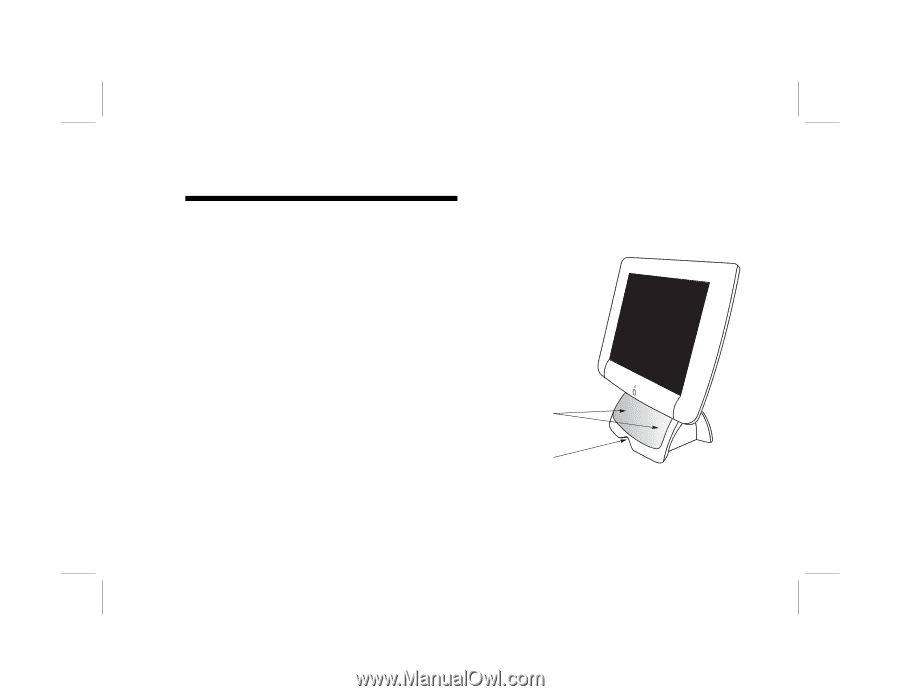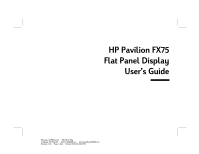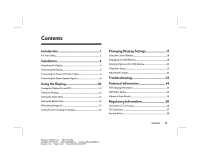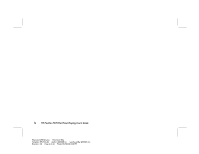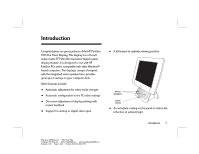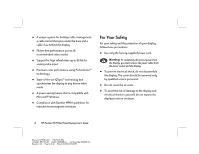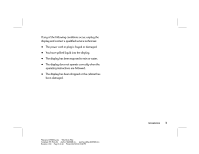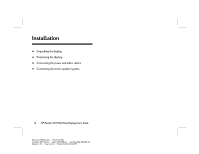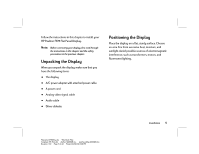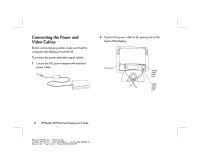HP Vs15 HP Pavilion Desktop PCs - FX75 Flat Panel Display - (English) User Gu - Page 5
Introduction - flat panel
 |
UPC - 829160547435
View all HP Vs15 manuals
Add to My Manuals
Save this manual to your list of manuals |
Page 5 highlights
Introduction Congratulations on your purchase of the HP Pavilion FX75 Flat Panel Display. This display has a 15-inch active matrix TFT (thin film transistor) liquid crystal display module. It is designed for use with HP Pavilion PCs and is compatible with other Windows®based computers. The display's compact footprint, with the integrated stereo speaker base, provides great space savings on your computer desk. Other features include: N Automatic adjustment for video mode changes N Automatic configuration to the PC video settings N On-screen adjustment of display settings with instant feedback N Support for analog or digital video input N A tilt feature to optimize viewing position Stereo speakers Cable tunnel N An anti-glare coating on the panel to reduce the reflection of ambient light Introduction 1 Filename: fx75UGrw.doc Title: Book Title Template: HP-Print.dot Author: WASSER, Inc. Last Saved By: WASSER, Inc. Revision #: 30 Page: 1 of 43 Printed: 10/16/00 03:31 PM