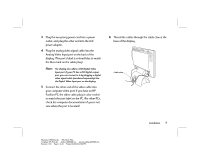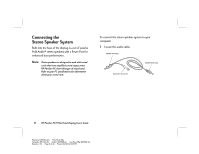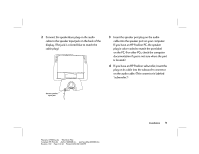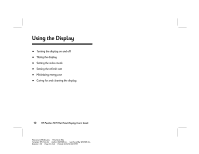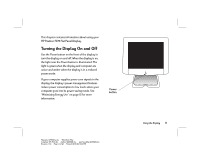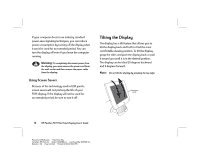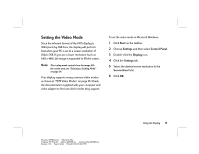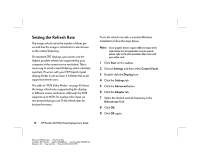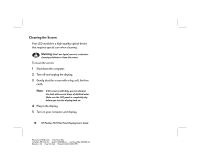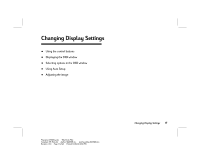HP Vs15 HP Pavilion Desktop PCs - FX75 Flat Panel Display - (English) User Gu - Page 16
Tilting the Display - flat panel lcd
 |
UPC - 829160547435
View all HP Vs15 manuals
Add to My Manuals
Save this manual to your list of manuals |
Page 16 highlights
If your computer doesn't use industry standard power-save signaling techniques, you can reduce power consumption by turning off the display when it won't be used for an extended period. You can turn the display off even if you leave the computer running. Warning: To completely disconnect power from the display, you must remove the power cord from the wall socket and then remove the power cable from the display. Using Screen Savers Because of the technology used in LCD panels, screen savers will not prolong the life of your FX75 display. If the display will not be used for an extended period, be sure to turn it off. Tilting the Display The display has a tilt feature that allows you to tilt the display back and forth to find the most comfortable viewing position. To tilt the display, grasp the sides and push the display back or pull it toward you until it is in the desired position. The display can be tilted 35 degrees backward and 5 degrees forward. Note: Do not tilt the display by grasping the top edge. Grasp here to tilt 12 HP Pavilion FX75 Flat Panel Display User's Guide Filename: fx75UGrw.doc Title: Book Title Template: HP-Print.dot Author: WASSER, Inc. Last Saved By: WASSER, Inc. Revision #: 30 Page: 12 of 43 Printed: 10/16/00 03:31 PM