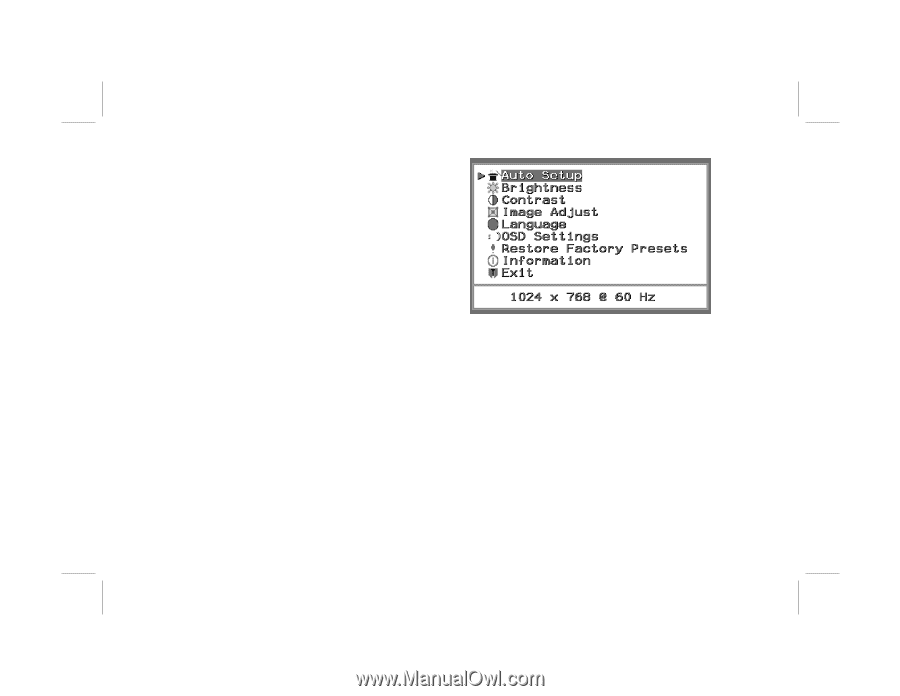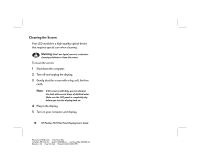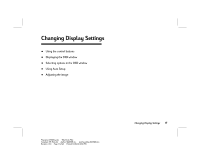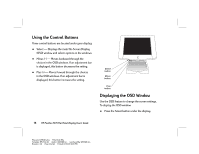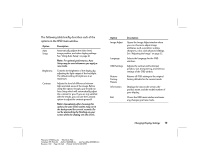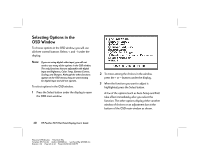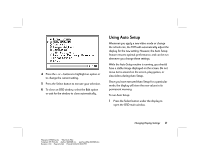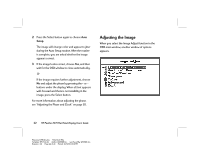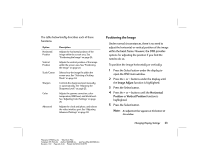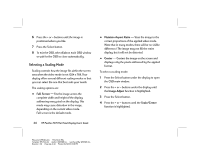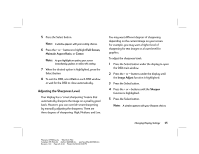HP Vs15 HP Pavilion Desktop PCs - FX75 Flat Panel Display - (English) User Gu - Page 24
Selecting Options in the, OSD Window
 |
UPC - 829160547435
View all HP Vs15 manuals
Add to My Manuals
Save this manual to your list of manuals |
Page 24 highlights
Selecting Options in the OSD Window To choose options in the OSD window, you will use all three control buttons (Select, +, and -) under the display. Note: If you are using digital video input, you will not need to use many of the options in the OSD window. The only functions that are adjustable with digital input are Brightness, Color Temp, Gamma Correct, Scaling, and Sharpen. Although the other functions appear on the OSD menus, they are unnecessary for digital input and will not operate. To select options in the OSD window: 1 Press the Select button under the display to open the OSD main window. 2 To move among the choices in the window, press the + or - buttons under the display. 3 When the function you want to adjust is highlighted, press the Select button. A few of the options (such as Auto Setup and Exit) take effect immediately after you select the function. The other options display either another window of choices or an adjustment bar at the bottom of the OSD main window as shown. 20 HP Pavilion FX75 Flat Panel Display User's Guide Filename: fx75UGrw.doc Title: Book Title Template: HP-Print.dot Author: WASSER, Inc. Last Saved By: WASSER, Inc. Revision #: 30 Page: 20 of 43 Printed: 10/16/00 03:31 PM