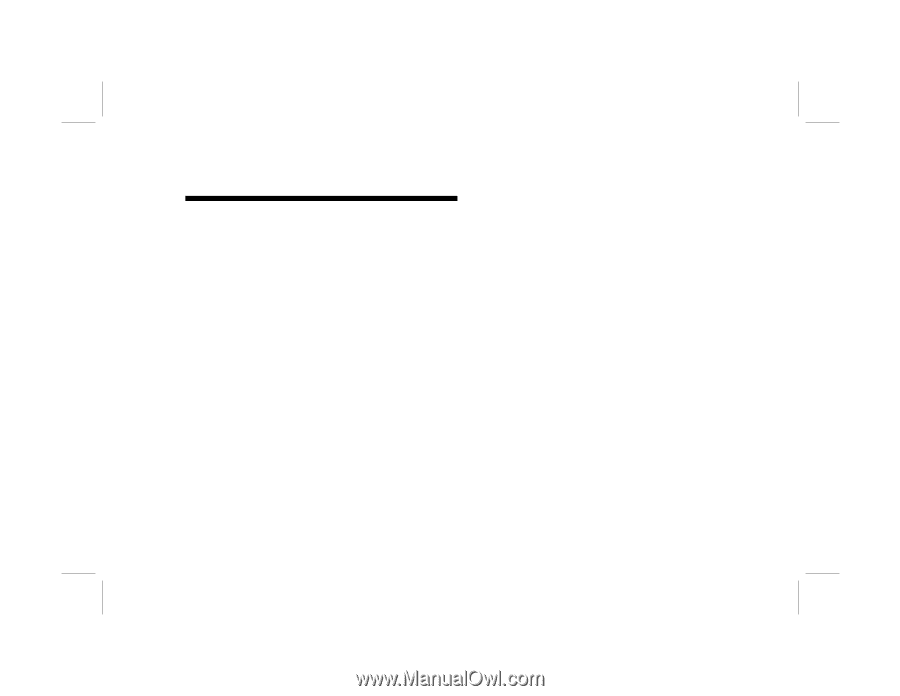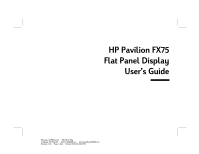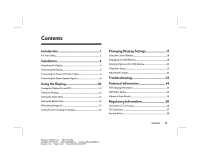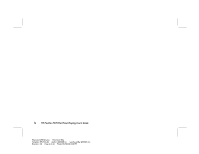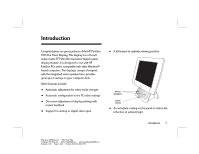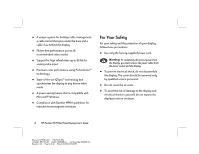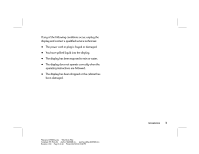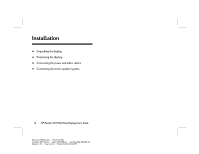Contents
iii
Filename: fx75UGrw.doc
Title: Book Title
Template: HP-Print.dot
Author: WASSER, Inc.
Last Saved By: WASSER, Inc.
Revision #: 30
Page: 3 of 43
Printed: 10/16/00 03:31 PM
Introduction
........................................................
1
For Your Safety
.......................................................................................................
2
Installation
.........................................................
4
Unpacking the Display
......................................................................................
5
Positioning the Display
.....................................................................................
5
Connecting the Power and Video Cables
................................................
6
Connecting the Stereo Speaker System
...................................................
8
Using the Display
............................................
10
Turning the Display On and Off
...................................................................
11
Tilting the Display
...............................................................................................
12
Setting the Video Mode
....................................................................................
13
Setting the Refresh Rate
..................................................................................
14
Minimizing Energy Use
.....................................................................................
15
Caring For and Cleaning the Display
.......................................................
15
Changing Display Settings
............................
17
Using the Control Buttons
..............................................................................
18
Displaying the OSD Window
.........................................................................
18
Selecting Options in the OSD Window
...................................................
20
Using Auto Setup
.................................................................................................
21
Adjusting the Image
..........................................................................................
22
Troubleshooting
..............................................
32
Technical Information
...................................
34
FX75 Display Information
..............................................................................
34
FX75 Video Modes
..............................................................................................
35
Unknown Video Modes
...................................................................................
35
Regulatory Information
................................
36
Declaration of Conformity
............................................................................
36
FCC Statement
.....................................................................................................
37
General Notice
.....................................................................................................
38
Contents