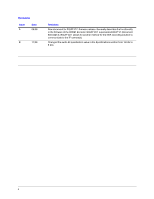HNVE1 V2.1 1-Channel Encoder Reference Guide
Document 800-04195 Rev B
7
11/09
Figures
Figure 1-1
System Connections.
.
.
.
.
.
.
.
.
.
.
.
.
.
.
.
.
.
.
.
.
.
.
.
.
.
.
.
.
.
.
.
.
.
.
.
.
. 16
Figure 2-1
HNVE1 Front Panel
.
.
.
.
.
.
.
.
.
.
.
.
.
.
.
.
.
.
.
.
.
.
.
.
.
.
.
.
.
.
.
.
. .
.
.
.
. 19
Figure 2-2
HNVE1 Rear Panel.
.
.
.
.
.
.
.
.
.
.
.
.
.
.
.
.
.
.
.
.
.
.
.
.
.
.
.
.
.
.
.
.
. .
.
.
.
. 19
Figure 2-3
Alarm Connections
.
.
.
.
.
.
.
.
.
.
.
.
.
.
.
.
.
.
.
.
.
.
.
.
.
.
.
.
.
.
.
.
. .
.
.
.
. 21
Figure 2-4
Normal Alarm States.
.
.
.
.
.
.
.
.
.
.
.
.
.
.
.
.
.
.
.
.
.
.
.
.
.
.
.
.
.
.
.
. .
.
.
.
. 21
Figure 2-5
Alarm Output Connection .
.
.
.
.
.
.
.
.
.
.
.
.
.
.
.
.
.
.
.
.
.
.
.
.
.
.
.
.
.
.
.
.
.
. 22
Figure 2-6
PTZ Dome Connections .
.
.
.
.
.
.
.
.
.
.
.
.
.
.
.
.
.
.
.
.
.
.
.
.
.
.
.
.
.
.
.
.
.
.
. 22
Figure 3-1
Honeywell IP Utility Logon Window .
.
.
.
.
.
.
.
.
.
.
.
.
.
.
.
.
.
.
.
.
.
.
.
.
.
.
. .
. 31
Figure 3-2
IP Utility User Interface.
.
.
.
.
.
.
.
.
.
.
.
.
.
.
.
.
.
.
.
.
.
.
.
.
.
.
.
.
.
. .
.
.
.
.
. 33
Figure 3-3
IP Network Settings Set Automatically or Manually .
.
.
.
.
.
.
.
.
.
.
.
.
.
.
.
.
.
.
.
.
. 35
Figure 3-4
ActiveX Prompt.
.
.
.
.
.
.
.
.
.
.
.
.
.
.
.
.
.
.
.
.
.
.
.
.
.
.
.
.
.
.
.
.
.
.
.
.
.
.
.
. 38
Figure 3-5
Internet Options .
.
.
.
.
.
.
.
.
.
.
.
.
.
.
.
.
.
.
.
.
.
.
.
.
.
.
.
.
.
.
.
.
.
.
.
.
.
.
. 38
Figure 3-6
Security Settings .
.
.
.
.
.
.
.
.
.
.
.
.
.
.
.
.
.
.
.
.
.
.
.
.
.
.
.
.
.
.
.
.
.
.
.
.
.
.
. 39
Figure 3-7
Web-Client Interface After Logging On
.
.
.
.
.
.
.
.
.
.
.
.
.
.
.
.
.
.
.
.
.
.
.
.
.
.
.
. 40
Figure 4-1
Launching the HNVE1 Web-Client from IP Utility .
.
.
.
.
.
.
.
.
.
.
.
.
.
.
.
.
.
.
.
.
.
. 43
Figure 4-2
Web-Client: Administrator User .
.
.
.
.
.
.
.
.
.
.
.
.
.
.
.
.
.
.
.
.
.
.
.
.
.
.
.
. .
.
. 45
Figure 4-3
Web-Client: Guest User .
.
.
.
.
.
.
.
.
.
.
.
.
.
.
.
.
.
.
.
.
.
.
.
.
.
.
.
.
.
.
.
.
.
.
. 46
Figure 4-4
Example of PTZ Dome Live View
.
.
.
.
.
.
.
.
.
.
.
.
.
.
.
.
.
.
.
.
.
.
.
.
.
.
.
.
. .
. 48
Figure 4-5
PTZ Controls .
.
.
.
.
.
.
.
.
.
.
.
.
.
.
.
.
.
.
.
.
.
.
.
.
.
.
.
.
.
.
.
.
.
.
.
.
.
.
.
.
. 49
Figure 4-6
PTZ Settings on the Live View Tab
.
.
.
.
.
.
.
.
.
.
.
.
.
.
.
.
.
.
.
.
.
.
.
.
.
.
.
.
.
. 50
Figure 4-7
IP and Firmware Settings on the Device Information Tab.
.
.
.
.
.
.
.
.
.
.
.
.
.
.
.
.
.
. 54
Figure 4-8
Alarm Settings on the Device Settings Tab .
.
.
.
.
.
.
.
.
.
.
.
.
.
.
.
.
.
.
.
.
.
.
.
.
. 54
Figure 4-9
Device Configuration Settings on the Device Settings Tab .
.
.
.
.
.
.
.
.
.
.
.
.
.
.
.
.
. 55
Figure 4-10
PTZ Settings and Camera Menu on the PTZ Dome Setup Tab.
.
.
.
.
.
.
.
.
.
.
.
.
.
.
. 55
Figure 4-11
Video Compression Settings
.
.
.
.
.
.
.
.
.
.
.
.
.
.
.
.
.
.
.
.
.
.
.
.
.
.
.
.
.
.
.
.
. 56
Figure 4-12
Audio Settings .
.
.
.
.
.
.
.
.
.
.
.
.
.
.
.
.
.
.
.
.
.
.
.
.
.
.
.
.
.
.
.
.
. .
.
.
.
.
.
. 56
Figure 4-13
Statistics .
.
.
.
.
.
.
.
.
.
.
.
.
.
.
.
.
.
.
.
.
.
.
.
.
.
.
.
.
.
.
.
.
.
.
.
.
.
.
.
.
.
.
. 57
Figure 4-14
Tamper Detection Settings on the Video Analytics Tab.
.
.
.
.
.
.
.
.
.
.
.
.
.
.
.
.
.
.
. 57
Figure 5-1
Alarm Settings on Device Settings Tab .
.
.
.
.
.
.
.
.
.
.
.
.
.
.
.
.
.
.
.
.
.
.
.
.
.
.
. 60
Figure 5-2
Device Configuration on Device Setup Tab .
.
.
.
.
.
.
.
.
.
.
.
.
.
.
.
.
.
.
.
.
.
.
.
.
. 61
Figure 5-3
PTZ Dome Setup View.
.
.
.
.
.
.
.
.
.
.
.
.
.
.
.
.
.
.
.
.
.
.
.
.
.
.
.
.
.
.
.
. .
.
.
. 62
Figure 5-4
Location of Address Rotary Switches on Sample PTZ Main Board.
.
.
.
.
.
.
.
.
.
.
.
.
. 63
Figure 5-5
Program Preset Tour OSD.
.
.
.
.
.
.
.
.
.
.
.
.
.
.
.
.
.
.
.
.
.
.
.
.
.
.
.
.
.
.
.
.
.
. 65
Figure 5-6
Compression Settings Tab: Bit Rate and Quality Priority Settings .
.
.
.
.
.
.
.
.
.
.
.
.
. 69
Figure 5-7
Audio Settings on the Compression Settings Tab
.
.
.
.
.
.
.
.
.
.
.
.
.
.
.
.
.
.
.
.
.
. 70