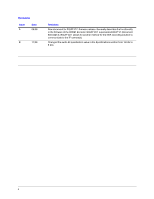Honeywell HNVE1 Reference Guide - Page 9
Tables
 |
View all Honeywell HNVE1 manuals
Add to My Manuals
Save this manual to your list of manuals |
Page 9 highlights
HNVE1 V2.1 1-Channel Encoder Reference Guide Tables Table 2-1 Table 2-2 Table 3-1 Table 3-2 Table 3-3 Table 3-4 Table 4-1 Table 4-2 Table 4-3 Table 5-1 Table 5-2 Table 5-3 Table 5-4 Table 5-5 Table 5-6 Table 5-7 Table A-1 Table B-1 Front Panel Indicators 19 HNVE1 Connectors 19 User Profiles for Honeywell IP Utility and Web-Client 29 PC Minimum System Requirements 29 Items Installed On Your System 30 IP Network Device Setting Options 35 Tabs/Views in the Web-Client Application 47 Icons in the PTZ Control 49 Special Presets Available Based on Protocol 51 PTZ Dome Settings Based on Protocol Selections 62 Sample PTZ Dome Address Switch Settings 63 Reserved Presets 64 Example of PTZ Dome Programming Functions 64 Example of PTZ Dome Preset Tour Programming Functions 66 Compression Settings 68 PTZ Configuration Settings 72 Troubleshooting Solutions 77 Technical Specifications 81 Document 800-04195 Rev A 9 06/09