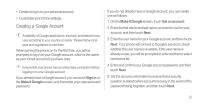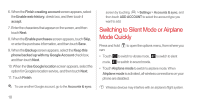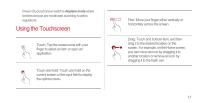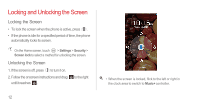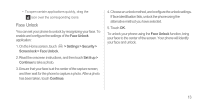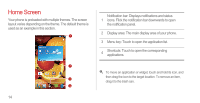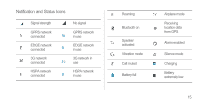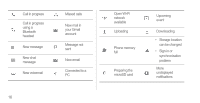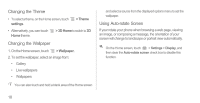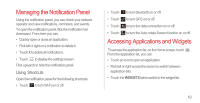Huawei Ascend P1 User Manual - Page 19
Home Screen
 |
View all Huawei Ascend P1 manuals
Add to My Manuals
Save this manual to your list of manuals |
Page 19 highlights
Home Screen Your phone is preloaded with multiple themes. The screen layout varies depending on the theme. The default theme is used as an example in this section. 1 2 3 4 14 Notification bar: Displays notifications and status 1 icons. Flick the notification bar downwards to open the notification panel. 2 Display area: The main display area of your phone. 3 Menu key: Touch to open the application list. 4 Shortcuts: Touch to open the corresponding applications. To move an application or widget, touch and hold its icon, and then drag the icon to the target location. To remove an item, drag it to the trash can.

14
Home Screen
Your phone is preloaded with multiple themes. The screen
layout varies depending on the theme. The default theme is
used as an example in this section.
To move an application or widget, touch and hold its icon, and
then drag the icon to the target location. To remove an item,
drag it to the trash can.
1
2
3
4
1
Notification bar: Displays notifications and status
icons. Flick the notification bar downwards to open
the notification panel.
2
Display area: The main display area of your phone.
3
Menu key: Touch to open the application list.
4
Shortcuts: Touch to open the corresponding
applications.