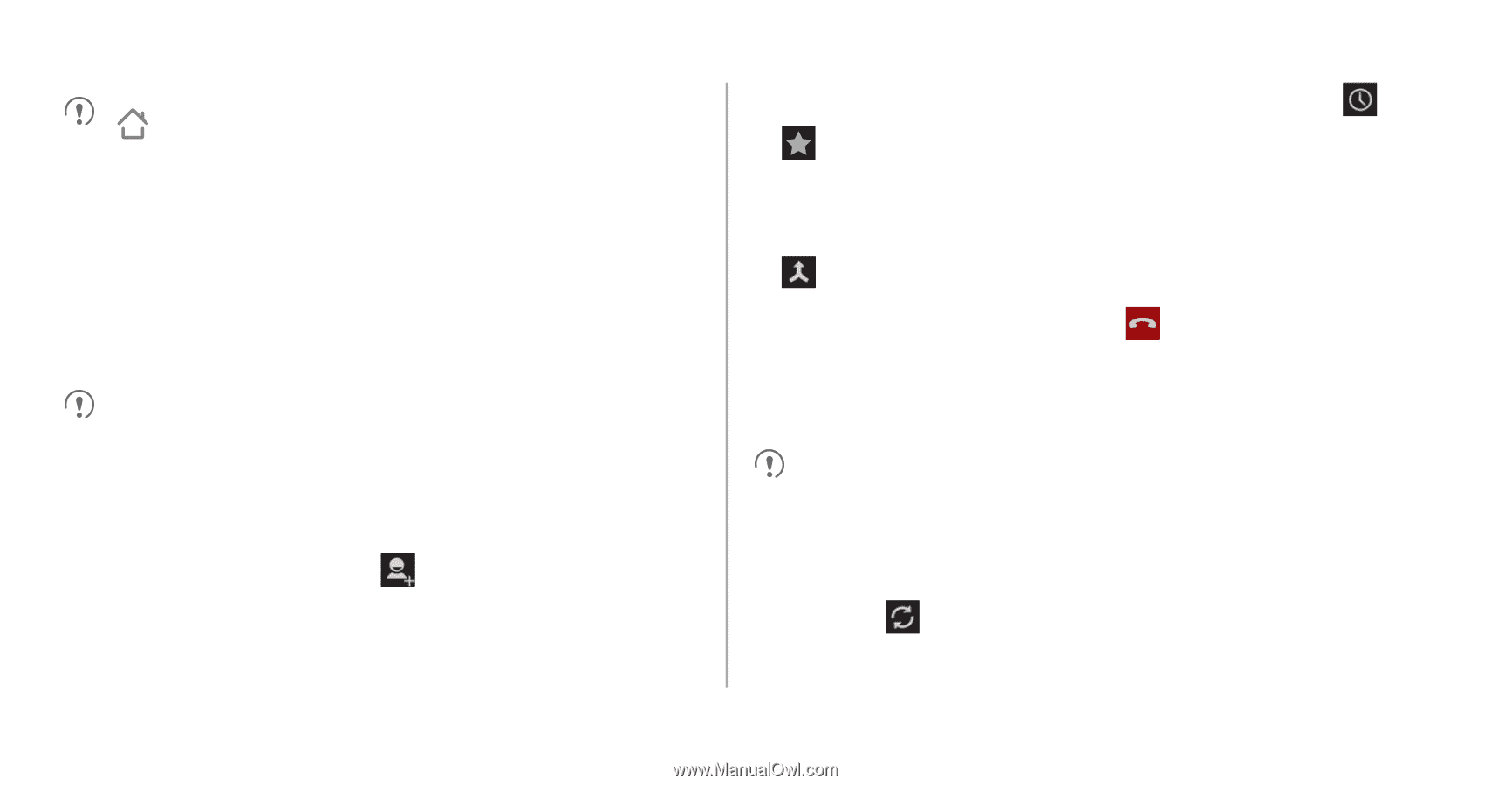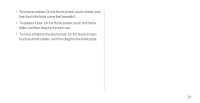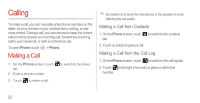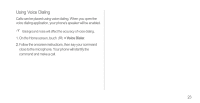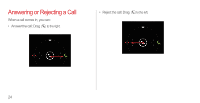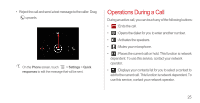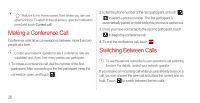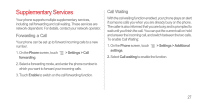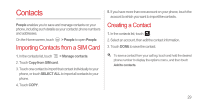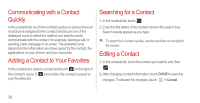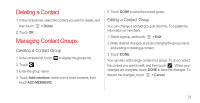Huawei Ascend P1 User Manual - Page 31
Making a Conference Call, Switching Between Calls
 |
View all Huawei Ascend P1 manuals
Add to My Manuals
Save this manual to your list of manuals |
Page 31 highlights
: Returns to the Home screen, from where you can use other functions. To return to the call screen, open the notification panel and touch Current call. Making a Conference Call Conference calls allow conversations between more than two people at a time. Contact your network operator to ask if conference calls are supported and, if yes, how many parties can participate. 1. To initiate a conference call, dial the number of the first participant. After connecting to the first participant, keep the connection open, and touch . 2. Enter the phone number of the next participant, or touch , to select a phone number. The first participant is automatically placed on hold while this process is carried out. 3. Once you have connected to the second participant, touch to begin the conference call. 4. To end the conference call, touch . Switching Between Calls To use this service, subscribe to your operators's call switching function. For details, contact your network operator. If you receive an incoming call while you are already busy on a call, you can answer the new call and place the current one on hold. Touch to switch between the two calls. 26