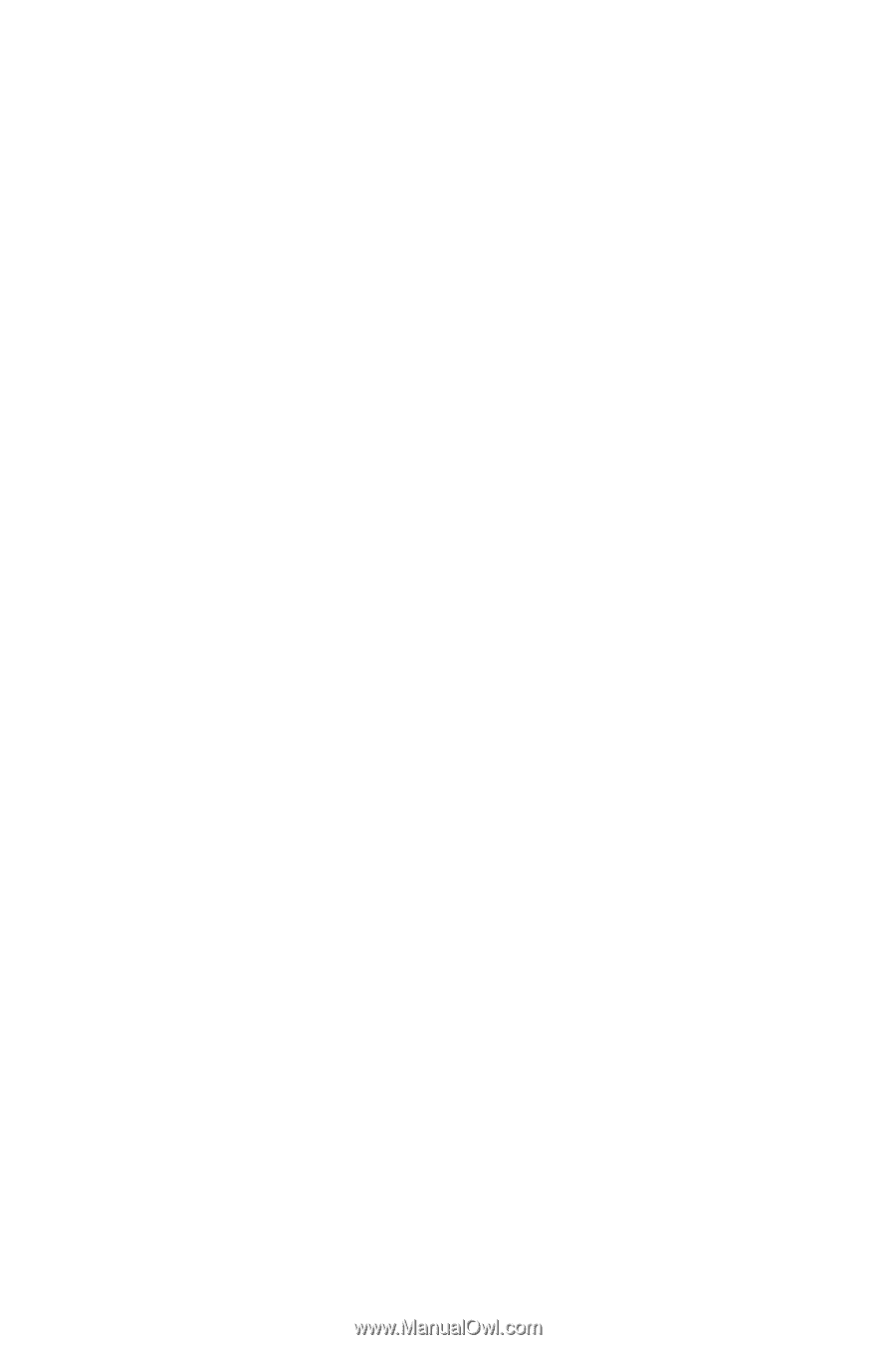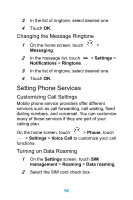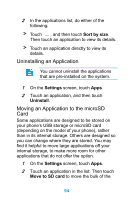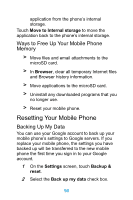Huawei Ascend Y320 User Guide - Page 100
Ways to Free Up Your Mobile Phone Memory, Resetting Your Mobile Phone, Backing Up My Data, Memory
 |
View all Huawei Ascend Y320 manuals
Add to My Manuals
Save this manual to your list of manuals |
Page 100 highlights
application from the phone's internal storage. Touch Move to Internal storage to move the application back to the phone's internal storage. Ways to Free Up Your Mobile Phone Memory > Move files and email attachments to the microSD card. > In Browser, clear all temporary Internet files and Browser history information. > Move applications to the microSD card. > Uninstall any downloaded programs that you no longer use. > Reset your mobile phone. Resetting Your Mobile Phone Backing Up My Data You can use your Google account to back up your mobile phone's settings to Google servers. If you replace your mobile phone, the settings you have backed up will be transferred to the new mobile phone the first time you sign in to your Google account. 1 On the Settings screen, touch Backup & reset. 2 Select the Back up my data check box. 95