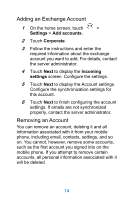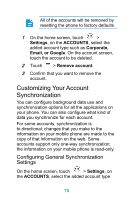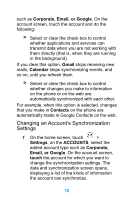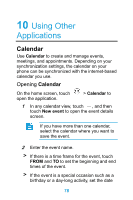Huawei Ascend Y320 User Guide - Page 79
Adding an Exchange Account, Removing an Account, Settings, accounts, Corporate, Incoming
 |
View all Huawei Ascend Y320 manuals
Add to My Manuals
Save this manual to your list of manuals |
Page 79 highlights
Adding an Exchange Account 1 On the home screen, touch > Settings > Add accounts. 2 Touch Corporate. 3 Follow the instructions and enter the required information about the exchange account you want to add. For details, contact the server administrator. 4 Touch Next to display the Incoming settings screen. Configure the settings. 5 Touch Next to display the Account settings. Configure the synchronization settings for this account. 6 Touch Next to finish configuring the account settings. If emails are not synchronized properly, contact the server administrator. Removing an Account You can remove an account, deleting it and all information associated with it from your mobile phone, including email, contacts, settings, and so on. You cannot, however, remove some accounts, such as the first account you signed into on the mobile phone. If you attempt to remove certain accounts, all personal information associated with it will be deleted. 74