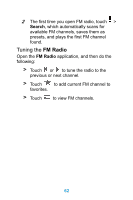Huawei Ascend Y320 User Guide - Page 71
Searching for an Email, Customizing Your Gmail Settings, Maps
 |
View all Huawei Ascend Y320 manuals
Add to My Manuals
Save this manual to your list of manuals |
Page 71 highlights
3 Do one of the following: > If you selected Reply or Reply all, enter your message. > If you selected Forward, specify the message recipients and add any additional text you want to include in the forwarded message. 4 Touch to send, or touch as a draft. Searching for an Email to save 1 In the mail list, touch . 2 Enter the search keywords in the box, and then touch . Customizing Your Gmail Settings In the mail list, touch , and then touch Settings to customizing your Gmail. Maps Maps lets you find your current location, view real-time traffic conditions (depending on availability in your locale), and get detailed directions to various destinations. You can view satellite images, traffic maps, or other kinds of maps of your current or other locations. 66