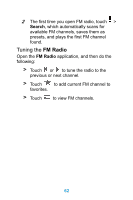Huawei Ascend Y320 User Guide - Page 72
Enabling the Location Service, Opening Maps, Searching for Places of Interest, Getting Directions
 |
View all Huawei Ascend Y320 manuals
Add to My Manuals
Save this manual to your list of manuals |
Page 72 highlights
Enabling the Location Service Before you open Maps to find your location or search for places of interest, you must enable the location service. 1 On the home screen, touch > Settings. 2 Touch Location access. 3 In the LOCATION SOURCES section, select the Wi-Fi & mobile network location check box, the GPS satellites check box, or both. Opening Maps On the home screen, touch the application. > Maps to open Searching for Places of Interest 1 On the map, touch Search box. 2 Enter the place you want to search for in the search box, and then touch keypad. icon on the 3 Your search results will then be displayed on the map. Getting Directions 1 While viewing a map, touch . 67
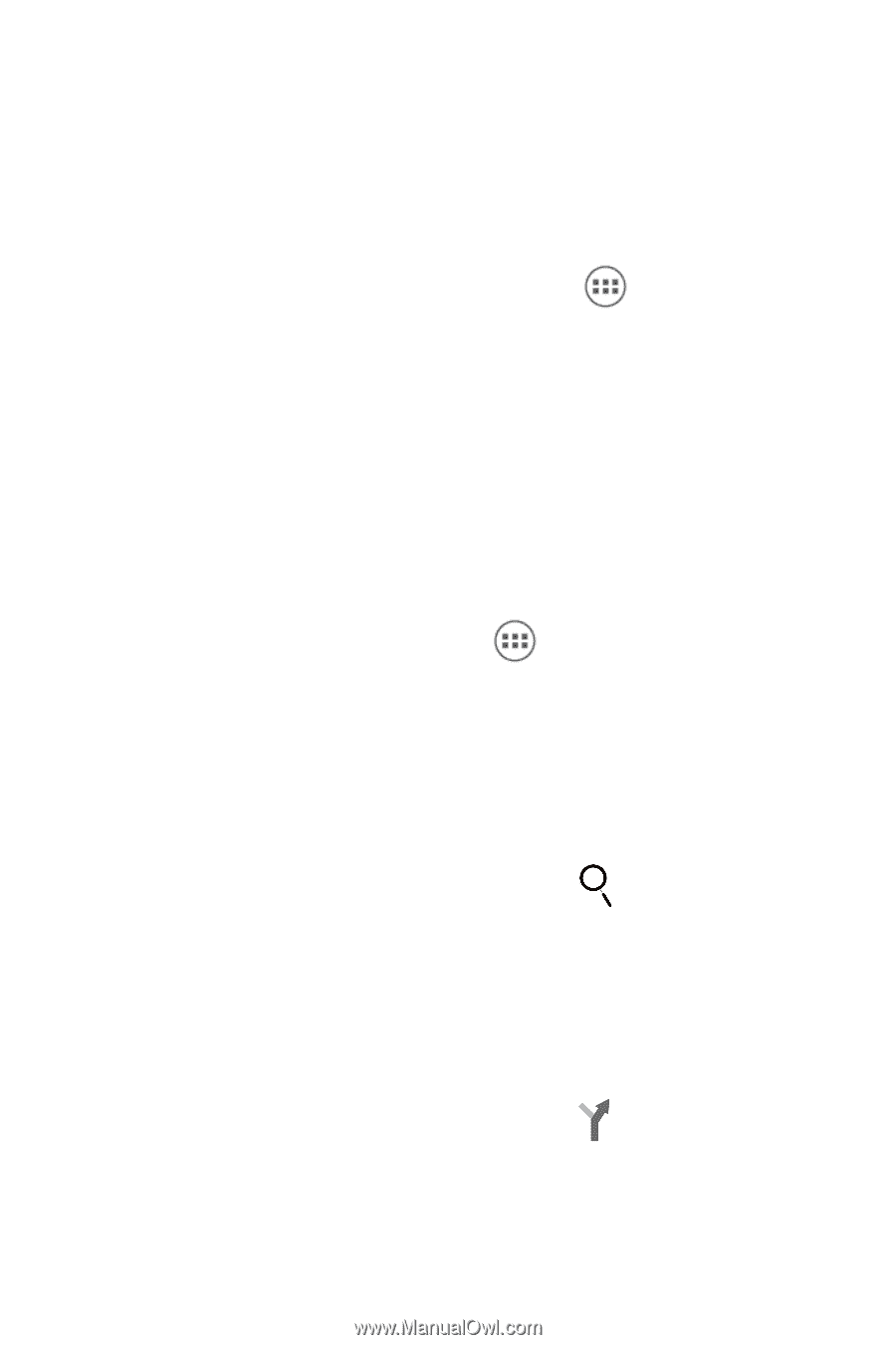
67
Enabling the Location Service
Before you open
Maps
to find your location or
search for places of interest, you must enable the
location service.
1
On the home screen, touch
>
Settings
.
2
Touch
Location access
.
3
In the
LOCATION SOURCES
section,
select the
Wi-Fi & mobile network location
check box, the
GPS satellites
check box, or
both.
Opening
Maps
On the home screen, touch
>
Maps
to open
the application.
Searching for Places of Interest
1
On the map, touch
Search
box.
2
Enter the place you want to search for in the
search box, and then touch
icon on the
keypad.
3
Your search results will then be displayed on
the map.
Getting Directions
1
While viewing a map, touch
.