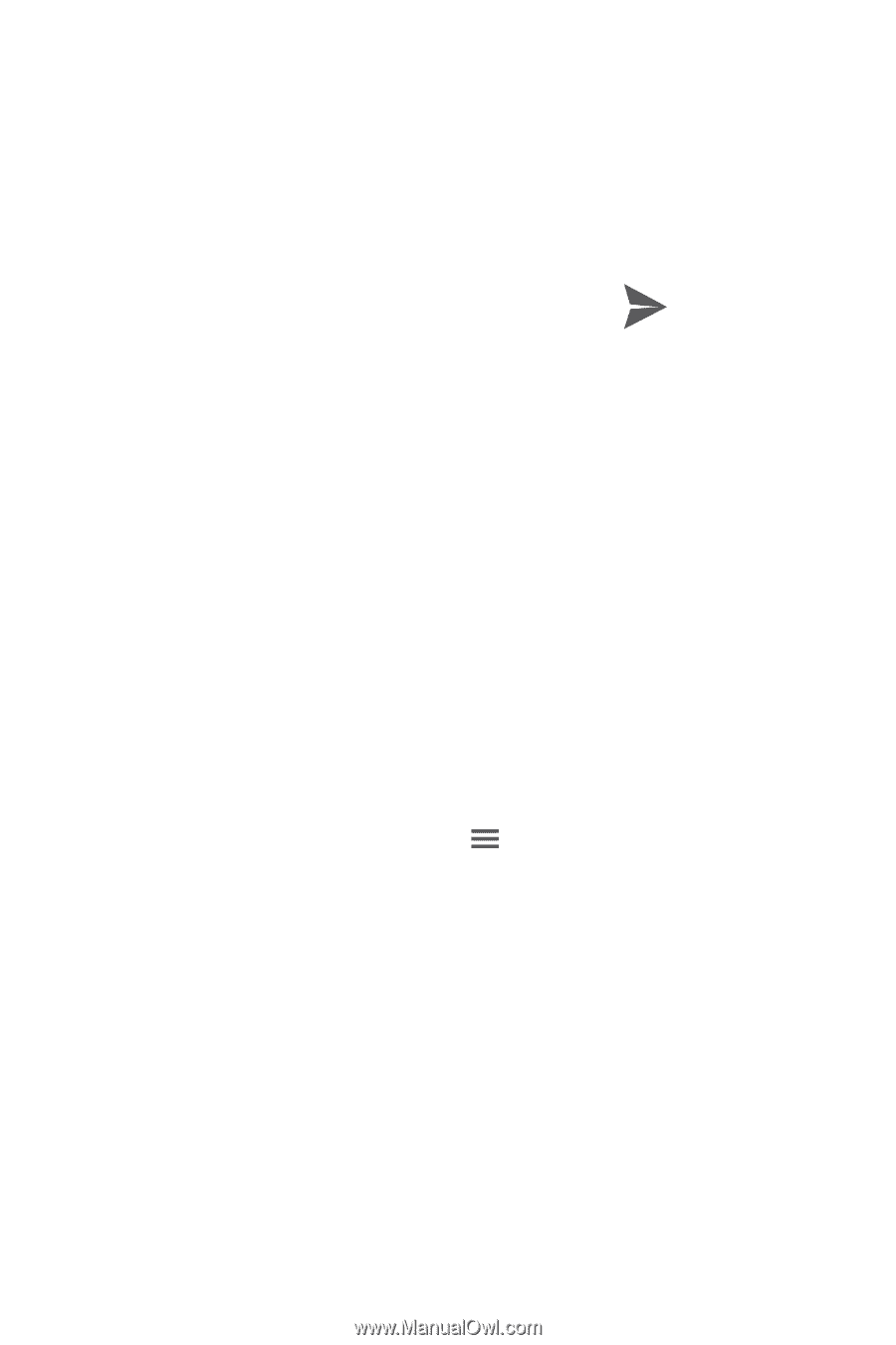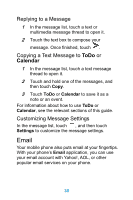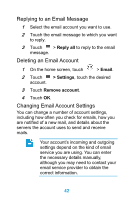Huawei Ascend Y320 User Guide - Page 44
Replying to a Message, Copying a Text Message to ToDo or Calendar, Customizing Message Settings, Email
 |
View all Huawei Ascend Y320 manuals
Add to My Manuals
Save this manual to your list of manuals |
Page 44 highlights
Replying to a Message 1 In the message list, touch a text or multimedia message thread to open it. 2 Touch the text box to compose your message. Once finished, touch . Copying a Text Message to ToDo or Calendar 1 In the message list, touch a text message thread to open it. 2 Touch and hold one of the messages, and then touch Copy. 3 Touch ToDo or Calendar to save it as a note or an event. For information about how to use ToDo or Calendar, see the relevant sections of this guide. Customizing Message Settings In the message list, touch , and then touch Settings to customize the message settings. Email Your mobile phone also puts email at your fingertips. With your phone's Email application, you can use your email account with Yahoo!, AOL, or other popular email services on your phone. 39