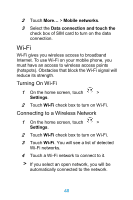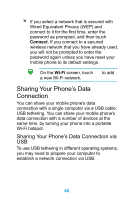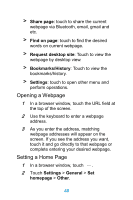Huawei Ascend Y320 User Guide - Page 54
Opening a Web Setting a Home Share Find on Request desktop site
 |
View all Huawei Ascend Y320 manuals
Add to My Manuals
Save this manual to your list of manuals |
Page 54 highlights
> Share page: touch to share the current webpage via Bluetooth, email, gmail and etc. > Find on page: touch to find the desired words on current webpage. > Request desktop site: Touch to view the webpage by desktop view. > Bookmarks/History: Touch to view the bookmarks/history. > Settings: touch to open other menu and perform operations. Opening a Webpage 1 In a browser window, touch the URL field at the top of the screen. 2 Use the keyboard to enter a webpage address. 3 As you enter the address, matching webpage addresses will appear on the screen. If you see the address you want, touch it and go directly to that webpage or complete entering your desired webpage. Setting a Home Page 1 In a browser window, touch . 2 Touch Settings > General > Set homepage > Other. 49