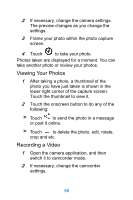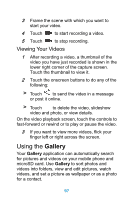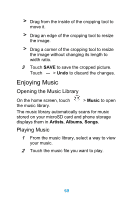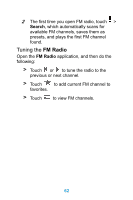Huawei Ascend Y320 User Guide - Page 64
Enjoying Music, Opening the Music Library
 |
View all Huawei Ascend Y320 manuals
Add to My Manuals
Save this manual to your list of manuals |
Page 64 highlights
> Drag from the inside of the cropping tool to move it. > Drag an edge of the cropping tool to resize the image. > Drag a corner of the cropping tool to resize the image without changing its length to width ratio. 3 Touch SAVE to save the cropped picture. Touch > Undo to discard the changes. Enjoying Music Opening the Music Library On the home screen, touch the music library. > Music to open The music library automatically scans for music stored on your microSD card and phone storage displays them in Artists, Albums, Songs. Playing Music 1 From the music library, select a way to view your music. 2 Touch the music file you want to play. 59
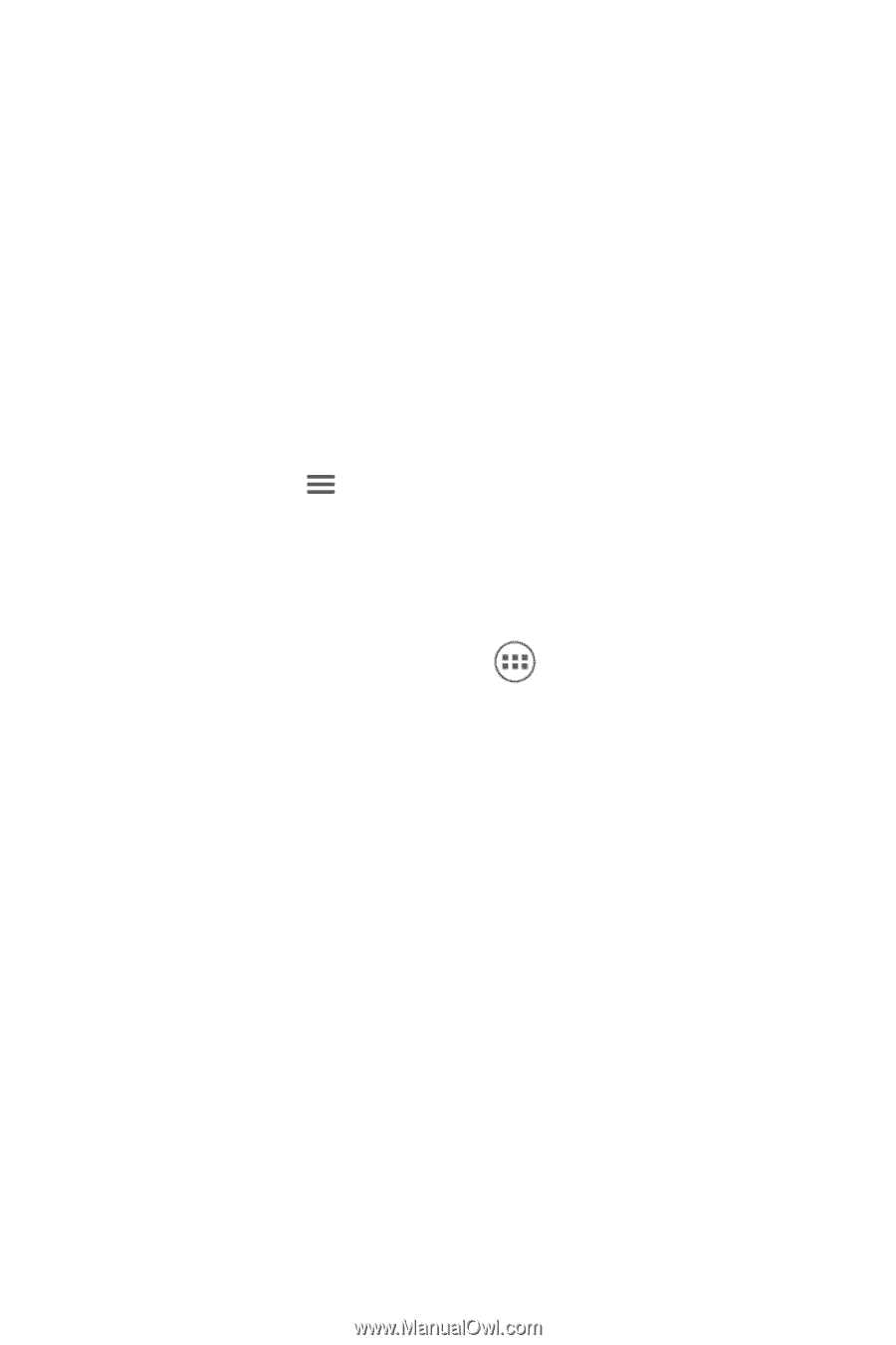
59
>
Drag from the inside of the cropping tool to
move it.
>
Drag an edge of the cropping tool to resize
the image.
>
Drag a corner of the cropping tool to resize
the image without changing its length to
width ratio.
3
Touch
SAVE
to save the cropped picture.
Touch
>
Undo
to discard the changes.
Enjoying Music
Opening the Music Library
On the home screen, touch
>
Music
to open
the music library.
The music library automatically scans for music
stored on your microSD card and phone storage
displays them in
Artists
,
Albums
,
Songs
.
Playing Music
1
From the music library, select a way to view
your music.
2
Touch the music file you want to play.