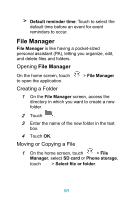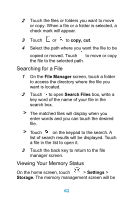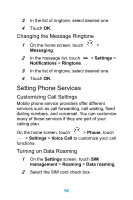Huawei Ascend Y320 User Guide - Page 91
Updating Weather, Changing a City, Sharing Weather Information, Auto update, Type name or number
 |
View all Huawei Ascend Y320 manuals
Add to My Manuals
Save this manual to your list of manuals |
Page 91 highlights
Updating Weather You can update weather information on the weather clock either manually or automatically. To update the current city's latest weather information, on the weather screen. You can also set your phone to update the weather information automatically. 1 On the weather screen, touch > . 2 Select Auto update check box. Changing a City 1 On the weather screen, touch . 2 Select a city from the city list. Sharing Weather Information 1 On the weather screen, touch . 2 Enter a phone number or a contact's name in the Type name or number field, or touch to select Contacts. 3 Touch to send weather information to the recipient. 86
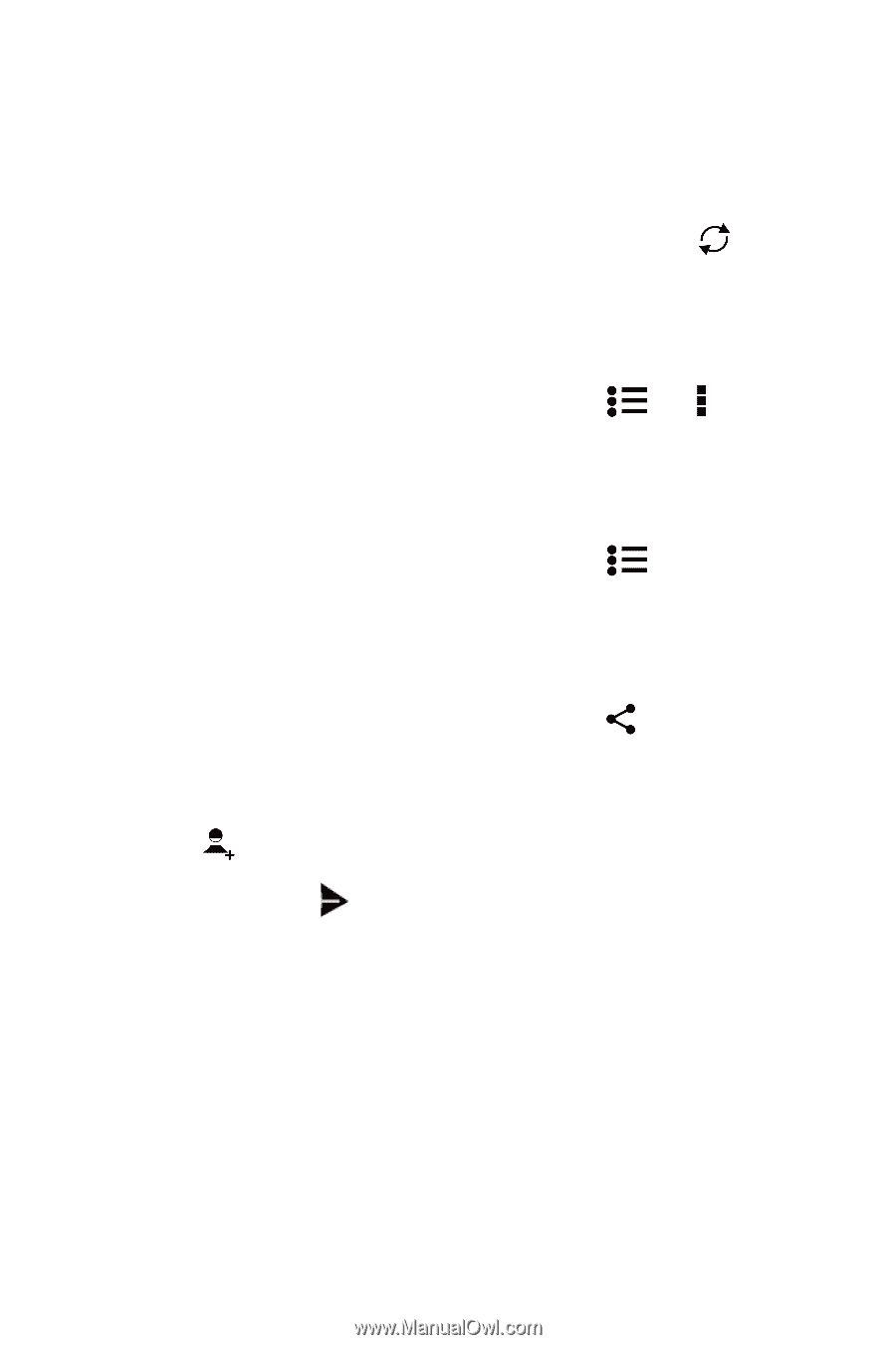
86
Updating Weather
You can update weather information on the weather
clock either manually or automatically. To update
the current city's latest weather information,
on
the weather screen.
You can also set your phone to update the weather
information automatically.
1
On the weather screen, touch
>
.
2
Select
Auto update
check box.
Changing a City
1
On the weather screen, touch
.
2
Select a city from the city list.
Sharing Weather Information
1
On the weather screen, touch
.
2
Enter a phone number or a contact's name
in the
Type name or number
field, or touch
to select
Contacts
.
3
Touch
to send weather information to
the recipient.