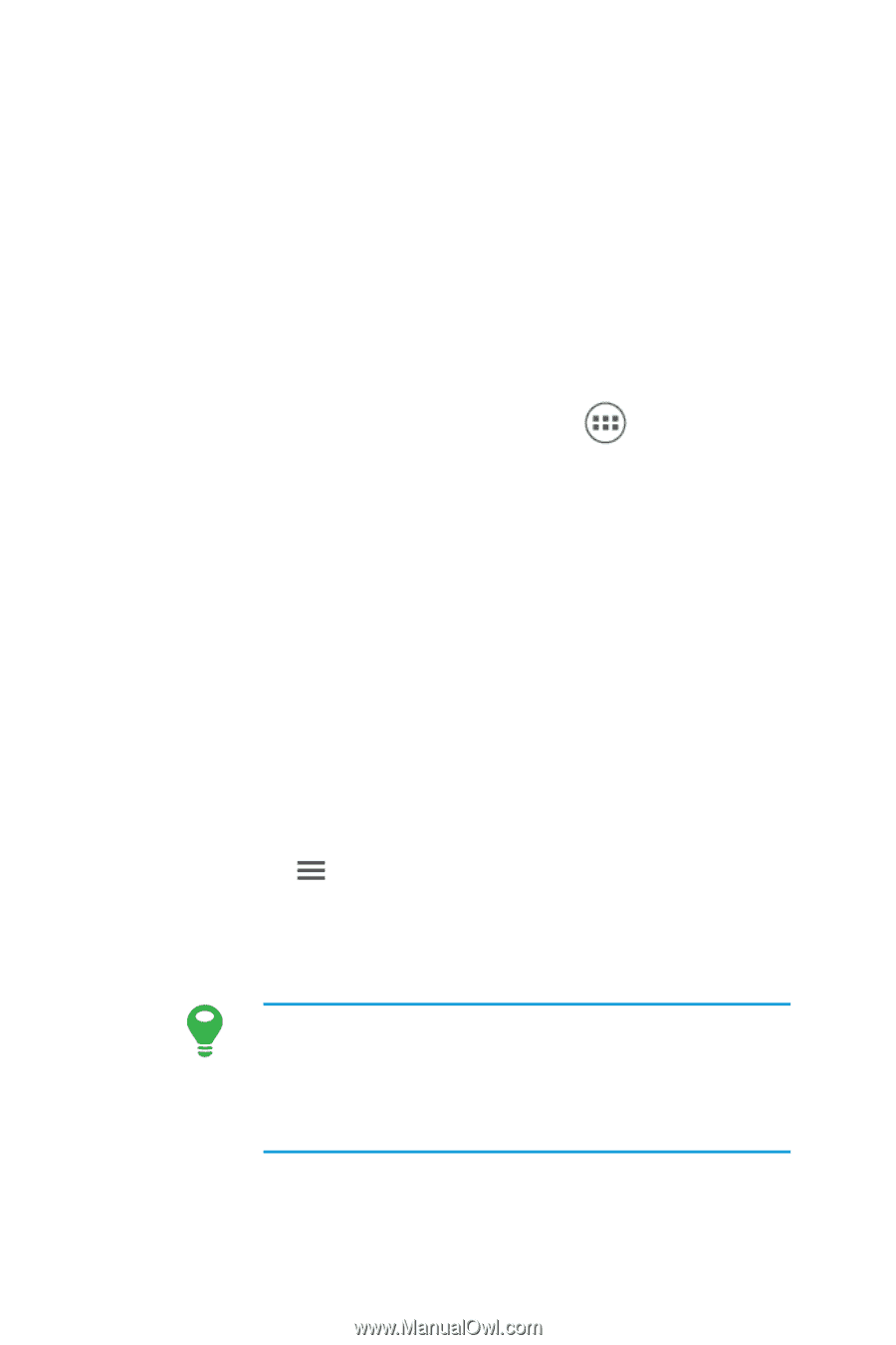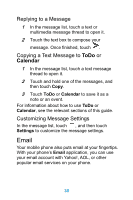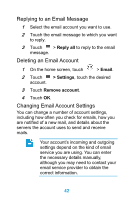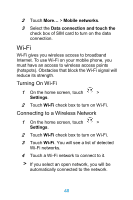Huawei Ascend Y320 User Guide - Page 45
Adding an Email Account, Email, Email address, Password, Settings, Inbox, ADD ACCOUNT
 |
View all Huawei Ascend Y320 manuals
Add to My Manuals
Save this manual to your list of manuals |
Page 45 highlights
Adding an Email Account When using the Email application for the first time, you must configure an email account. The Email setup wizard helps you to configure your account. A number of popular email systems are supported. You can work with the same email service that you use on your PC or you can select another email service. 1 On the home screen, touch > Email. 2 Enter your Email address and Password. To customize your email settings, follow the onscreen instructions, and then touch Next. 3 Enter the account name and the name you want other people to see when they receive an email from you. 4 Touch Next. Adding Other Email Accounts 1 After creating your initial email account, touch > Settings on the Inbox screen. 2 Touch ADD ACCOUNT to create another email account. When adding an additional email account, you have the option to use the new account to send all outgoing messages. 40