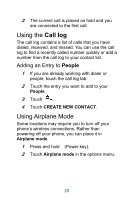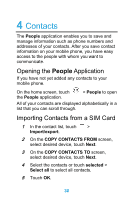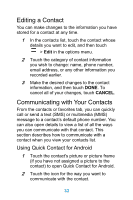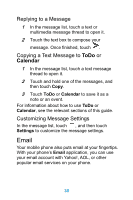Huawei Ascend Y320 User Guide - Page 39
Managing Groups, Creating a Group, Sending Contacts, Groups
 |
View all Huawei Ascend Y320 manuals
Add to My Manuals
Save this manual to your list of manuals |
Page 39 highlights
Managing Groups Creating a Group 1 On the home screen, touch > People. Then flick the tab bar to the left. 2 In the groups list, touch select an account. , and then touch 3 Enter the name and person's name or touch to be added to the group. 4 When you are finished, touch DONE to save the group information. Editing a Group You can always make changes to the information you have saved for a group. 1 In the groups list, touch the group whose details you want to edit, and then touch > Edit in the options menu. 2 Make the desired changes to the group information, and then touch DONE. To cancel all changes you made to the group information, touch CANCEL. Sending Contacts 1 In the contacts list, touch visible contacts. > Share 2 Select contacts that you want to send. 34