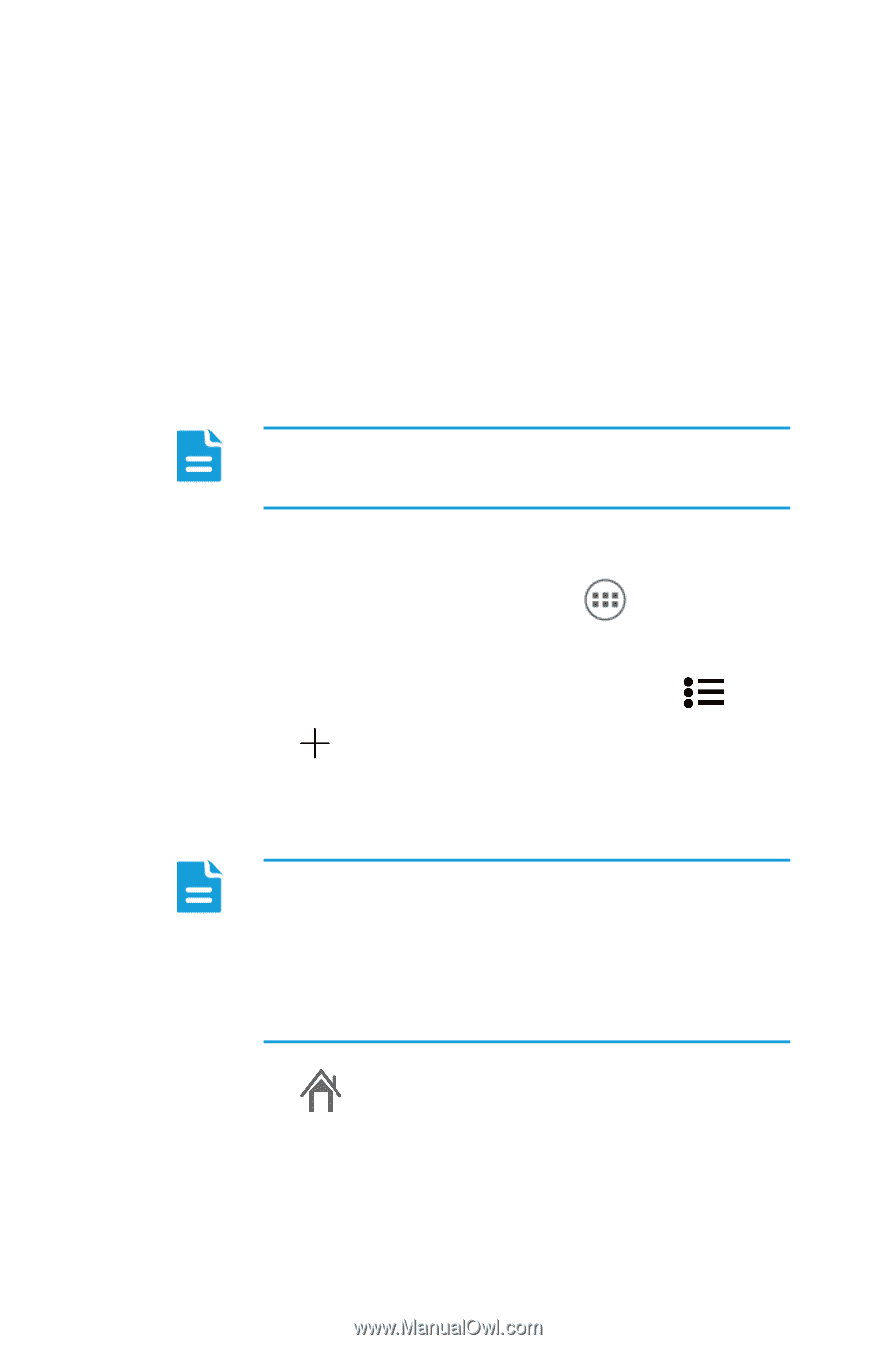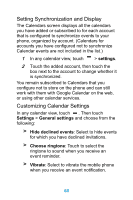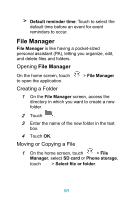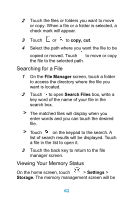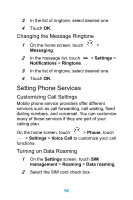Huawei Ascend Y320 User Guide - Page 90
Weather, Setting the Default City
 |
View all Huawei Ascend Y320 manuals
Add to My Manuals
Save this manual to your list of manuals |
Page 90 highlights
3 Enter the information and touch Done to save the note. Weather You can use Weather to check the date and time of cities around the world, to get the latest weather of any city in any time and to share weather information with others. You need to turn on the data service on your phone before using weather. Setting the Default City 1 On the home screen, touch > Weather. 2 On the weather clock screen, touch . 3 Touch and enter the name of city, as you enter the words, the related cities will display and touch the desired the city. In addition to your current city, you can add up to four more cities to the weather clock and get weather information for all of them at the same time. 4 Touch , touch the city name to set the city as the default city. 85