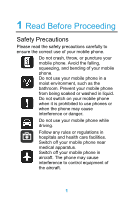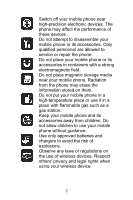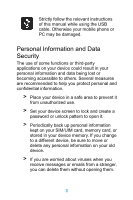Huawei Ascend Y320 User Guide - Page 3
Contacts, Messaging, Getting Connected, Entertainment, People, Groups
 |
View all Huawei Ascend Y320 manuals
Add to My Manuals
Save this manual to your list of manuals |
Page 3 highlights
4 Contacts 30 Opening the People Application 30 Importing Contacts from a SIM Card 30 Adding a Contact 31 Adding a Contact to Your Favorites 31 Searching for a Contact 31 Editing a Contact 32 Communicating with Your Contacts 32 Deleting a Contact 33 Managing Groups 34 Sending Contacts 34 5 Messaging 36 SMS and MMS 36 Email 39 6 Getting Connected 44 Mobile Networks 44 Wi-Fi 45 Sharing Your Phone's Data Connection 46 Browser 48 Bluetooth 51 7 Entertainment 54 Taking Photos and Recording Videos 54 ii

ii
4
Contacts
....................................................
30
Opening the
People
Application
............................
30
Importing Contacts from a SIM Card
.....................
30
Adding a Contact
...................................................
31
Adding a Contact to Your Favorites
.......................
31
Searching for a Contact
.........................................
31
Editing a Contact
....................................................
32
Communicating with Your Contacts
.......................
32
Deleting a Contact
.................................................
33
Managing
Groups
.................................................
34
Sending Contacts
...................................................
34
5
Messaging
.................................................
36
SMS and MMS
.......................................................
36
Email
......................................................................
39
6
Getting Connected
.....................................
44
Mobile Networks
....................................................
44
Wi-Fi
.......................................................................
45
Sharing Your Phone’s Data Connection
................
46
Browser
..................................................................
48
Bluetooth
................................................................
51
7
Entertainment
............................................
54
Taking Photos and Recording Videos
....................
54