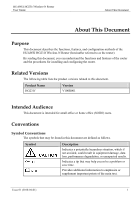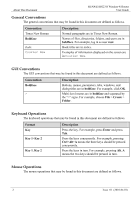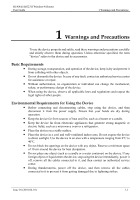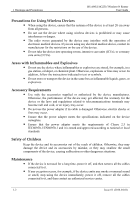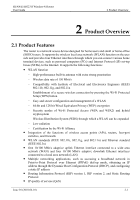Huawei HG231f User Manual - Page 12
Action, Description, Press the primary mouse button twice continuously
 |
View all Huawei HG231f manuals
Add to My Manuals
Save this manual to your list of manuals |
Page 12 highlights
HUAWEI HG231f Wireless-N Router User Guide Action Click Double-click About This Document Description Select and release the primary mouse button without moving the pointer. Press the primary mouse button twice continuously and quickly without moving the pointer. Issue 01 (2010-04-01) 3
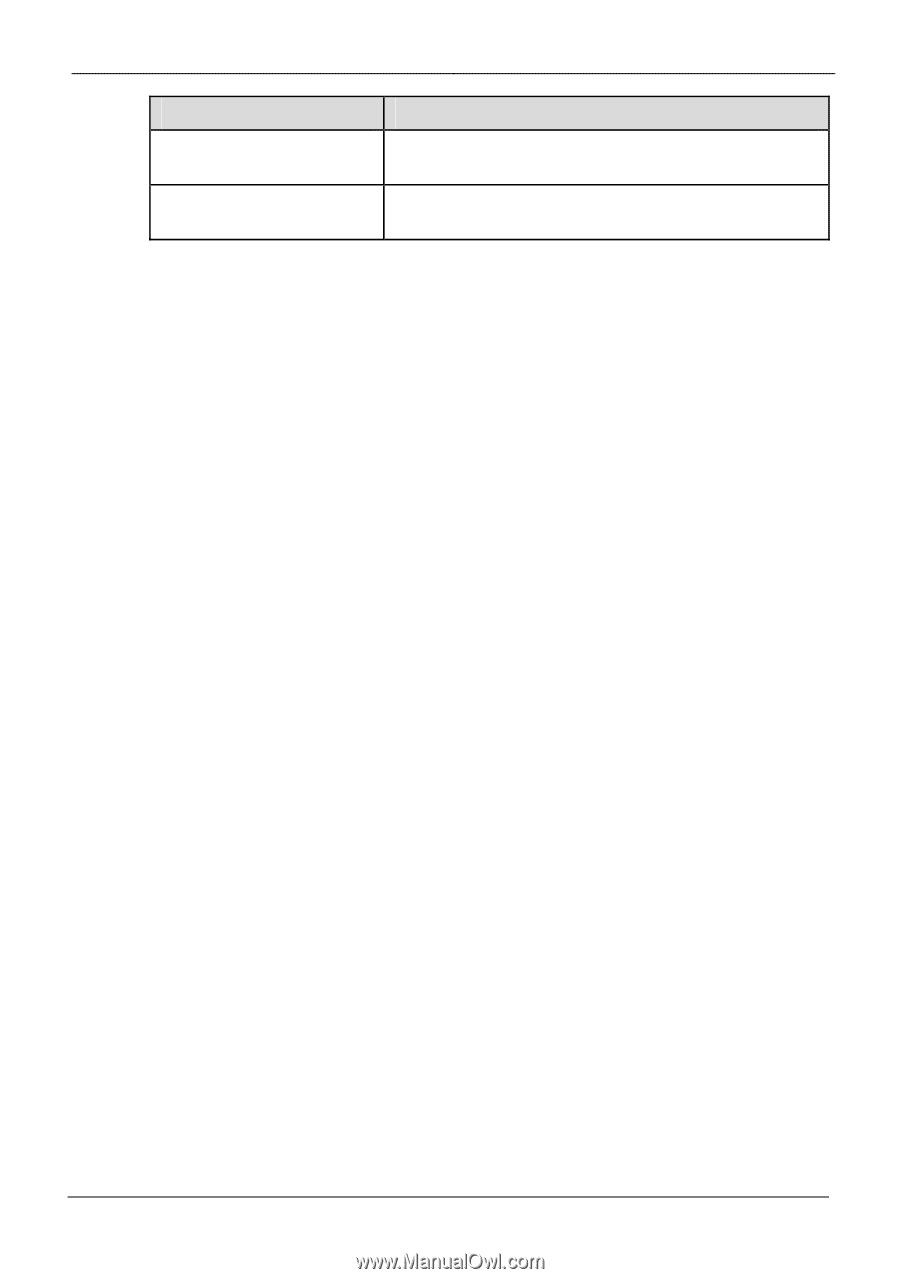
HUAWEI HG231f Wireless-N Router
User Guide
About This Document
Issue 01 (2010-04-01)
3
Action
Description
Click
Select and release the primary mouse button without
moving the pointer.
Double-click
Press the primary mouse button twice continuously
and quickly without moving the pointer.