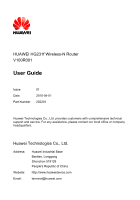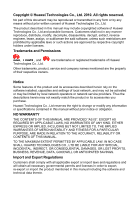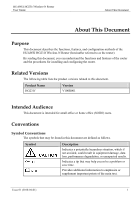Huawei HG231f User Manual - Page 5
Maintenance Guide, A Technical Specifications, B Default Settings, C Acronyms or Abbreviations - wireless n router
 |
View all Huawei HG231f manuals
Add to My Manuals
Save this manual to your list of manuals |
Page 5 highlights
Contents HUAWEI HG231f Wireless-N Router User Guide 6.5 Prohibiting PCs from Accessing Specified Web Sites 6-9 6.6 Setting the Available Bandwidth of a PC 6-10 6.7 Preventing Attacks on the Internet 6-11 6.8 Removing the Restriction Caused by the Binding of the Internet Access Account to the MAC Address ...6-14 6.9 Allowing Internet Users to Access an Internal Resource Server 6-15 6.10 Expanding the Coverage of a WLAN 6-17 7 Maintenance Guide 7-1 7.1 Changing the Administrator Password of the Web-based Configuration Utility......... 7-1 7.2 Changing the Login IP Address of the Web-based Configuration Utility 7-2 7.3 Backing Up or Importing a Configuration File 7-2 7.4 Restoring Default Settings 7-3 7.5 Upgrading Software ...7-4 8 FAQs...8-1 A Technical Specifications A-1 B Default Settings B-1 C Acronyms or Abbreviations C-1 ii Issue 01 (2010-04-01)