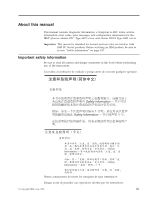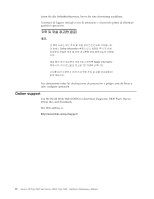IBM 8479 Hardware Maintenance Manual - Page 10
Undetermined
 |
UPC - 087944653912
View all IBM 8479 manuals
Add to My Manuals
Save this manual to your list of manuals |
Page 10 highlights
1. IS THE SYSTEM PART OF A CLUSTER? YES. Schedule maintenance with the customer. Shut down all systems related to the cluster. Run storage test. NO. Go to step 2. 2. IF THE SYSTEM IS NOT PART OF A CLUSTER: v Power-off the computer and all external devices. v Check all cables and power cords. v Set all display controls to the middle position. v Power-on all external devices. v Power-on the computer. v Record any POST error messages displayed on the screen. If an error is displayed, look up the first error in the "POST error messages" on page 95. v Check the System Error Log. If an error was recorded by the system, see "Symptom-to-FRU index" on page 89. v Start the Diagnostic Programs. See "Diagnostic programs and error messages" on page 10. v Check for the following responses: a. One beep. b. Readable instructions or the Main Menu. 3. DID YOU RECEIVE BOTH OF THE CORRECT RESPONSES? NO. Find the failure symptom in "Symptom-to-FRU index" on page 89. YES. Run the Diagnostic Programs. If necessary, refer to "Diagnostic programs and error messages" on page 10. If you receive an error, go to "Symptom-to-FRU index" on page 89. If the diagnostics completed successfully and you still suspect a problem, see "Undetermined problems" on page 97. 2 xSeries 200 Type 8479 and xSeries 200VL Type 8481: Hardware Maintenance Manual