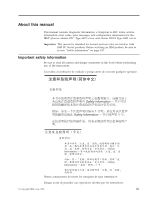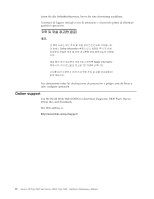IBM 8479 Hardware Maintenance Manual - Page 7
Contents - drivers
 |
UPC - 087944653912
View all IBM 8479 manuals
Add to My Manuals
Save this manual to your list of manuals |
Page 7 highlights
Contents About this manual iii Important safety information iii Online support iv General checkout 1 General information 3 Features and specifications 3 Server features 4 Notices and statements used in this book . . . . . 5 Reliability, availability, and serviceability . . . . . 5 Server controls and indicators 7 Turning on the server 8 Turning off the server 8 Diagnostics 9 Diagnostic tools overview 9 POST 9 POST beep code descriptions 9 POST error messages 9 Small computer system interface messages (some models 10 Diagnostic programs and error messages . . . . 10 Text messages 11 Starting the diagnostic programs 12 Using the diagnostics CD 12 Creating a diagnostics diskette from the CD 12 Downloading the diagnostics program . . . 12 Using the diagnostic diskette 13 Viewing the test log 13 Diagnostic error message tables 13 Power checkout 14 Recovering BIOS 14 Clearing CMOS 15 Replacing the battery 15 Temperature checkout 17 Diagnosing errors 17 Troubleshooting the Ethernet controller . . . . . 17 Network connection problems 17 Ethernet controller troubleshooting chart . . . 18 Ethernet controller messages 19 Novell NetWare or IntraNetWare system ODI driver teaming messages 19 NDIS 4.0 Windows driver messages . . . . . 21 Ethernet teaming messages 22 Configuration 25 Using the Configuration/Setup Utility program . . 25 Starting the Configuration/Setup Utility program 25 Choices available from the Configuration/Setup main menu 26 Using passwords 28 Using the SCSISelect utility program (some models) 28 Starting the SCSISelect utility program . . . . 28 © Copyright IBM Corp. 2001 Choices available from the SCSISelect menu . . 29 Using the PXE Boot Agent Utility program . . . . 31 Starting the PXE Boot Agent Utility program . . 31 Choices available from the PXE Boot Agent Utility menu 31 Using the ServerGuide CDs 32 Features at a glance 32 Setup and configuration overview 34 System partition 35 Typical NOS installation 35 Setting up or updating multiple servers . . . . 35 Installing the NOS without ServerGuide . . . . 36 Additional programs included with ServerGuide 36 Installing options 37 Major components of the xSeries 200 37 System and PCI extender board 37 System and PCI extender board options connectors 37 System board internal cable connectors . . . 38 System board external connectors . . . . . 39 System board jumpers 39 Before you begin 40 Working inside the server with the power on . . 40 System reliability considerations 40 Stabilizing feet 41 Side cover removal 42 Bezel removal 43 Removing the support bracket assembly . . . . . 45 Working with adapters 46 Adapter considerations 46 Adapter installation 47 SCSI or ServeRAID adapter installation . . . . . 48 Internal drive installation 49 Internal drive bays 50 Preinstallation steps (all bays 51 Drive installation in bay 2 or 4 51 Hard disk drive installation in bay 5, 6, or 7 . . 53 Memory modules 54 Microprocessor 56 Microprocessor removal 56 Microprocessor installation 59 Installing a security U-bolt 61 Completing the installation 62 Installing the cover 62 Updating the server configuration 63 Connecting external options 64 I/O connector locations 64 Input/output connectors 65 Mouse connector 66 Keyboard connector 66 Parallel connector 67 Viewing or changing the connector assignments 67 Parallel connector 67 v