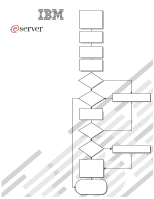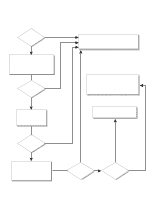IBM 887022X Installation Guide - Page 5
Contents
 |
UPC - 000435151957
View all IBM 887022X manuals
Add to My Manuals
Save this manual to your list of manuals |
Page 5 highlights
Contents Safety v Chapter 1. Introduction 1 The IBM Documentation CD 2 Eserver Hardware and software requirements 2 Using the Documentation Browser 2 Notices and statements used in this publication 3 Features and specifications 4 Major components of the xSeries 445 server 5 Chapter 2. Installing options 7 Installation guidelines 7 System reliability guidelines 7 Working inside the server with the power on 8 Handling static-sensitive devices 8 Opening the cover 9 The SMP Expansion Module 9 Removing an SMP Expansion Module and cover 11 Installing and replacing a microprocessor 15 Installing a memory module 19 Installing DIMMs 21 Reinstalling an SMP Expansion Module and cover 23 Installing an adapter 26 Cabling a ServeRAID adapter 29 Installing the serial port 31 Completing the installation 33 Installing the server in the rack cabinet 33 Connecting the cables 34 Power cabling 48 SCSI cabling 48 USB cabling 48 Video cabling 48 Mouse cabling 48 Keyboard cabling 49 Gigabit Ethernet cabling 49 Remote Supervisor Adapter cabling 49 Chapter 3. Server controls, LEDs, and power 51 Front view 51 Rear view 53 Server power features 56 Turning on the server 56 Turning off the server 57 Chapter 4. Configuring your server 59 Using the ServerGuide Setup and Installation CD 60 Using the Configuration/Setup Utility program 60 Using the LSI Logic Configuration Utility program 61 Using the ServeRAID configuration programs 62 Using the Remote Supervisor Adapter 62 Using the Integrated System Management Firmware Update Utility program 62 Configuring scalable partitions 63 Creating a scalable partition 63 © Copyright IBM Corp. 2004 iii