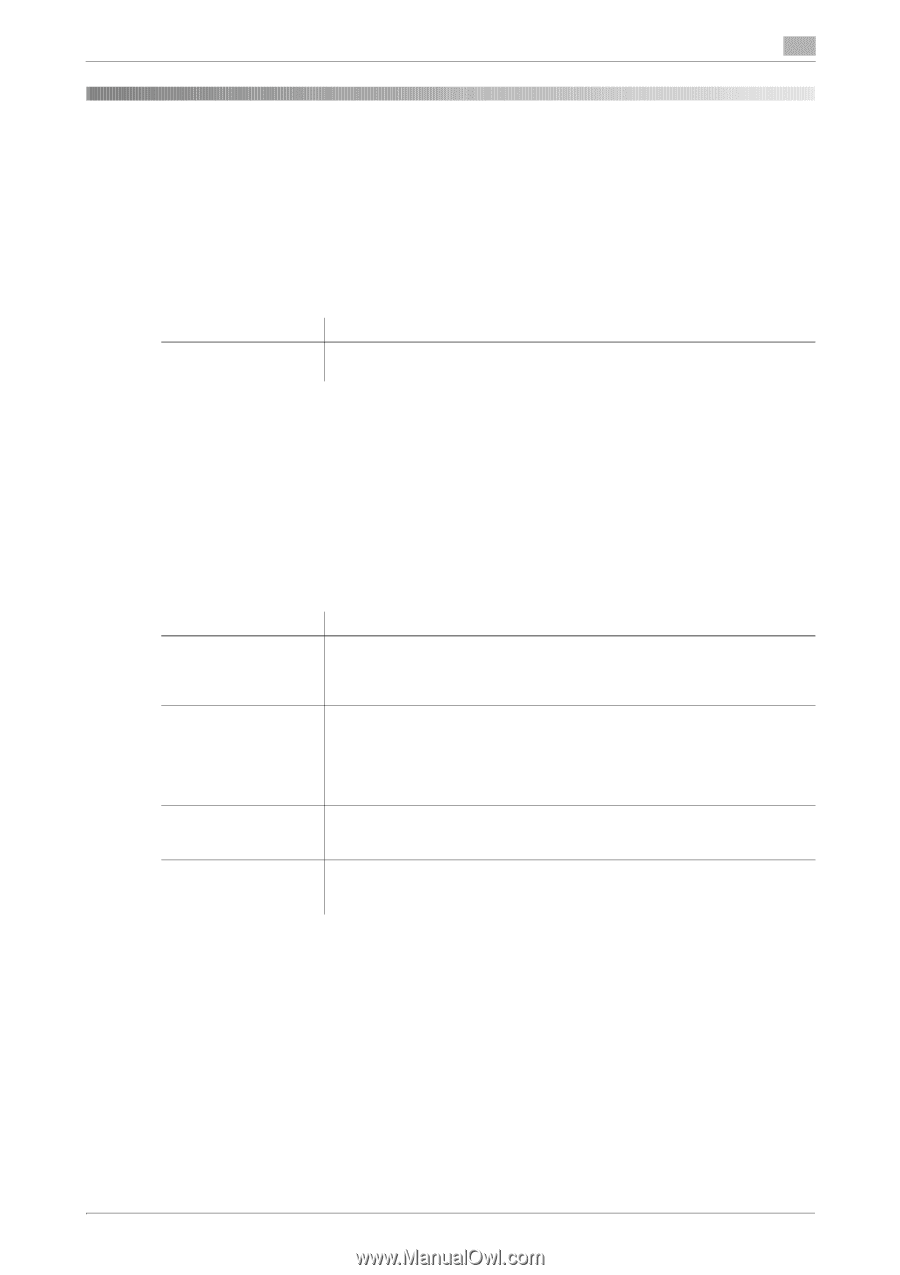Konica Minolta bizhub C3350 bizhub C3850/C3350 Utility Keys User Guide - Page 17
System Settings]
 |
View all Konica Minolta bizhub C3350 manuals
Add to My Manuals
Save this manual to your list of manuals |
Page 17 highlights
4.1 [System Settings] 4 4 [User Settings] 4.1 [System Settings] [Language Selection] To display: [Utility] - [User Settings] - [System Settings] - [Language Selection] Select a language to display information on the Touch Panel. Settings [Language Selection Display] Description Select a language to display information on the Touch Panel. The default value depends on the region the machine is used in. [Measurement Unit Setting] To display: [Utility] - [User Settings] - [System Settings] - [Measurement Unit Setting] Select a measurement unit for numeric values displayed on the Touch Panel from [mm] and [Inch]. The default value depends on the region the machine is used in. [Paper Tray] To display: [Utility] - [User Settings] - [System Settings] - [Paper Tray] Specify the settings related to selection and switching of paper trays. Settings [Auto Tray Select] [Auto Tray Switching] [Print Lists] [Auto Paper Selection] Description When you have selected [Auto] in [Paper], select target paper trays for auto tray selection. The machine selects the tray loaded with optimal paper among the trays set to [ON]. [ON] is specified by default in every case. When the paper tray has become empty during printing, select whether or not to enable automatic switching to a paper tray that contains paper of the same size, same orientation, and same type (ATS: Auto Tray Switch). However, ATS is available for the paper tray that is selected in [Auto Tray Select]. [OFF] is specified by default. Select a paper tray to print out various lists such as the configuration list or counter list. [Tray 1] is specified by default. Specify whether or not to automatically select the tray with [User1] or [User2] loaded when [Auto] is selected for [Paper]. [OFF] is specified by default in every case. [Auto Color Level Adjustment] To display: [Utility] - [User Settings] - [System Settings] - [Auto Color Level Adjustment] When setting the color mode to [Auto Color] to scan an original, adjust the standard to judge whether the original is in color or black and white. The standard can be adjusted at five levels. [2] is specified by default. [Description of Utility Keys] 4-2