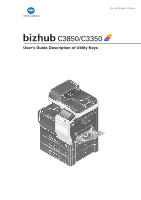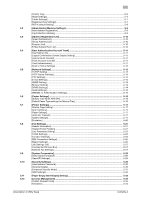[Description of Utility Keys]
Contents-1
Table of contents
1
Configuring Settings of This Machine
1.1
Displaying [Utility]
...........................................................................................................................
1-2
1.2
Displaying [Administrator Settings]
..............................................................................................
1-4
2
[Accessibility]
[Key Repeat Start/Interval]
..................................................................................................................
2-2
[Message Display Time]
......................................................................................................................
2-2
[Sound Settings]
..................................................................................................................................
2-2
[Brightness Adjustment]
......................................................................................................................
2-3
3
[One-Touch/User Box Registration]
[E-mail]
................................................................................................................................................
3-2
[Fax]
....................................................................................................................................................
3-2
[SMB]
..................................................................................................................................................
3-3
[Confidential RX User Box]
.................................................................................................................
3-4
4
[User Settings]
4.1
[System Settings]
............................................................................................................................
4-2
[Language Selection]
..........................................................................................................................
4-2
[Measurement Unit Setting]
................................................................................................................
4-2
[Paper Tray]
.........................................................................................................................................
4-2
[Auto Color Level Adjustment]
............................................................................................................
4-2
4.2
[Custom Display Settings]
..............................................................................................................
4-3
[Scan/Fax Settings]
.............................................................................................................................
4-3
[Display Fax Activity]
...........................................................................................................................
4-3
4.3
[Copier Settings]
.............................................................................................................................
4-4
[Auto Zoom for Combine]
...................................................................................................................
4-4
[Default Copy Settings]
.......................................................................................................................
4-4
[Separate Scan Output Method]
.........................................................................................................
4-4
4.4
[Scan/Fax Settings]
.........................................................................................................................
4-5
[JPEG Compression Level]
.................................................................................................................
4-5
[Black Compression Level]
.................................................................................................................
4-5
[Default Fax Settings]
..........................................................................................................................
4-5
[Default Scan Settings]
........................................................................................................................
4-5
[Compact PDF Compression Level]
....................................................................................................
4-5
[Print Reports]
.....................................................................................................................................
4-5
4.5
[Printer Settings]
.............................................................................................................................
4-6
[Paper Setting]
....................................................................................................................................
4-6
[Print Reports]
.....................................................................................................................................
4-7
[OOXML Print Settings]
.......................................................................................................................
4-7
[Layout - Combination]
.......................................................................................................................
4-7
4.6
[Select Default Start App]
...............................................................................................................
4-9
5
[Administrator Settings]
5.1
[System Settings]
............................................................................................................................
5-2
[Power Supply/Power Save Settings]
.................................................................................................
5-2
[Date & Time Settings]
........................................................................................................................
5-3
[Daylight Saving Time]
........................................................................................................................
5-3
[Weekly Timer Settings]
......................................................................................................................
5-3
[Restrict User Access]
.........................................................................................................................
5-4
[Expert Adjustment]
.............................................................................................................................
5-5
[List/Counter]
......................................................................................................................................
5-6