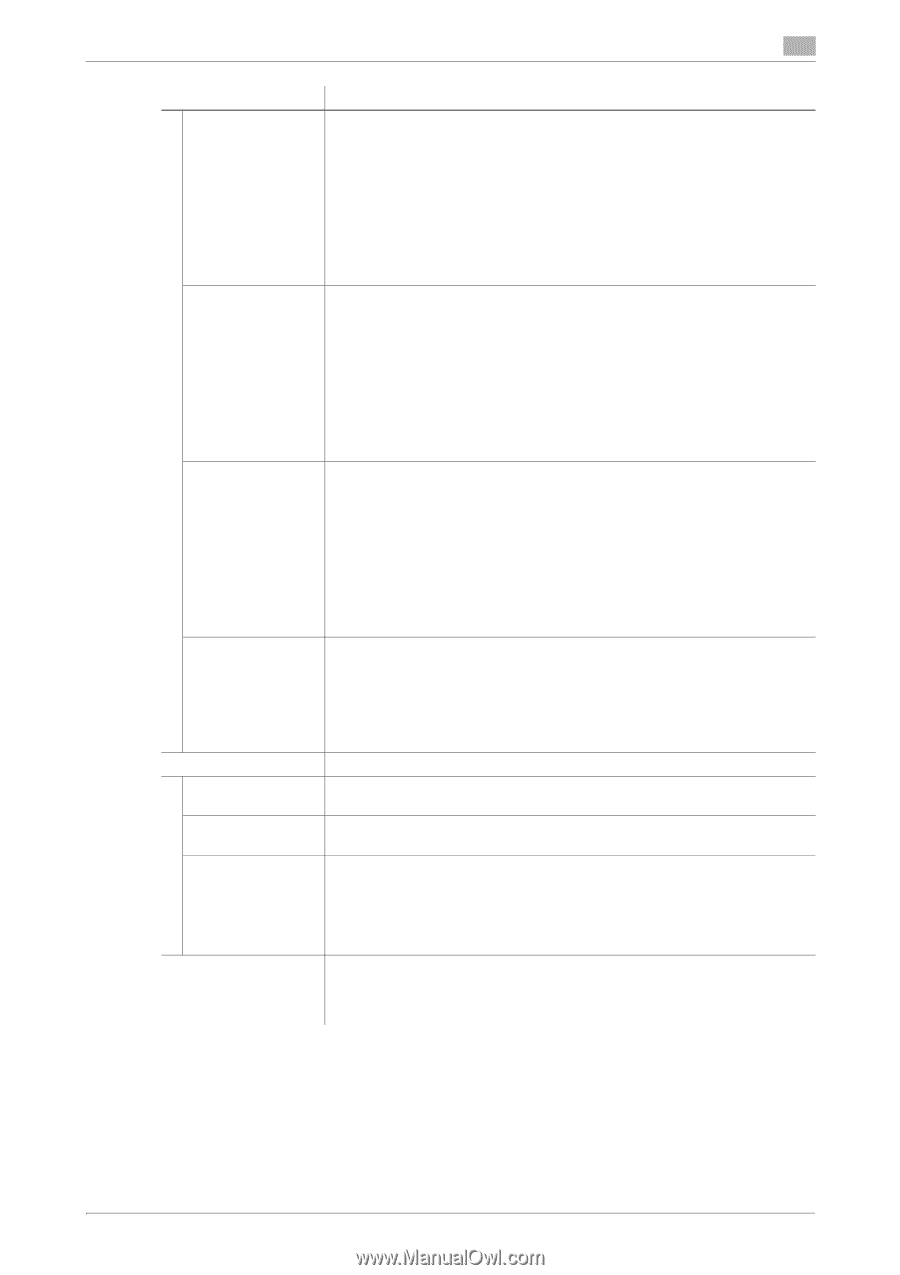Konica Minolta bizhub C3350 bizhub C3850/C3350 Utility Keys User Guide - Page 43
Connection in [User's Guide Applied Functions]. [Auto] is specified by de - parts
 |
View all Konica Minolta bizhub C3350 manuals
Add to My Manuals
Save this manual to your list of manuals |
Page 43 highlights
5.7 [Printer Settings] 5 Settings [Image Printing] [Text Printing] [Graphics Printing] [Simulation] [Gradation Adjustment] [Tone Calibration] [CMYK Density] [Image Stabilization] [Color Separation] Description Select the RGB image data processing method. • [RGB SOURCE]: Specify the color space of the input RGB. [sRGB] is spec- ified by default. • [RGB Intent]: Specify the color conversion property that is changed from in- put RGB to device CMYK. [Photographic] is specified by default. • [RGB Gray]: Specify the printing method of black and gray colors. [Bk=CMYK Gray=CMYK] is specified by default. • [Destination Profile]: Specify the output profile. To register a profile in this machine, use Web Connection. For details, refer to Chapter 1 "Using Web Connection" in [User's Guide Applied Functions]. [Auto] is specified by default. Select the RGB text data processing method. • [RGB SOURCE]: Specify the color space of the input RGB. [sRGB] is spec- ified by default. • [RGB Intent]: Specify the color conversion property that is changed from in- put RGB to device CMYK. [Vivid] is specified by default. • [RGB Gray]: Specify the printing method of black and gray colors. [Bk=K Gray=K] is specified by default. • [Destination Profile]: Specify the output profile. To register a profile in this machine, use Web Connection. For details, refer to Chapter 1 "Using Web Connection" in [User's Guide Applied Functions]. [Auto] is specified by default. Select the RGB graphic data processing method. • [RGB SOURCE]: Specify the color space of the input RGB. [sRGB] is spec- ified by default. • [RGB Intent]: Specify the color conversion property that is changed from in- put RGB to device CMYK. [Vivid] is specified by default. • [RGB Gray]: Specify the printing method of black and gray colors. [Bk=K Gray=K] is specified by default. • [Destination Profile]: Specify the output profile. To register a profile in this machine, use Web Connection. For details, refer to Chapter 1 "Using Web Connection" in [User's Guide Applied Functions]. [Auto] is specified by default. Configure the simulation settings. • [Simulation Profile]: Select the simulation profile for input CMYK. [NONE] is specified by default. • [Sim. Intent]: Specify color conversion properties to carry out a simulation. [Relative Color] is specified by default. • [CMYK Gray]: Specify the printing method of plate K in the CMYK input data for simulation. [Bk=CMYK Gray=CMYK] is specified by default. Adjust gradation when reproduction quality of the printed image is degraded. Select whether or not to enable the density adjustment. [ON] is specified by default. Adjusts the density of highlight, intermediate, and shadow parts for each color. [0] is specified by default in every case. Adjusts the displacement or inclination of the scanning section. • [Initialize + Image Stabilization]: Initializes the log information on image sta- bilization control and executes image stabilization. • [Image Stabilization Only]: Executes the standard image stabilization pro- cess. [Image Stabilization Only] is specified by default. Select whether or not to enable the color separation. If the color separation is enabled, one page is divided into each color element of CMYK, and the divided images are printed in 4 pages in black. [OFF] is specified by default. [Description of Utility Keys] 5-19