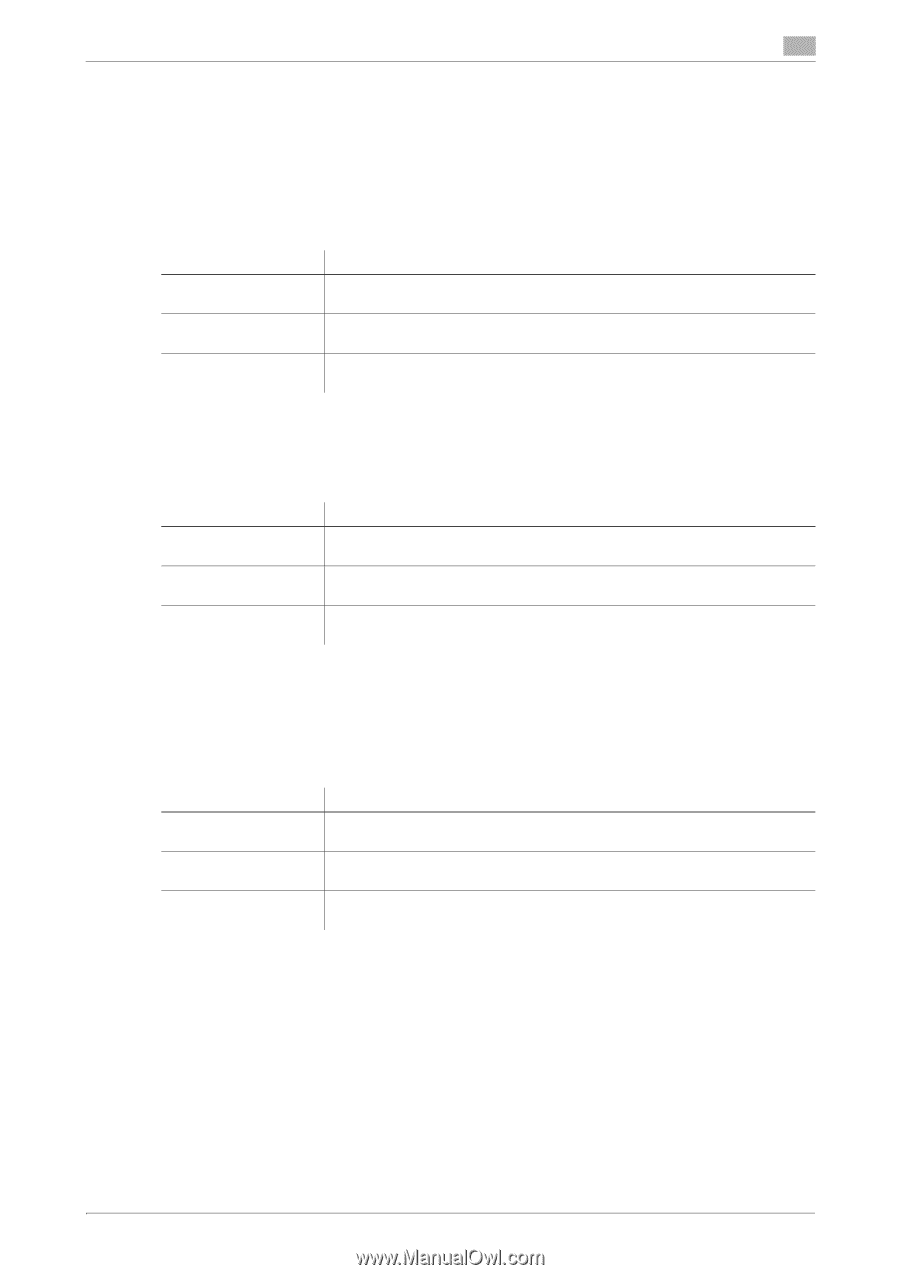Konica Minolta bizhub C3350 bizhub C3850/C3350 Utility Keys User Guide - Page 34
Address Registration List]
 |
View all Konica Minolta bizhub C3350 manuals
Add to My Manuals
Save this manual to your list of manuals |
Page 34 highlights
5.3 [Address Registration List] 5 5.3 [Address Registration List] [Speed Address List] To display: [Utility] - [Administrator Settings] - [Address Registration List] - [Speed Address List] Print the list of one-touch destinations registered on this machine. After selecting the type of the one-touch destination (E-mail, fax, SMB, FTP, WebDAV, and Internet fax) to be printed, specify printing conditions, then start printing. Settings [Starting Destination No.] [Number of Destinations] [Print] Description Specify the registration number of the destination to start printing from. Specify the number of destinations you want to print. Prints the list based on the conditions specified in [Starting Destination No.] and [Number of Destinations]. [Group Address List] To display: [Utility] - [Administrator Settings] - [Address Registration List] - [Group Address List] Print the list of groups registered on this machine. Specify printing conditions, then start printing. Settings [Starting Destination No.] [Number of Destinations] [Print] Description Specify the registration number of the destination to start printing from. Specify the number of destinations you want to print. Prints the list based on the conditions specified in [Starting Destination No.] and [Number of Destinations]. [Program List] To display: [Utility] - [Administrator Settings] - [Address Registration List] - [Program List] Print the list of program destinations registered on this machine. After selecting the type of the program destination (E-mail, fax, SMB, FTP, WebDAV, Internet fax, address book, and group) to be printed, specify printing conditions, then start printing. Settings [Starting Destination No.] [Number of Destinations] [Print] Description Specify the registration number of the program to start printing from. Specify the number of programs you want to print. Prints the list based on the conditions specified in [Starting Destination No.] and [Number of Destinations]. [E-Mail Subject/Text List] To display: [Utility] - [Administrator Settings] - [Address Registration List] - [E-Mail Subject/Text List] Print the list of E-mail subjects and message texts registered on this machine. [Description of Utility Keys] 5-10