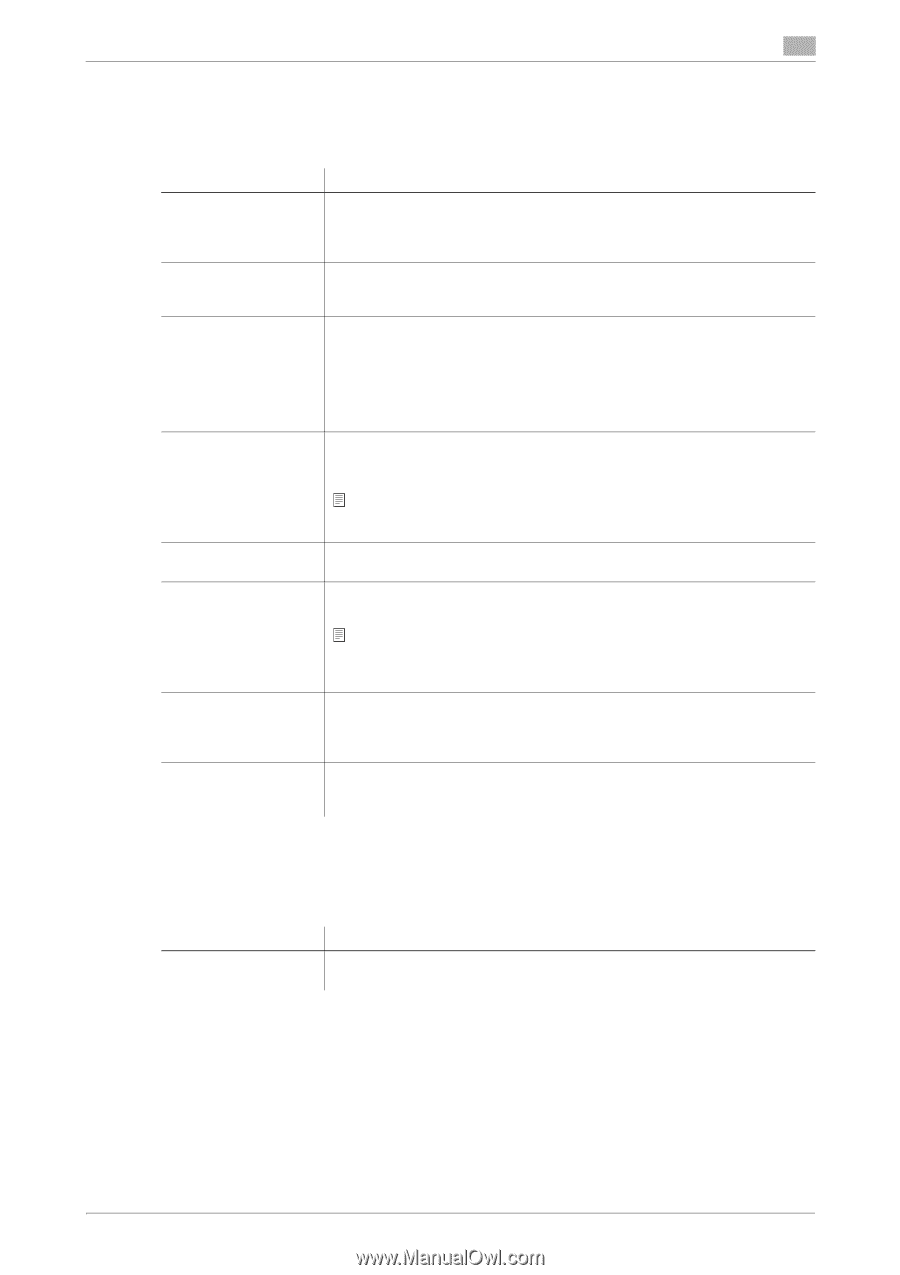Konica Minolta bizhub C3350 bizhub C3850/C3350 Utility Keys User Guide - Page 47
TX/RX Settings], Function Settings]
 |
View all Konica Minolta bizhub C3350 manuals
Add to My Manuals
Save this manual to your list of manuals |
Page 47 highlights
5.8 [Fax Settings] 5 [TX/RX Settings] To display: [Utility] - [Administrator Settings] - [Fax Settings] - [TX/RX Settings] Specify how to print faxes received and how to handle files in a polling transmission. Settings [Duplex Print (RX)] [Inch Paper Priority Over A4] [Print Paper Selection] [Print Paper Size] [Tray Selection for RX Print] [Reduction Ratio] [Print Separate Fax Pages] [File After Polling TX] Description Select whether or not to print an original on both sides of paper when a multipage fax is received. This option is not available if [Print Separate Fax Pages] is set to [ON]. [OFF] is specified by default. Select whether or not to preferentially print an original on inch-sized paper when a fax is received. The default value depends on the region the machine is used in. Select the criterion of selecting paper for printing a fax. • [Auto Select]: Prints a fax on paper that is automatically selected to suit the fax received. • [Fixed Size]: Print a fax only on the paper specified in [Print Paper Size]. • [Priority Size]: Prints a fax on paper specified in [Print Paper Size]. If the ma- chine runs out of specified paper, paper of the next closest size is used. [Auto Select] is specified by default. Select size of paper for printing received fax. The initial value varies depending on the setting for [Inch Paper Priority Over A4]. Note To enable the setting for [Print Paper Size], set [Tray Selection for RX Print] to [Auto]. Specify a paper tray if you want to fix the paper tray used to print a fax. [Auto] is specified by default. If necessary, change the reduction ratio that is used when printing a fax. [96%] is specified by default. Note If [Reduction Ratio] is set to [100%], [Print Paper Selection] is set to [Auto Select], [Tray Selection for RX Print] to [Auto] and [Print Separate Fax Pages] to [OFF]. Select whether or not to print a fax longer than the standard size on separate pages. This option is not available if [Duplex Print (RX)] is set to [ON]. [OFF] is specified by default. Select whether or not to delete a file after it is sent in response to a polling request if Polling TX is used to register files for polling. [Delete] is specified by default. [Function Settings] To display: [Utility] - [Administrator Settings] - [Fax Settings] - [Function Settings] Configure the settings for using various fax transmission and reception functions. Settings [Function ON/OFF Setting] Description Enable or disable fax transmission and reception functions, such as Confirm Address that prevents wrong fax transmission, F-Code TX, and Relay RX. [Description of Utility Keys] 5-23