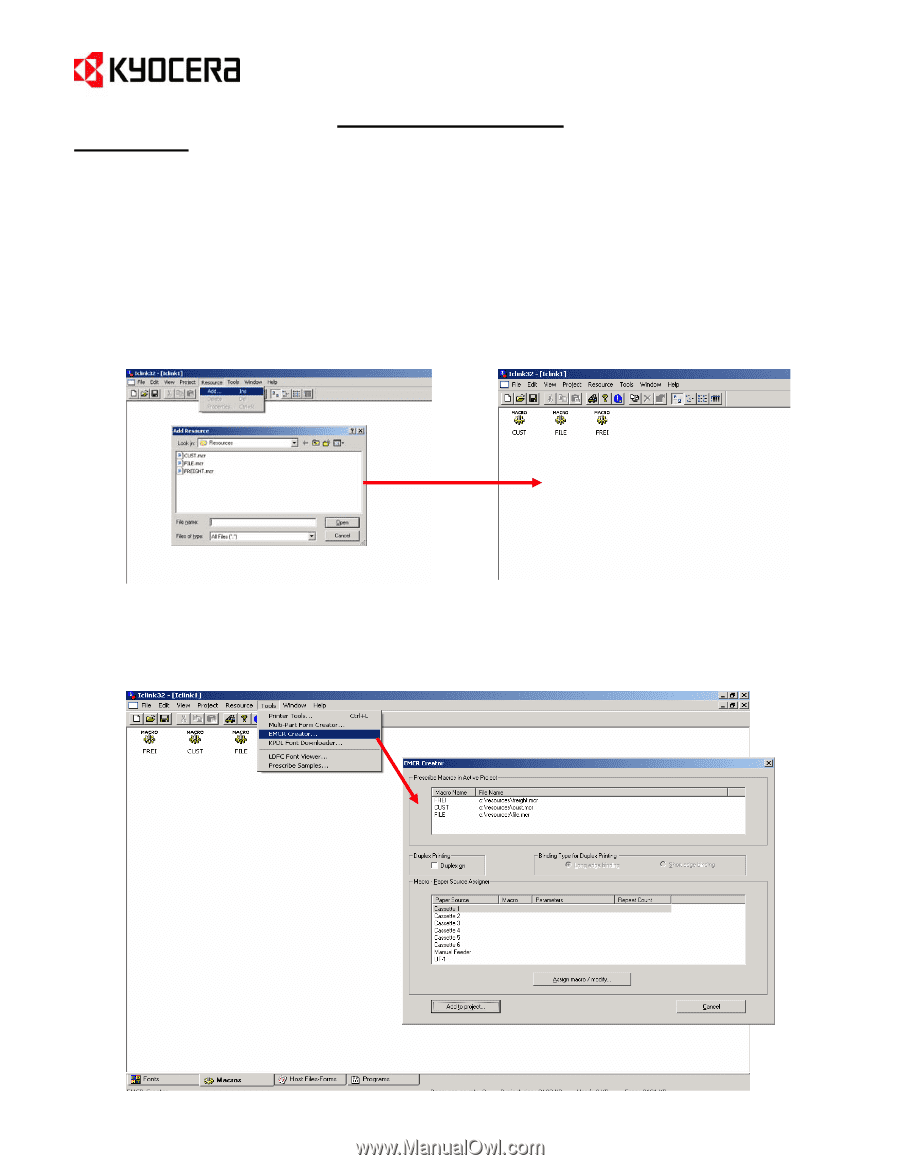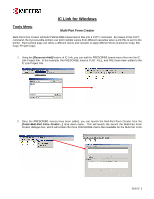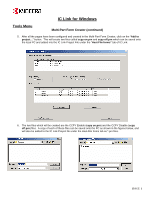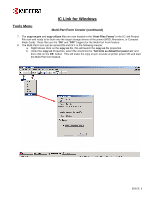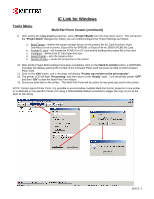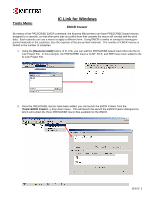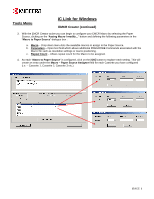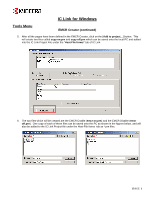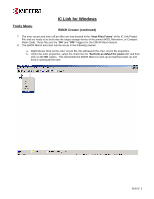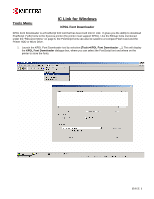Kyocera KM-2560 IC Link User's Manual ver. 2.8 - Page 16
EMCR Creator
 |
View all Kyocera KM-2560 manuals
Add to My Manuals
Save this manual to your list of manuals |
Page 16 highlights
Tools Menu IC Link for Windows EMCR Creator By means of the PRESCRIBE EMCR command, the Kyocera Mita printers can have PRESCRIBE based macros assigned to a cassette, so that when print jobs are pulled from that cassette the macro will overlay with the print data. Each cassette can use a macro to apply a different form. Using EMCR is similar in concept to having preprinted materials in the cassettes, less the expense of the pre-printed materials. The number of EMCR macros is limited to the number of cassettes. 1. Using the [Resource>Add] feature of IC Link, you can add the PRESCRIBE based macro files into the IC Link Project File. In this example, the PRESCRIBE macros CUST, FILE, and FREI have been added to the IC Link Project File. 2. Once the PRESCRIBE macros have been added, you can launch the EMCR Creator from the [Tools>EMCR Creator...] drop down menu. This will launch the launch the EMCR Creator dialogue box, which will contain the three PRESCRIBE macro files available for the EMCR. {PAGE }