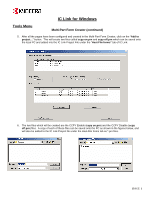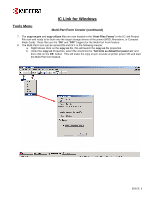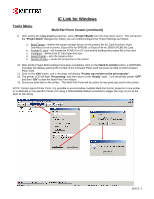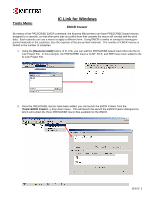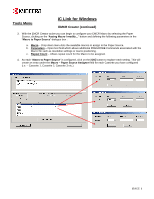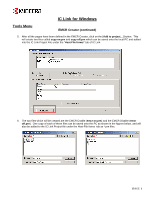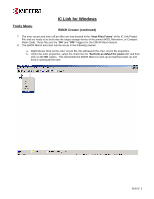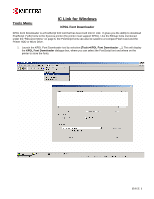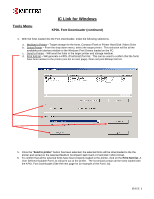Kyocera KM-2560 IC Link User's Manual ver. 2.8 - Page 18
ccpy on.prn, ccpy off.prn, Host-File forms, emcr on.prn, off.prn
 |
View all Kyocera KM-2560 manuals
Add to My Manuals
Save this manual to your list of manuals |
Page 18 highlights
IC Link for Windows Tools Menu EMCR Creator (continued) 5. After all the pages have been defined in the EMCR Creator, click on the [Add to project...] button. This will create two files called ccpy on.prn and ccpy off.prn which can be saved onto the local PC and added into the IC Link Project File under the "Host-File forms" tab of IC Link. 6. The two files which will be created are the EMCR Enable (emcr on.prn) and the EMCR Disable (emcr off.prn). One copy of each of these files can be saved onto the PC as shown in the figures below, and will also be added to the IC Link Project file under the Host-File forms tab as *.prn files. {PAGE }
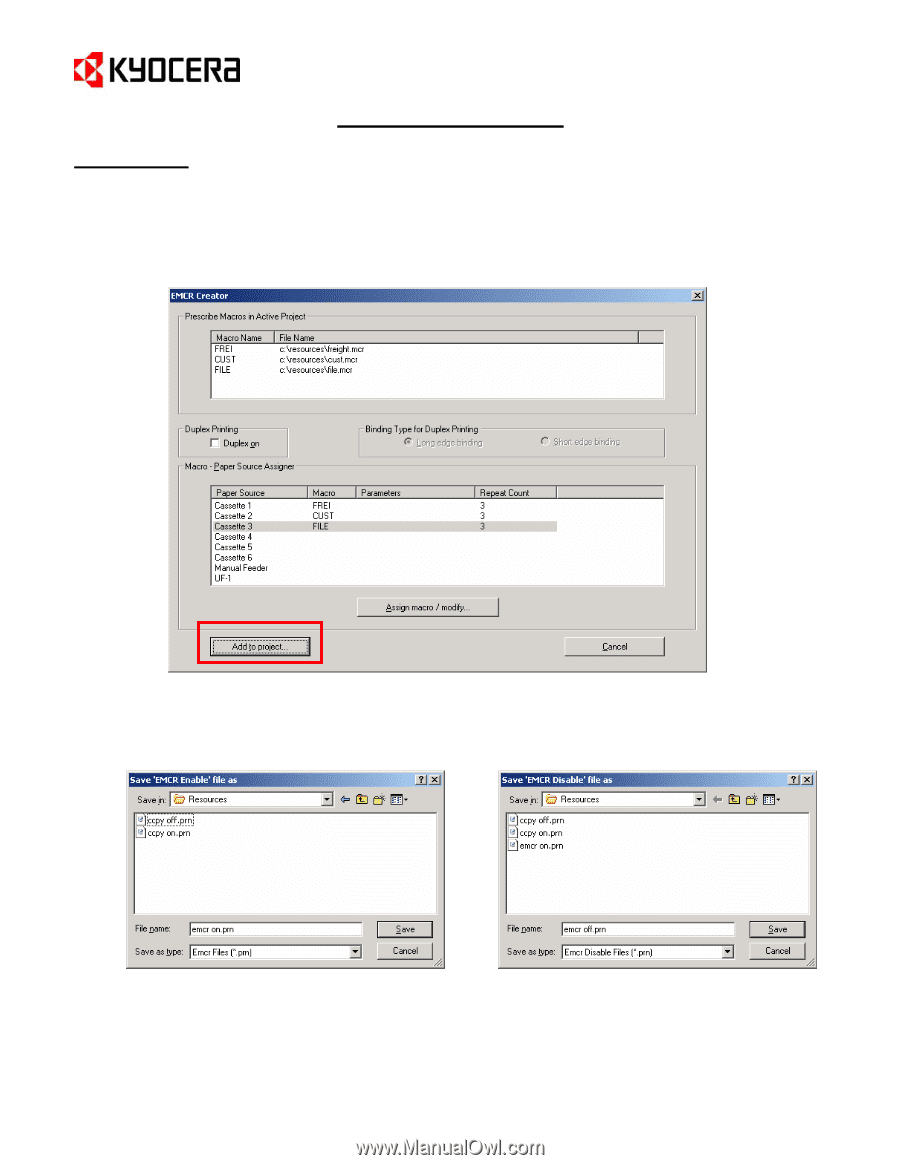
IC Link for Windows
{
PAGE
}
Tools Menu
EMCR Creator (continued)
5.
After all the pages have been defined in the EMCR Creator, click on the [
Add to project…
] button.
This
will create two files called
ccpy on.prn
and
ccpy off.prn
which can be saved onto the local PC and added
into the IC Link Project File under the “
Host-File forms”
tab of IC Link.
6.
The two files which will be created are the EMCR Enable (
emcr on.prn
) and the EMCR Disable (
emcr
off.prn
).
One copy of each of these files can be saved onto the PC as shown in the figures below, and will
also be added to the IC Link Project file under the Host-File forms
tab as *.prn files.