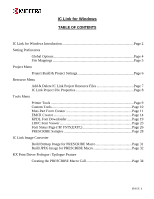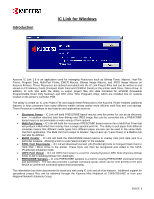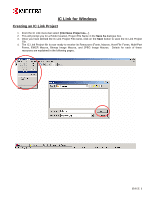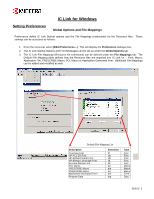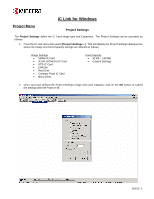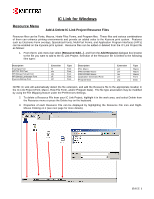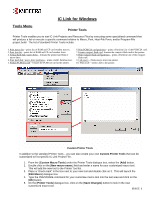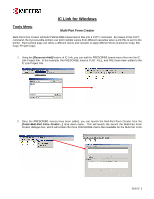Kyocera KM-2560 IC Link User's Manual ver. 2.8 - Page 6
Project Menu
 |
View all Kyocera KM-2560 manuals
Add to My Manuals
Save this manual to your list of manuals |
Page 6 highlights
IC Link for Windows Project Menu Project Settings The Project Settings define the IC Card Image type and Capacities. The Project Settings can be accessed as follows: 1. From the IC Link menu bar select [Project>Settings...]. This will display the Project Settings dialogue box where the Image and Card Capacity settings are defined as follows: Image Settings • SRAM IC Card • JEIDA (PCMCIA) IC Card • OTP IC Card • EPROM • Hard Disk • Compact Flash IC Card • Micro Drive Card Capacity • 32 KB ~ 128 MB • Custom Settings 2. Once you have defined the Project Settings Image and Card Capacity, click on the OK button to submit the settings with the Project File. {PAGE }
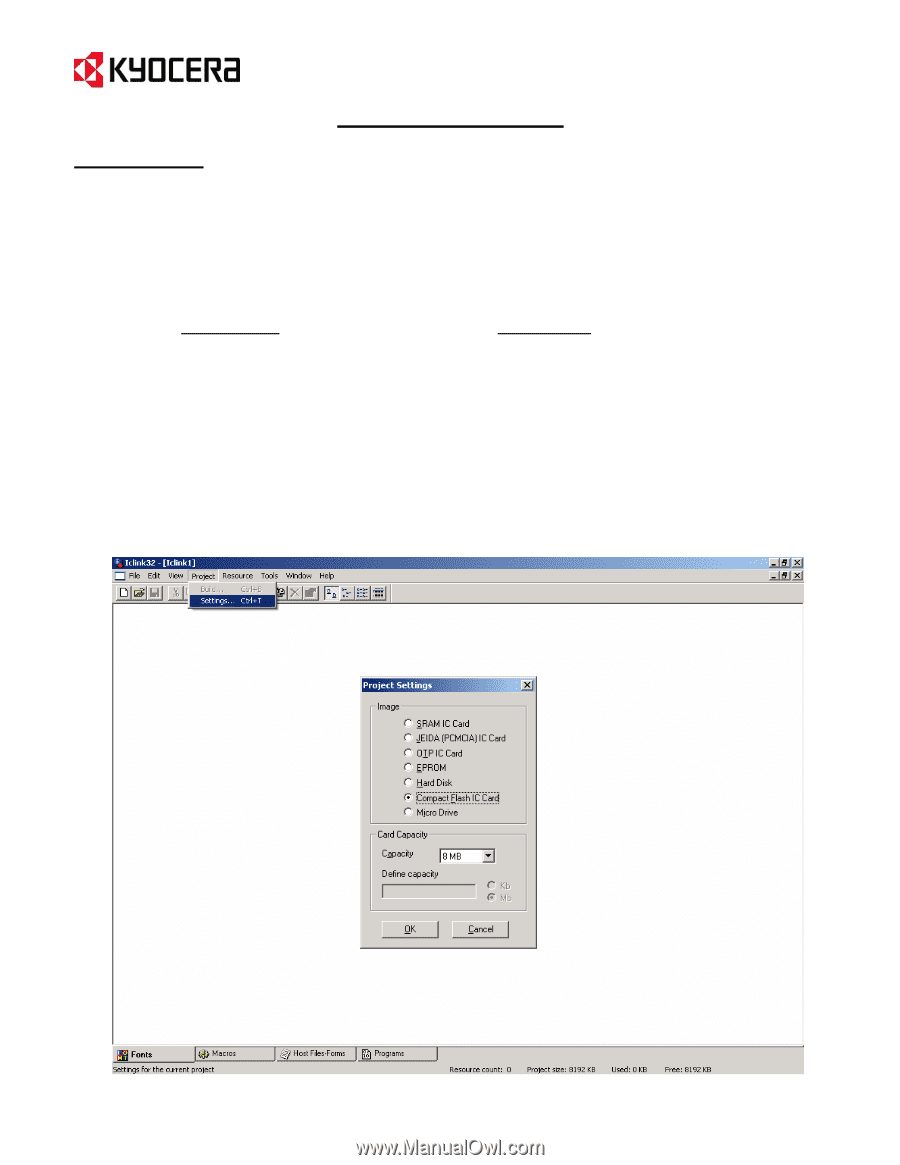
IC Link for Windows
{
PAGE
}
Project Menu
Project Settings
The
Project Settings
define the IC Card Image type and Capacities. The Project Settings can be accessed as
follows:
1.
From the IC Link menu bar select
[Project>Settings…]
. This will display the Project Settings dialogue box
where the Image and Card Capacity settings are defined as follows:
Image Settings
•
SRAM IC Card
•
JEIDA (PCMCIA) IC Card
•
OTP IC Card
•
EPROM
•
Hard Disk
•
Compact Flash IC Card
•
Micro Drive
Card Capacity
•
32 KB ~ 128 MB
•
Custom Settings
2.
Once you have defined the Project Settings Image and Card Capacity, click on the
OK
button to submit
the settings with the Project File.