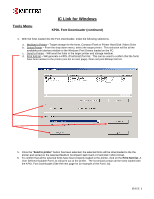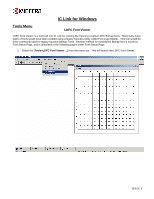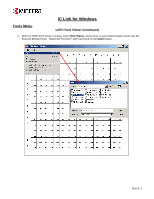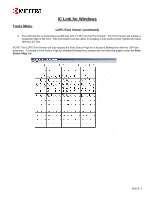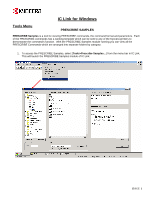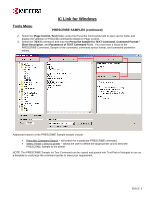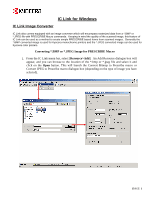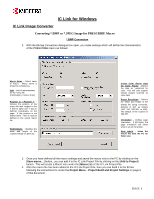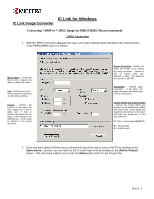Kyocera KM-2560 IC Link User's Manual ver. 2.8 - Page 28
Font Status
 |
View all Kyocera KM-2560 manuals
Add to My Manuals
Save this manual to your list of manuals |
Page 28 highlights
IC Link for Windows Font Status Page A Bitmap Font Status Page can be printed from the printer, by issuing the following PRESCRIBE command to the printer: !R! FSTS; EXIT; This command will instruct the print controller to print a Font Status Page of the active bitmap font, and will represent the font characteristics with a table of mapped bits for each character used in the font. This type of font information is critical for advanced troubleshooting efforts with fonts and/or printer symbol set issues. {PAGE }
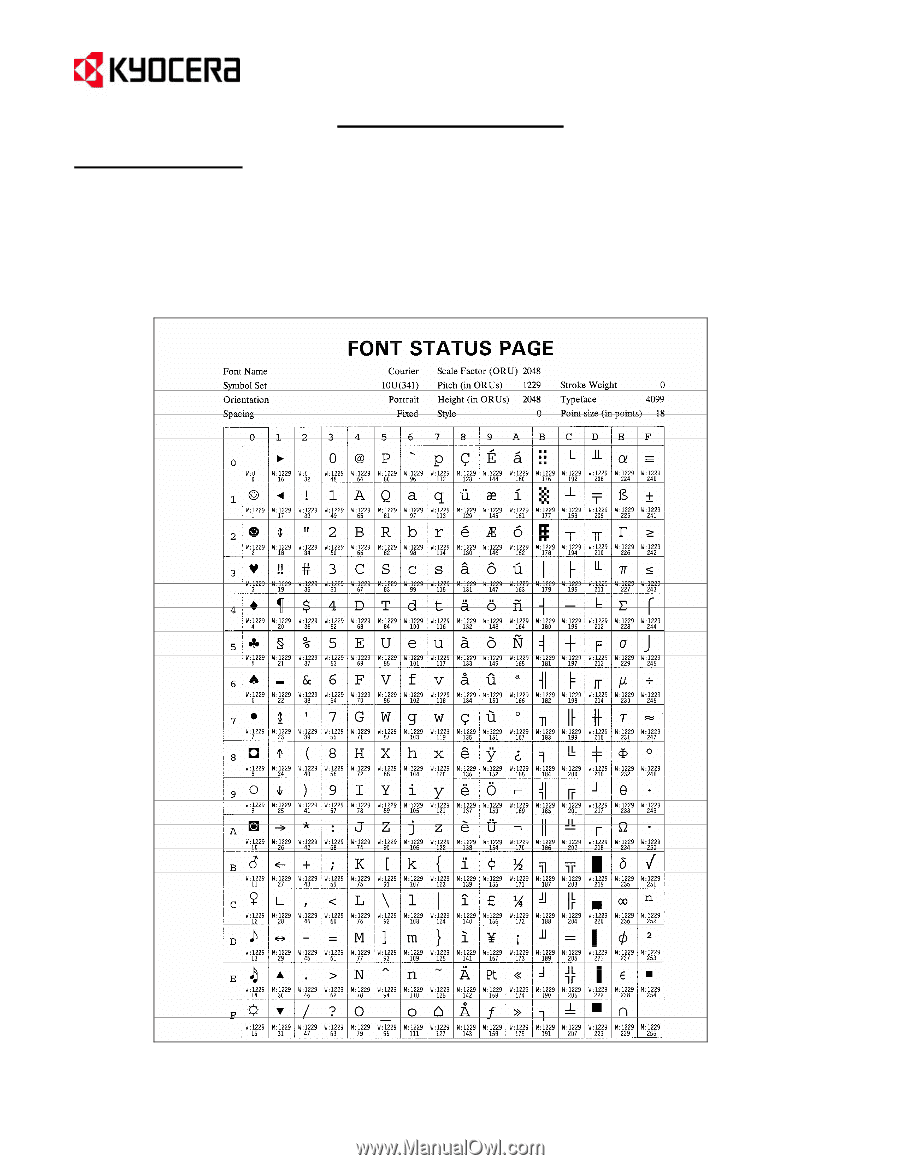
IC Link for Windows
{
PAGE
}
Font Status Page
A Bitmap Font Status Page can be printed from the printer, by issuing the following PRESCRIBE command to the
printer:
!R! FSTS; EXIT;
This command will instruct the print controller to print a Font Status Page of the active bitmap font, and will
represent the font characteristics with a table of mapped bits for each character used in the font.
This type of font
information is critical for advanced troubleshooting efforts with fonts and/or printer symbol set issues.