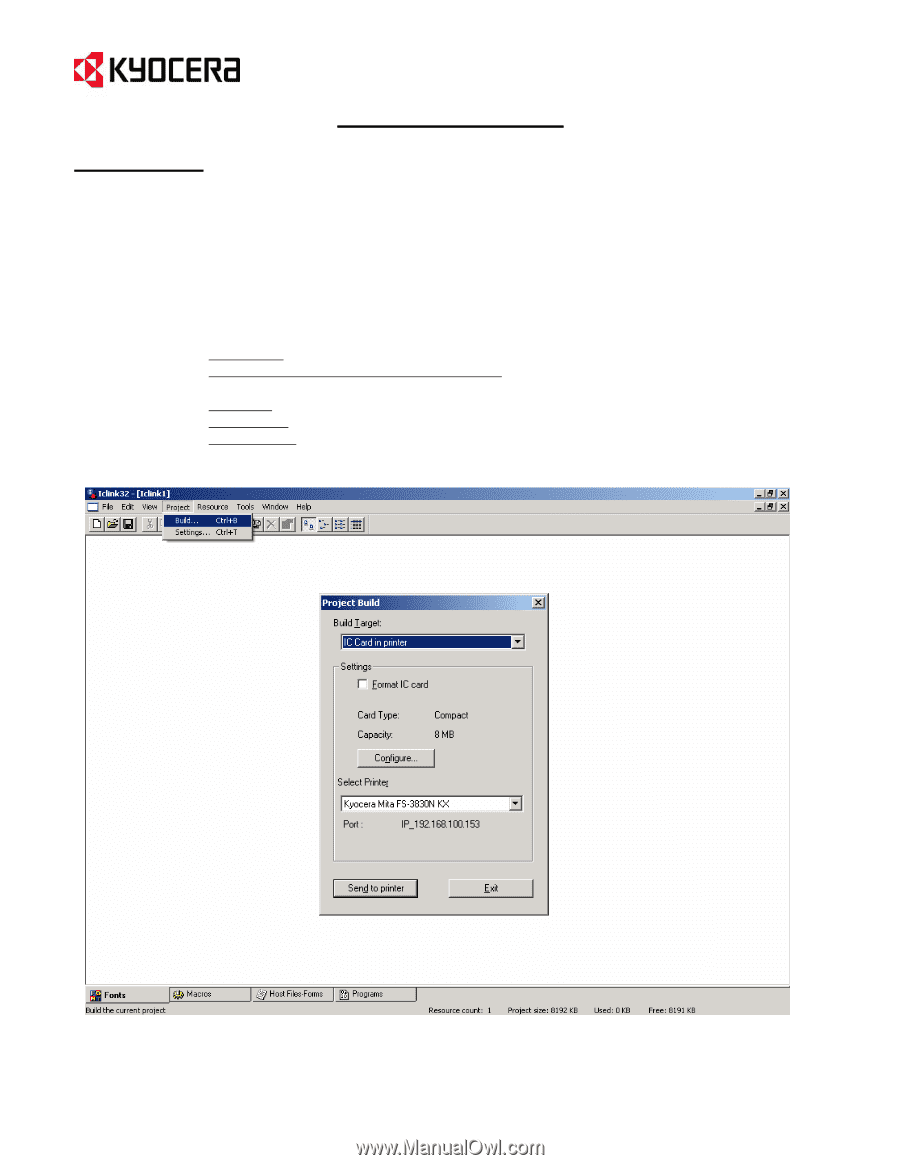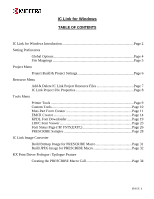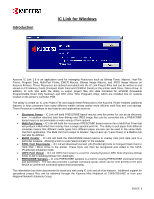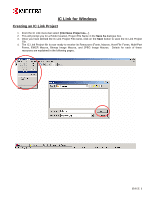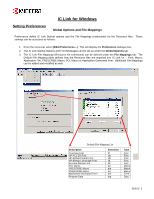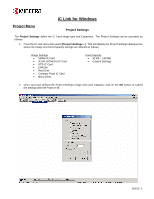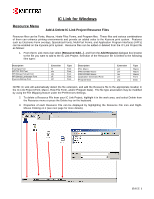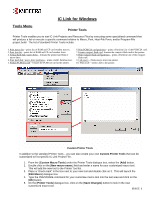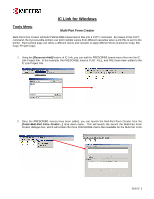Kyocera KM-2560 IC Link User's Manual ver. 2.8 - Page 7
Project Build
 |
View all Kyocera KM-2560 manuals
Add to My Manuals
Save this manual to your list of manuals |
Page 7 highlights
IC Link for Windows Project Menu Project Build Project Build is the action of building the Resource Files (fonts, macros, host-file forms, and program files) onto the Build Target in the printer which could be an IC Card in printer, Hard Disk / Micro Drive in printer, Export File for EPROM, or an Export File for JEIDA (PCMCIA) Card. The Project Build settings can be accessed as follows: 1. From the IC Link menu bar select [Project Build...]. This will launch the Project Build settings dialogue box. 2. In the Project Build box you can define the following: Build Target - destination for the IC Link Project Files. Format IC Card or Format hard disk / micro drive - will format (erase) the target image device (IC card, Hard Drive or Micro Drive). Configure - will launch the Project Settings dialogue box. Select Printer - selects the target printer and displays the Port (LPT or IP Address). Send to printer - executes the Project Build and builds the IC Link Project files onto the Build Target. {PAGE }