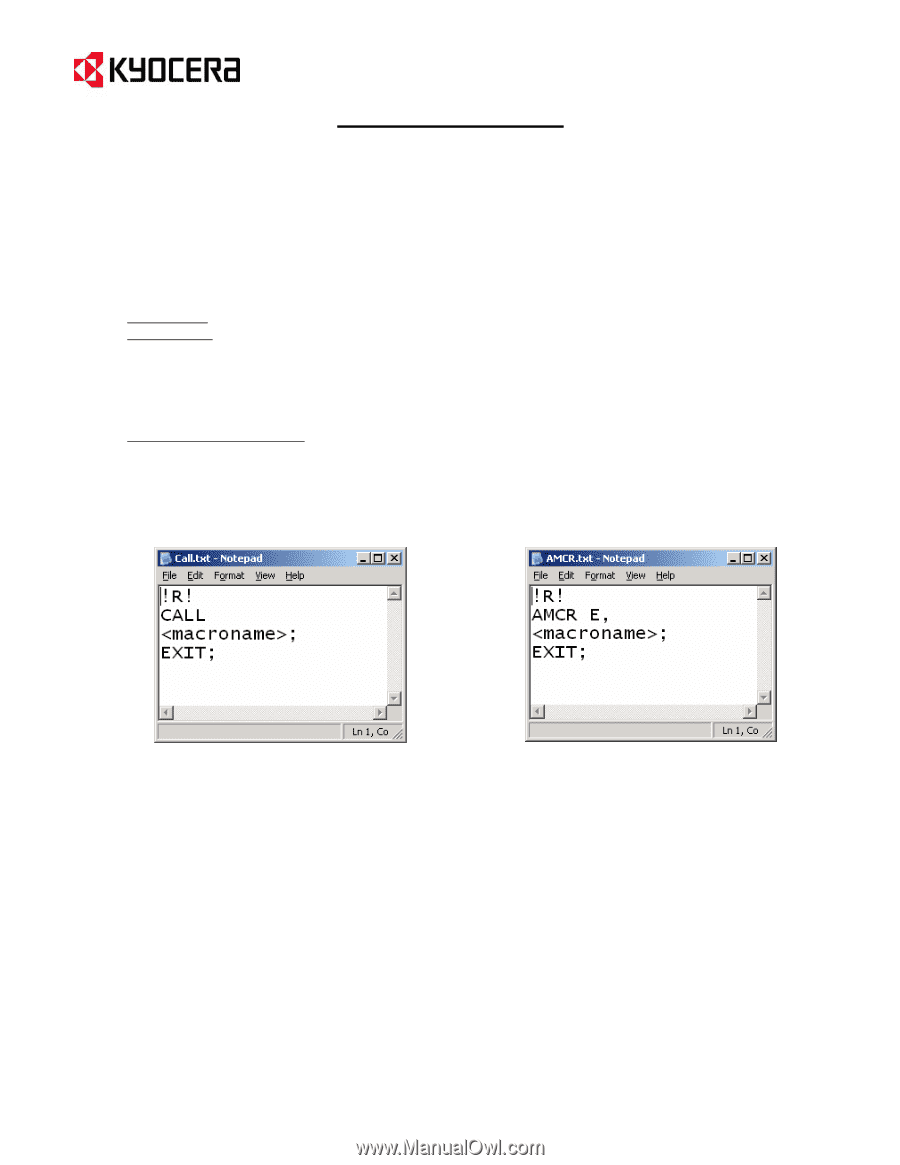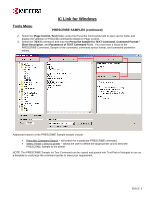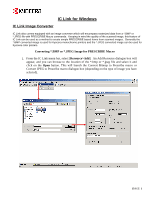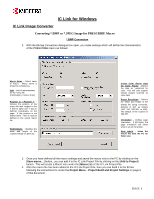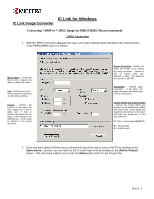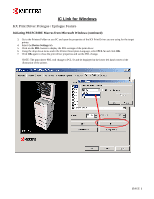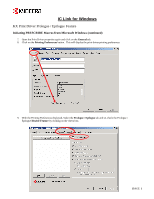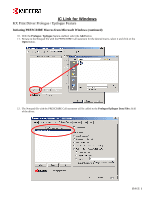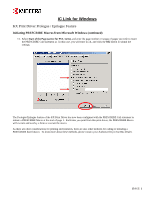Kyocera KM-2560 IC Link User's Manual ver. 2.8 - Page 35
KX Print Driver Prologue / Epilogue Feature
 |
View all Kyocera KM-2560 manuals
Add to My Manuals
Save this manual to your list of manuals |
Page 35 highlights
IC Link for Windows KX Print Driver Prologue / Epilogue Feature Initiating PRESCRIBE Macros from Microsoft Windows The Kyocera Extended Print Driver, KX Print Driver, has an added module called Prologue / Epilogue. This module allows the user to start (Prologue) and to end (Epilogue) a Windows print job with a text based file (Notepad or Wordpad) containing PRESCRIBE commands. This feature is generally used to initiate a CALL for a Macro or an AMCR for a Macro. These Macro's are described as follows: CALL Macro - will call a macro to overlay with print data on the first page. AMCR Macro - will call a macro to overlay with print data on all pages printed to the printer. In each case a PRESCRIBE Macro is required to be built onto the printer. The following instructions outline the process of creating the trigger to initiate or call these macros using the Kyocera KX Print Driver Prologue / Epilogue feature as follows: CALL Macro / AMCR Macro 1. Determine which type of Macro you are setting up on the printer. CALL, AMCR, EMCR. Using Microsoft Notepad and the sample templates given below, create the Microsoft Notepad as follows: CALL Macro AMCR Macro NOTE: In both cases for the CALL Macro and the AMCR Macro, the is substituted with the actual macro name. 2. Save the Notepad file to a folder on the PC, the file will need to exist in a permanent location on the PC so it is important to select a folder that does not have a chance of being deleted or moved at a later time. {PAGE }