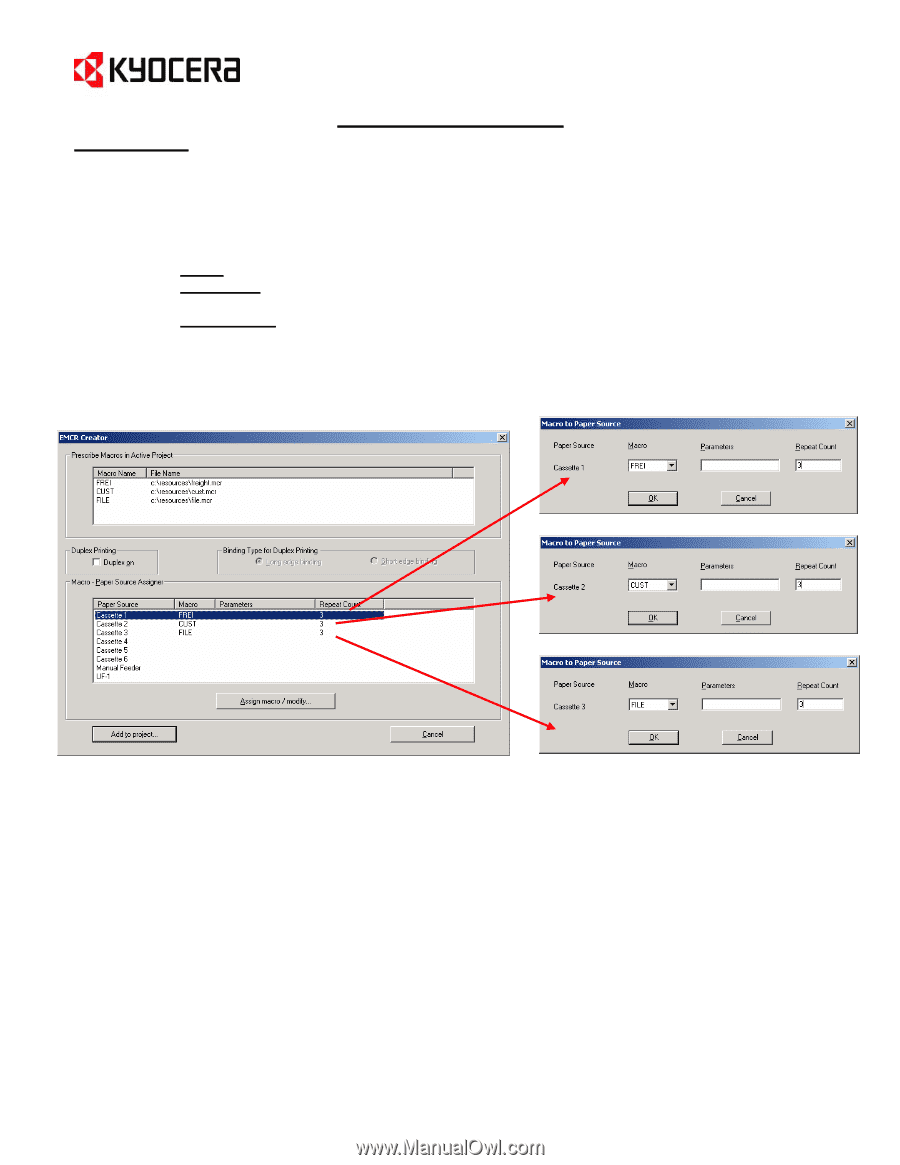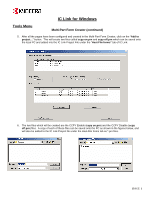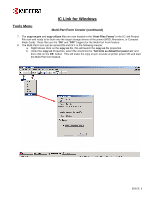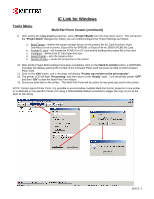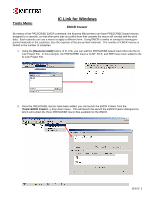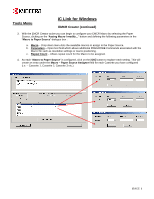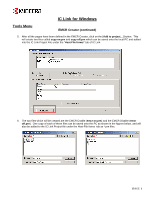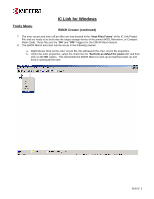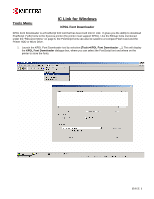Kyocera KM-2560 IC Link User's Manual ver. 2.8 - Page 17
EMCR Creator continued
 |
View all Kyocera KM-2560 manuals
Add to My Manuals
Save this manual to your list of manuals |
Page 17 highlights
Tools Menu IC Link for Windows EMCR Creator (continued) 3. With the EMCR Creator active you can begin to configure your EMCR Macro by selecting the Paper Source, clicking on the "Assing Macro / modify..." button and defining the following parameters in the "Macro to Paper Source" dialogue box : a. Macro - Drop down menu lists the available macros to assign to the Paper Source. b. Parameters - Open text field which allows additional PRESCRIBE Commands associated with the Macro file such as resolution settings or macro positioning. c. Repeat Count - Allows repeat count for the Macro to be assigned. 4. As each "Macro to Paper Source" is configured, click on the [OK] button to register each setting. This will create an entry under the Macro - Paper Source Assigner field for each Cassette you have configured (i.e. - Cassette 1, Cassette 2, Cassette 3 etc.). {PAGE }