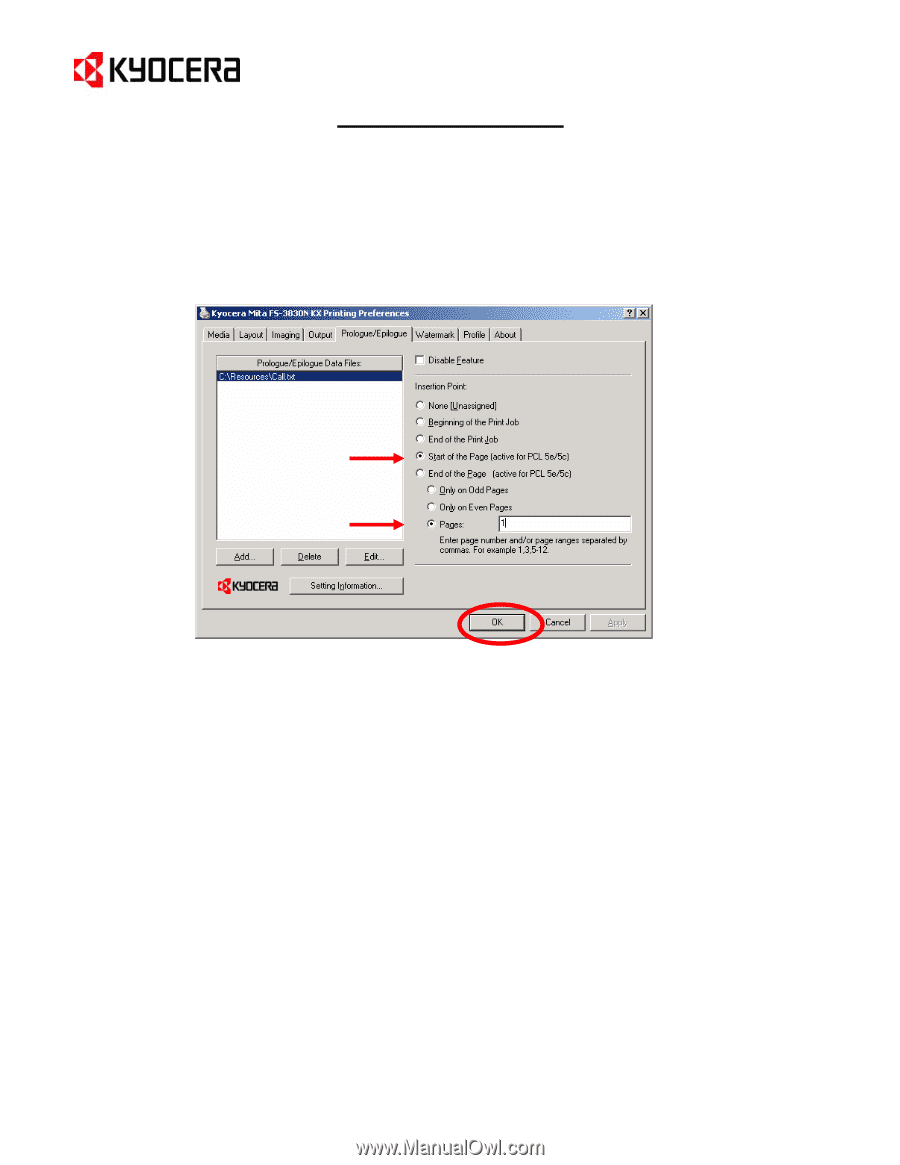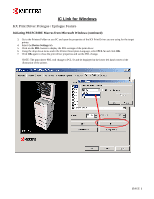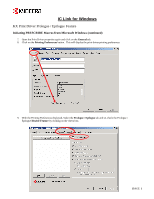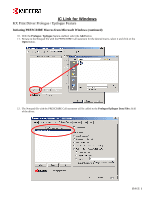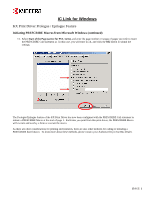Kyocera KM-2560 IC Link User's Manual ver. 2.8 - Page 39
Start of the active for PCL 5e/5c
 |
View all Kyocera KM-2560 manuals
Add to My Manuals
Save this manual to your list of manuals |
Page 39 highlights
IC Link for Windows KX Print Driver Prologue / Epilogue Feature Initiating PRESCRIBE Macros from Microsoft Windows (continued) 13. Select Start of the Page (active for PCL 5e/5c), and enter the page number or ranges of pages you wish to insert the PRESCRIBE Call statement at. In this case, you will enter in a 1, and click the OK button to submit the settings. The Prologue/Epilogue feature of the KX Print Driver has now been configured with the PRESCRIBE Call statement to initiate a PRESCRIBE Macro at the start of page 1. Each time you print from this print driver, the PRESCRIBE Macro will execute and overlay a form or execute the macro. As there are other considerations for printing environments, there are also other methods for calling or initiating a PRESCRIBE based macro. To learn more about these methods, please contact your Authorized Kyocera Mita Dealer. {PAGE }