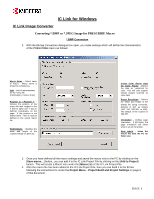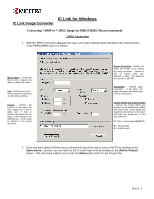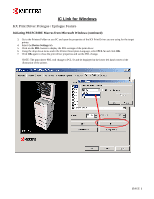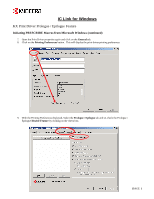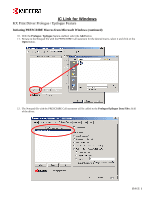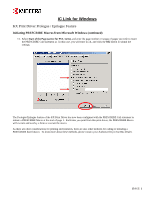Kyocera KM-2560 IC Link User's Manual ver. 2.8 - Page 37
General, Printing Preferences, Prologue / Epilogue, Disable Feature
 |
View all Kyocera KM-2560 manuals
Add to My Manuals
Save this manual to your list of manuals |
Page 37 highlights
IC Link for Windows KX Print Driver Prologue / Epilogue Feature Initiating PRESCRIBE Macros from Microsoft Windows (continued) 7. Open the Print Driver properties again and click on the General tab. 8. Click on the Printing Preferences button. This will display the print driver printing preferences. 9. With the Printing Preferences displayed, Select the Prologue / Epilogue tab and un-check the Prologue / Epilogue Disable Feature by clicking on the check box. {PAGE }
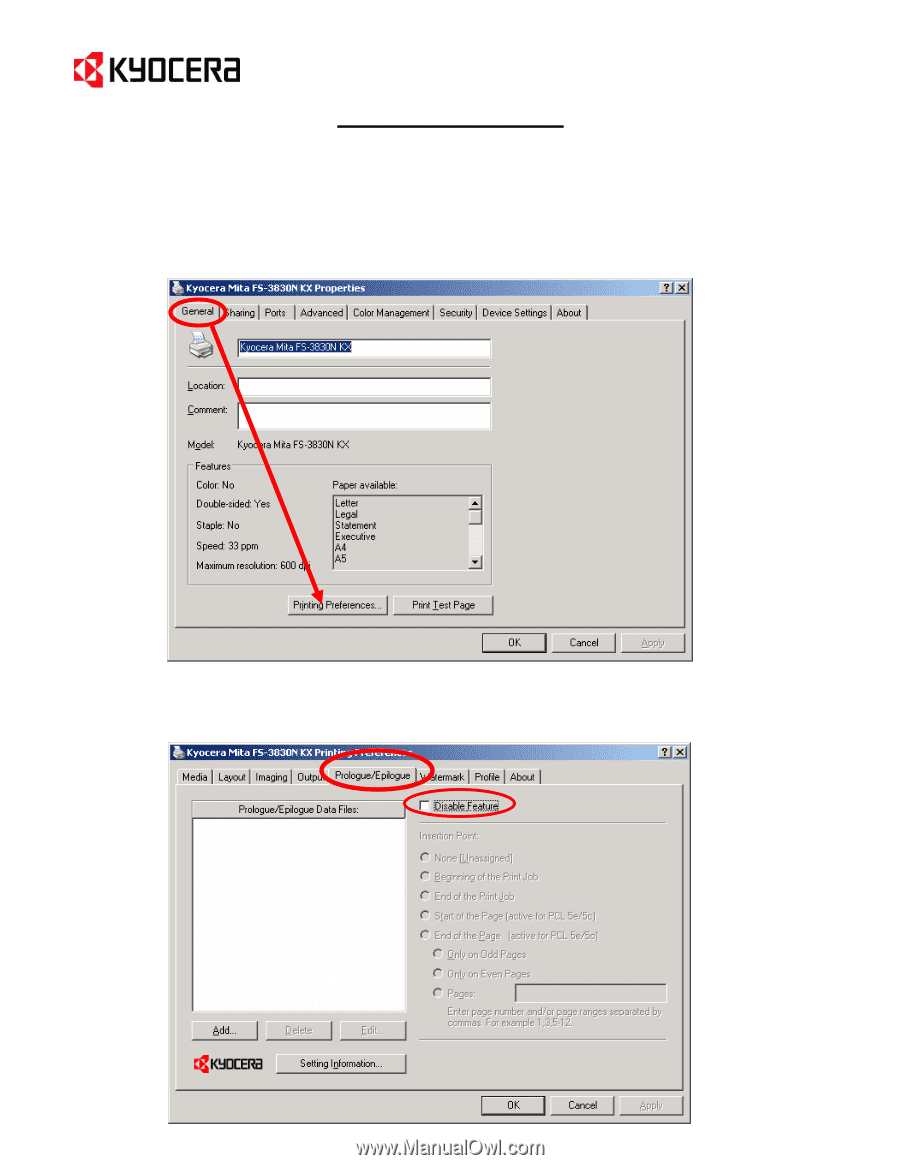
IC Link for Windows
{
PAGE
}
KX Print Driver Prologue / Epilogue Feature
Initiating PRESCRIBE Macros from Microsoft Windows (continued)
7.
Open the Print Driver properties again and click on the
General
tab.
8.
Click on the
Printing Preferences
button.
This will display the print driver printing preferences.
9.
With the Printing Preferences displayed, Select the
Prologue / Epilogue
tab and un-check the Prologue /
Epilogue
Disable Feature
by clicking on the check box.