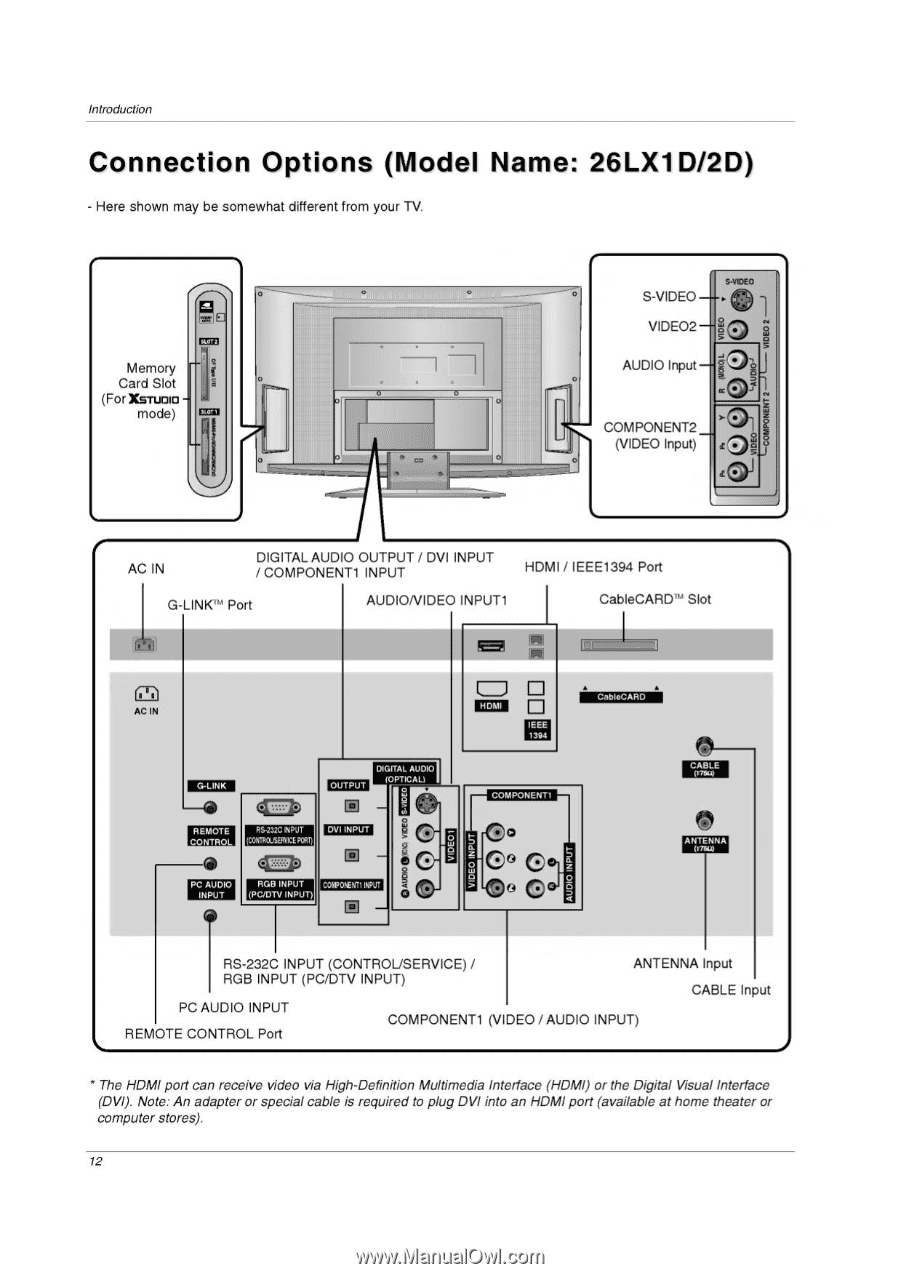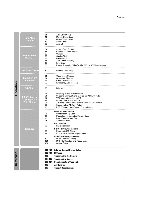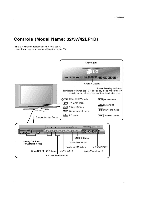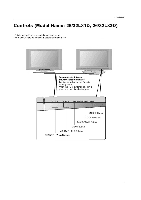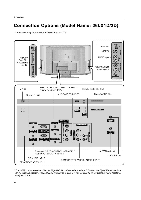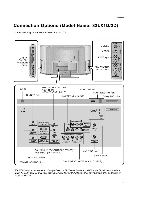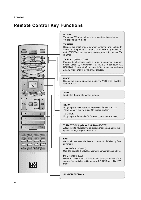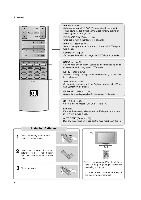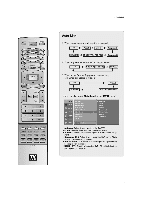LG 32LP1D Owners Manual - Page 12
Connection, Options, Model, 26LX1D/2D
 |
UPC - 719192168534
View all LG 32LP1D manuals
Add to My Manuals
Save this manual to your list of manuals |
Page 12 highlights
Introduction Connection Options (Model Name: 26LX1D/2D) - Here shown may be somewhat different from your TV. Memory Card Slot (For Xslino mode) S-VIDEO S.VIDEO VIDEO2 • •••, AUDIO Input COMPONENT2 (VIDEO Input) 0 AC IN DIGITAL AUDIO OUTPUT / DVI INPUT / COMPONENT1 INPUT HDMI / IEEE1394 Port G-LINKm Port AUDIONIDEO INPUT1 CableCARD"' Slot !MI 1 GrLINK OUTPUT 06590 REMOTE RS•232C INPUT 0 CO ROL {CONTIVABIVICEPORT) L_J El HOMI u IEEE 13,114 izazzaa- CABLE Niso or, ANTENNA (MO) PC AUDIO RGB INPUT C0MP0NENT1INPUT INPUT (PC/DTV INPUT) G RS-232C INPUT (CONTROL/SERVICE) / RGB INPUT (PC/DTV INPUT) ANTENNA Input CABLE Input PC AUDIO INPUT REMOTE CONTROL Port COMPONENT1 (VIDEO / AUDIO INPUT) * The HDMI port can receive video via High-Definition Multimedia Interface (HDMI) or the Digital Visual Interface (DVI). Note: An adapter or special cable is required to plug DVI into an HDMI port (available at home theater or computer stores). 12