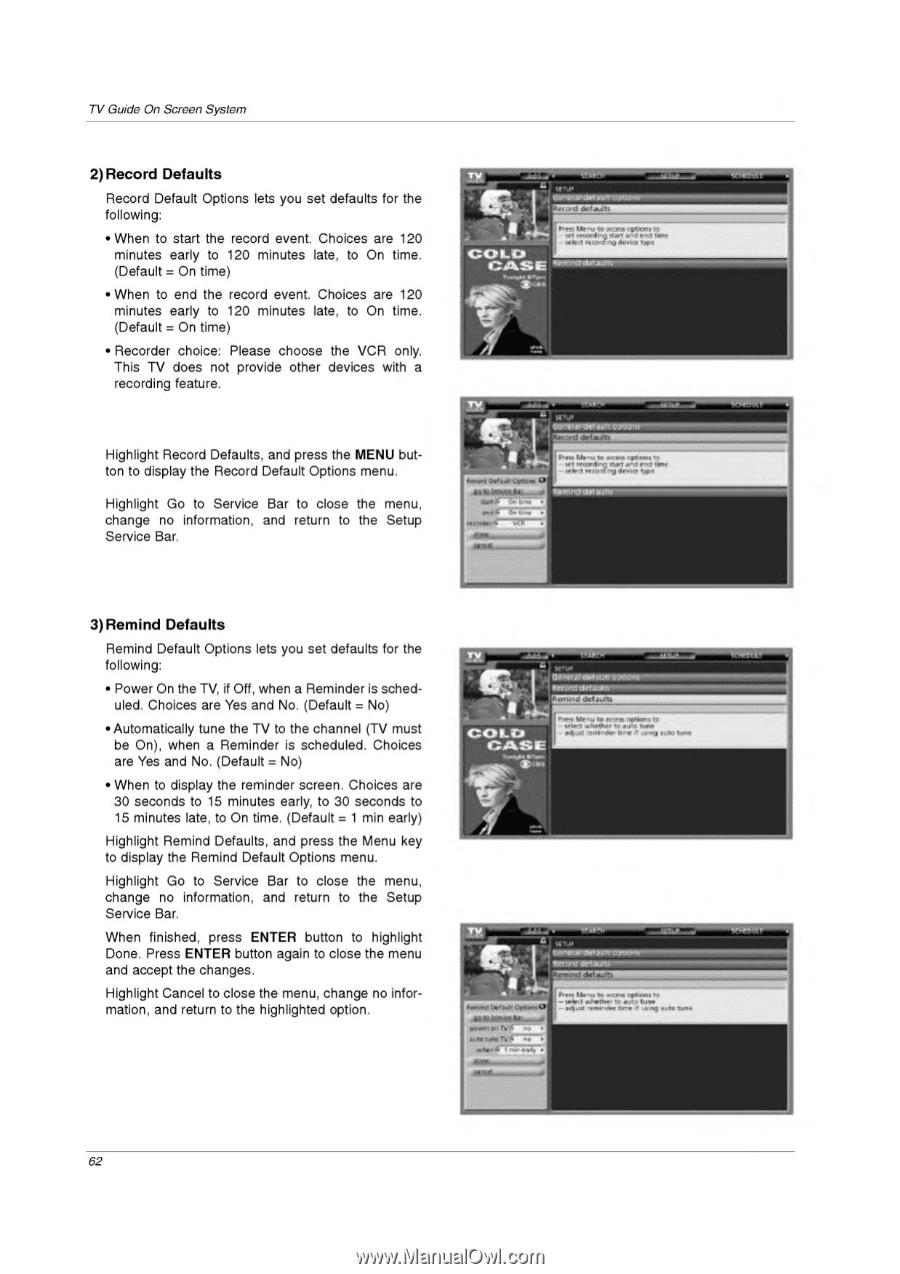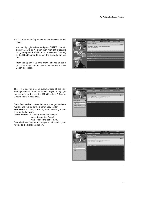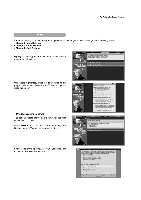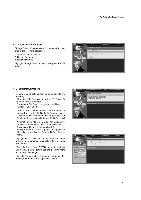LG 32LP1D Owners Manual - Page 62
Automatically
 |
UPC - 719192168534
View all LG 32LP1D manuals
Add to My Manuals
Save this manual to your list of manuals |
Page 62 highlights
TV Guide On Screen System 2)Record Defaults Record Default Options lets you set defaults for the following: • When to start the record event. Choices are 120 minutes early to 120 minutes late, to On time. (Default = On time) • When to end the record event. Choices are 120 minutes early to 120 minutes late, to On time. (Default = On time) • Recorder choice: Please choose the VCR only. This TV does not provide other devices with a recording feature. TV . Corot. dolatet 07I1O, Tv otcod delault, wet. LOT oo occencprk- COLD CASE Highlight Record Defaults, and press the MENU button to display the Record Default Options menu. Highlight Go to Service Bar to close the menu, change no information, and return to the Setup Service Bar. IN.' SellallaMbil 1.0.11.11,... OS moan* OpIEWTO TO TOOOTIIITO2 WWI W•ll !TOO VINT 'oleo marling dewlap lye ▪ 4.--7+711-.•• • ▪ e.o• • 3)Remind Defaults Remind Default Options lets you set defaults for the following: • Power On the TV, if Off, when a Reminder is scheduled. Choices are Yes and No. (Default = No) • Automatically tune the TV to the channel (TV must be On), when a Reminder is scheduled. Choices are Yes and No. (Default = No) • When to display the reminder screen. Choices are 30 seconds to 15 minutes early, to 30 seconds to 15 minutes late, to On time. (Default = 1 min early) Highlight Remind Defaults, and press the Menu key to display the Remind Default Options menu. Highlight Go to Service Bar to close the menu, change no information, and return to the Setup Service Bar. When finished, press ENTER button to highlight Done. Press ENTER button again to close the menu and accept the changes. Highlight Cancel to close the menu, change no information, and return to the highlighted option. - It•rtm, IF .1 ... Iletrzrrl a &LOA, . • 'mond ults. a . pro% Wroll III OMIT NW., TO WIWI *WOW TO •a.* w COCLADSE I areort Wellloder I.* • knolI TOO %OW *coo • S silLe a 4001.0001101 • imietonIVA- 77 'Mom IVIrn ncl data., Pm..Ile ••• lo wow cwOwye Iho. •.,,e UM* - Nor ono •alo tun. 62