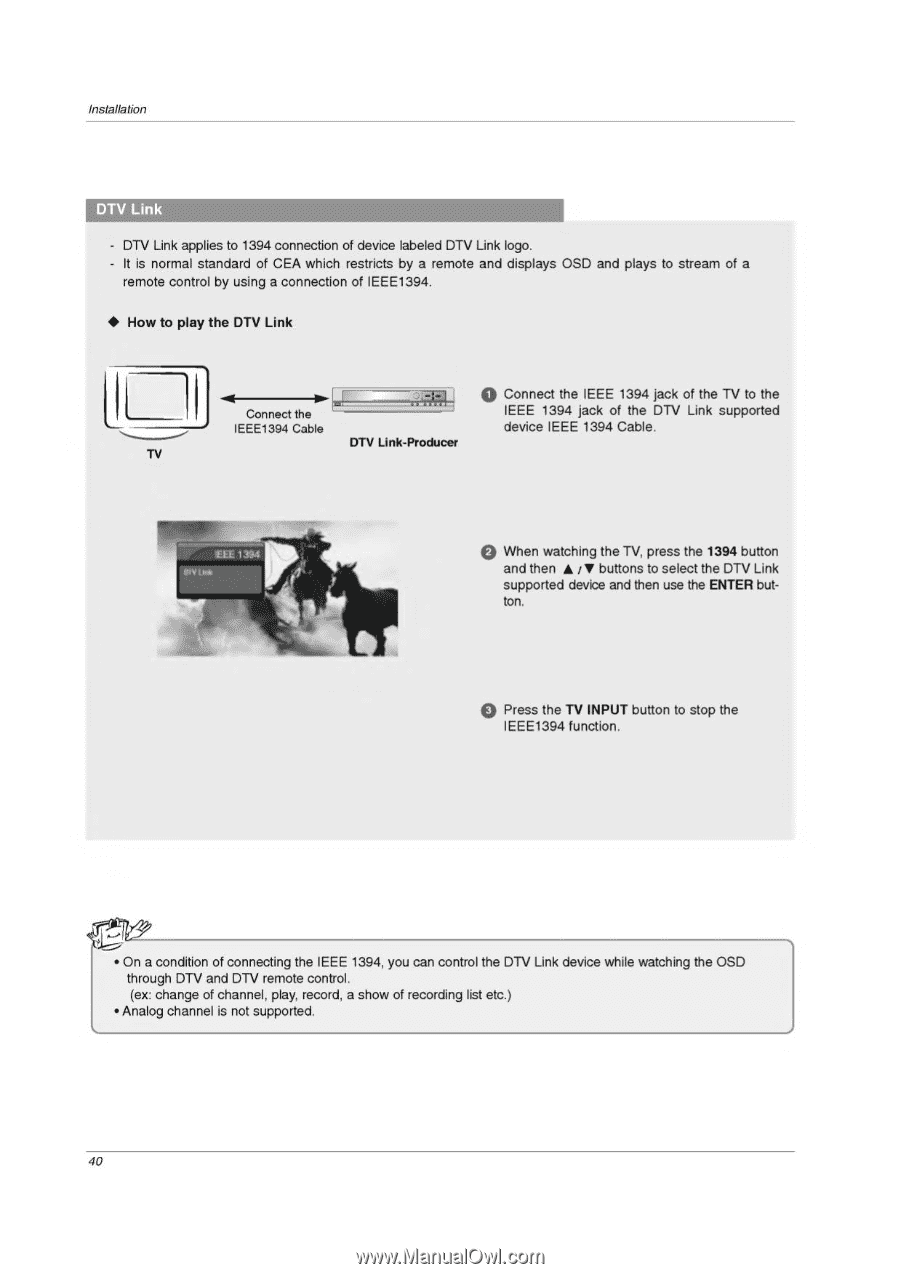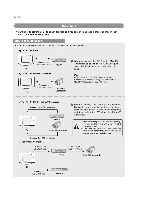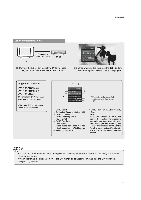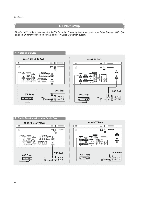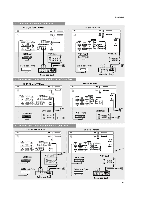LG 32LP1D Owners Manual - Page 40
connection
 |
UPC - 719192168534
View all LG 32LP1D manuals
Add to My Manuals
Save this manual to your list of manuals |
Page 40 highlights
Installation anizajEr - DTV Link applies to 1394 connection of device labeled DTV Link logo. - It is normal standard of CEA which restricts by a remote and displays OSD and plays to stream of a remote control by using a connection of IEEE1394. ♦ How to play the DTV Link Connect the IEEE1394 Cable DTV Link-Producer 0 Connect the IEEE 1394 jack of the TV to the IEEE 1394 jack of the DTV Link supported device IEEE 1394 Cable. pti EEL 13'44 env Lim O When watching the TV, press the 1394 button and then ♦ / ♦ buttons to select the DTV Link supported device and then use the ENTER button. O Press the TV INPUT button to stop the IEEE1394 function. • On a condition of connecting the IEEE 1394, you can control the DTV Link device while watching the OSD through DTV and DTV remote control. (ex: change of channel, play, record, a show of recording list etc.) • Analog channel is not supported. 40