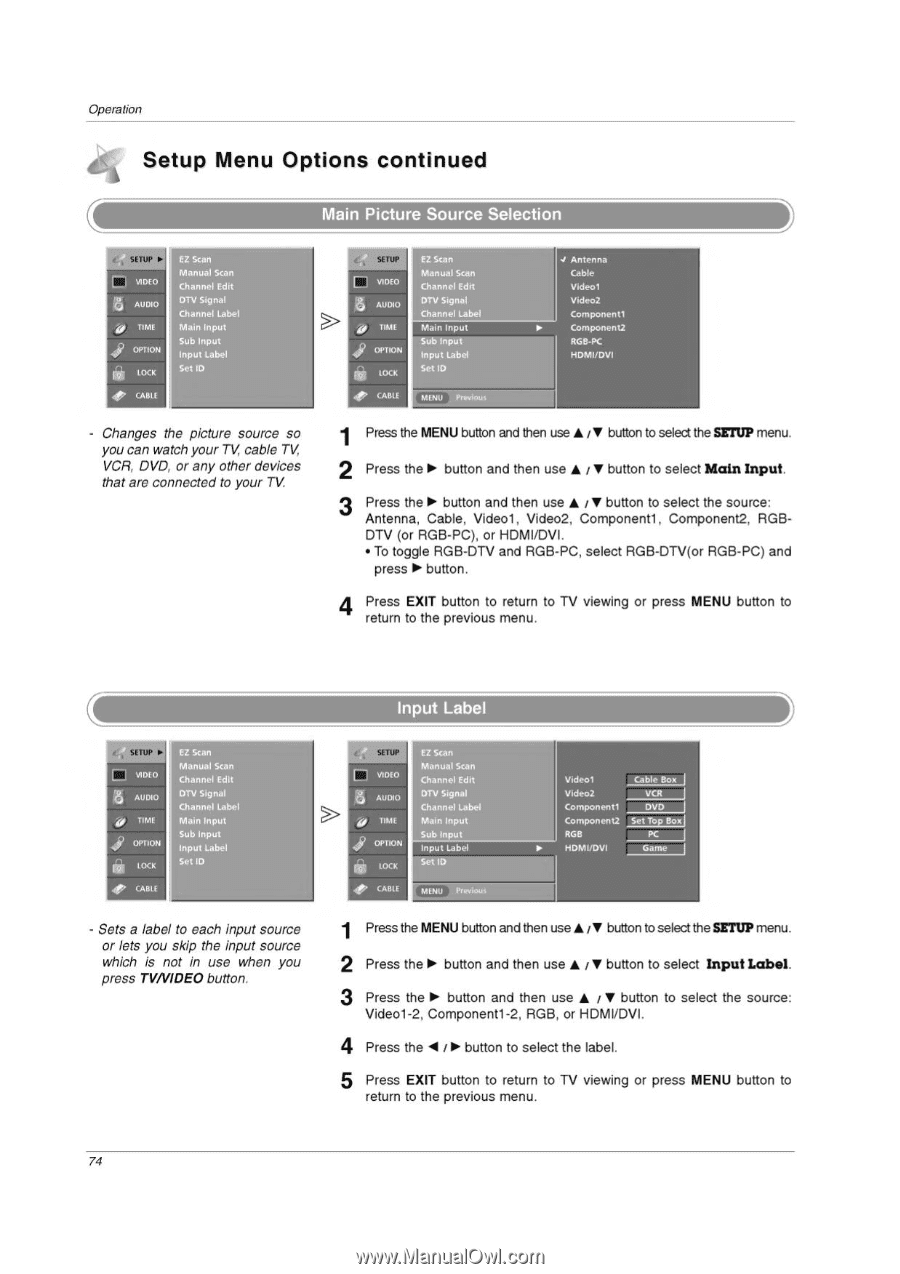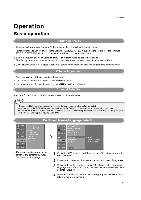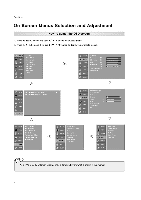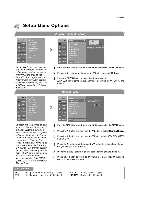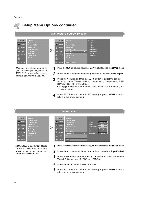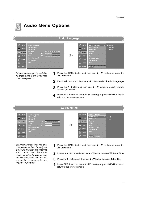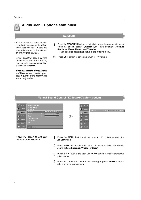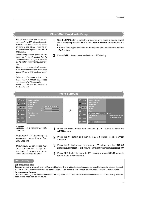LG 32LP1D Owners Manual - Page 74
ounce, Selection, Input, Label
 |
UPC - 719192168534
View all LG 32LP1D manuals
Add to My Manuals
Save this manual to your list of manuals |
Page 74 highlights
Operation Setup Menu Options continued • Main Pi ure ounce Selection L., VIDEO AUDIO TIME I OPTION LOCK EZ Scan Manual Scan Channel Edit DTV Signal Channel Label Main Input Sub Input Input Label Set ID CABLE Changes the picture source so you can watch your TV cable TV VCR, DVD, or any other devices that are connected to your TV. Li VIDEO 8 AUDIO OPTION rry, LOCK qt CABLE EZ Scan Manual Scan Channel Edit DTV Signal Channel Label Main Input Sub Input Input Label Set ID MENU Prijill 4 Antenna Cable Video1 Video2 Componentl ► Component2 RGB-PC HDMI/DVI ft _ 1 Press the MENU button and then use • / • button to select the SETUP menu 2 Press the lo• button and then use A / • button to select Main Input 3 Press the lo• button and then use • / • button to select the source: Antenna, Cable, Videol, Video2, Component1, Component2, RGBDTV (or RGB-PC), or HDMI/DVI. • To toggle RGB-DTV and RGB-PC, select RGB-DTV(or RGB-PC) and press l• button. 4 Press EXIT button to return to TV viewing or press MENU button to return to the previous menu. Input Label VIDEO AUDIO let TIME I OPTION LOCK EZ Scan Manual Scan Channel Edit DTV Signal Channel Label Main Input Sub Input Input Label Set ID CABLE Sets a label to each input source or lets you skip the input source which is not in use when you press TV/VIDEO button. VIDEO AUDIO I OPIION O LOCK EZ Scan Manual Scan Channel Edit DTV Signal Channel Label Main Input Sub Input Input Label Set ID 4!!" CABLE , MENU PrPVIOU, Videot Cable Box Video2 VCR j Component1 DVD Component2 Set Top Box RGB PC ► HDMI/DVI Game 1 Press the MENU button and then use • /• button to select the SETUP menu. 2 Press the 10. button and then use • / • button to select Input Label. 3 Press the ► button and then use • / • button to select the source: Videol-2, Componentl-2, RGB, or HDMI/DVI. 4 Press the O. button to select the label. 5 Press EXIT button to return to TV viewing or press MENU button to return to the previous menu. 74