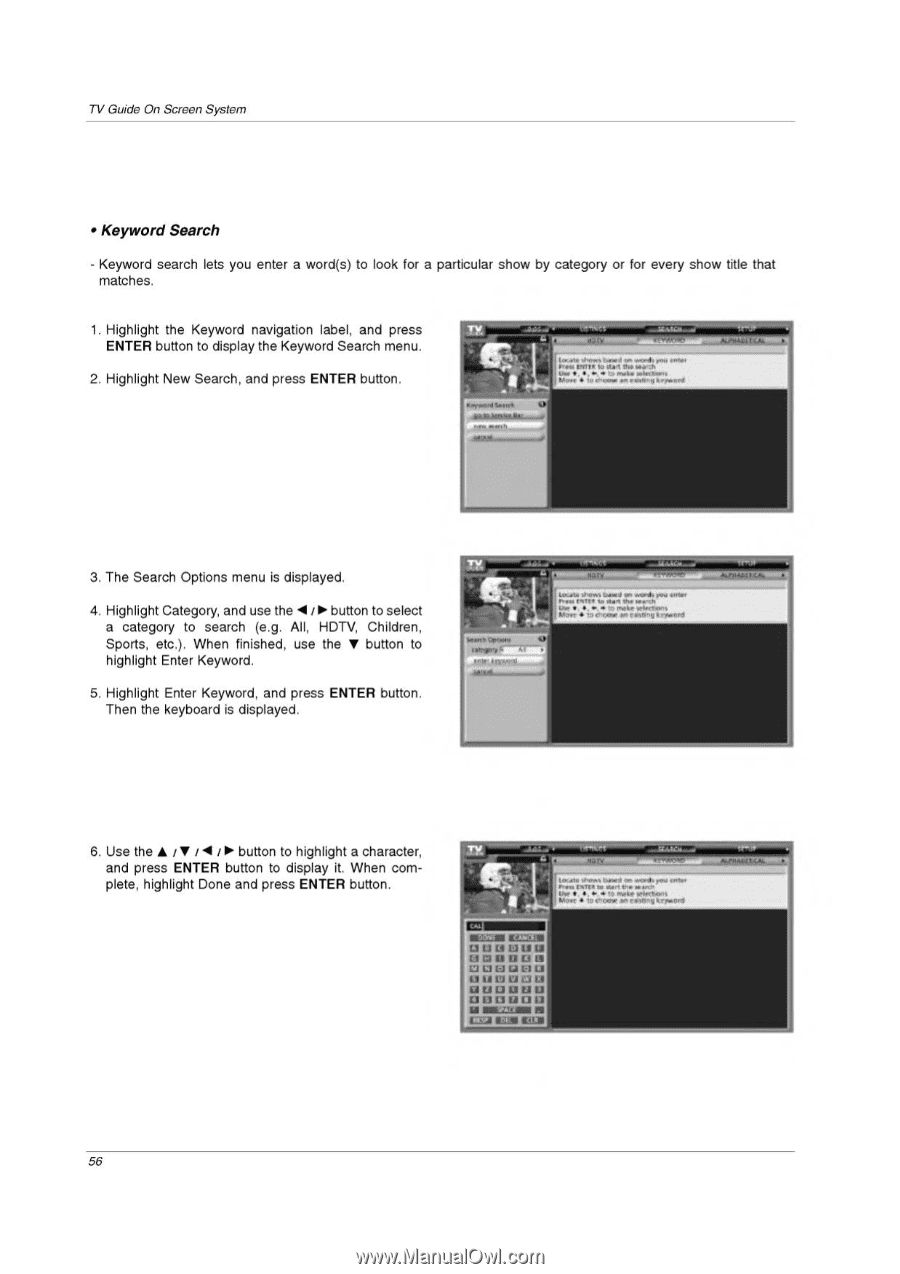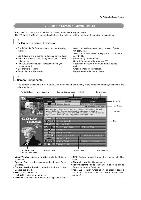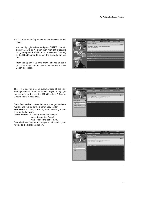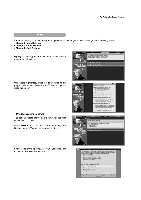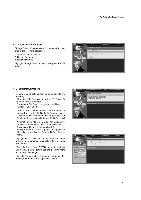LG 32LP1D Owners Manual - Page 56
Keyword, Search
 |
UPC - 719192168534
View all LG 32LP1D manuals
Add to My Manuals
Save this manual to your list of manuals |
Page 56 highlights
TV Guide On Screen System • Keyword Search - Keyword search lets you enter a word(s) to look for a particular show by category or for every show title that matches. 1. Highlight the Keyword navigation label, and press ENTER button to display the Keyword Search menu. 2. Highlight New Search, and press ENTER button. IX Ita•verillwft 5 •• J4•• tros•4 H....•-•d. rote ••• ••• URIC le 11111,1 the saa...1) • 41. • r 1 Mess • to rope o• soy, q 3. The Search Options menu is displayed. 4. Highlight Category, and use the 4 / P. button to select a category to search (e.g. All, HDTV, Children, Sports, etc.). When finished, use the • button to highlight Enter Keyword. 5. Highlight Enter Keyword, and press ENTER button. Then the keyboard is displayed. TY. *MO 0.11404 Mgr/ lax snit II iv., ladle a...11.•avgd s• malt. ,row •.0.• Poo. tort, i• Awl Ih• V* • 6. ♦ • ID MO 4 • 'Moven* 40 ealene leisrtint 6. Use the I t PPPbutton to highlight a character, and press ENTER button to display it. When complete, highlight Done and press ENTER button. teal. Orson bard e• woe. t wo Pm.. (NITS la Owl •• t/11 4 mob* r...ifftdant . FM.. • In (^oar ••• 6,11.11 ECM CILUIll CI LI DI LI LI IA el CS 0 0 El CILMIUMIL1 U111210E) 13 uuuuuu O el 13 LID sr IMCZYILMI • GUI MN CIA 56