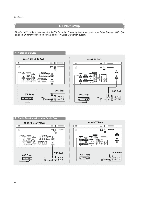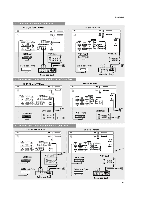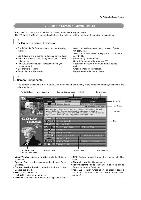LG 32LP1D Owners Manual - Page 46
WpWit, dose.
 |
UPC - 719192168534
View all LG 32LP1D manuals
Add to My Manuals
Save this manual to your list of manuals |
Page 46 highlights
TV Guide On Screen System 4 Screen 4: Do you have a Cable Box? • If you select Yes, you see Screen 5. • If you select No, you see Screen 12. ea,lux 'Wax*Pa ...hawrO. wets IllooFa TV GM. to o,...*Idol on* one **Mom giant°, bauble boo mottled to this TV? Vei No 5 Screen 5: Which TV input is the cable box plugged into? • If you select Cable, you see Screen 6. • If you make any other choice, you see Screen 7 . utogioutlYtorottmoooto SoontoWpWitlowmem. Presirer *dose. Voce re TsinoWle torn o^r OD* VI TO trotritopOpedfor.14U, utre Ianre ri StadeOn!green Speen 'weds% Ova wteh oreyva caret= ohlinielMa Yee ear hawsolook see bad,el yew Triton ana w Wehet*t,Me halm*Weans&MutIse dkie woolsown eh* IV Meese indicate whids TV Input the
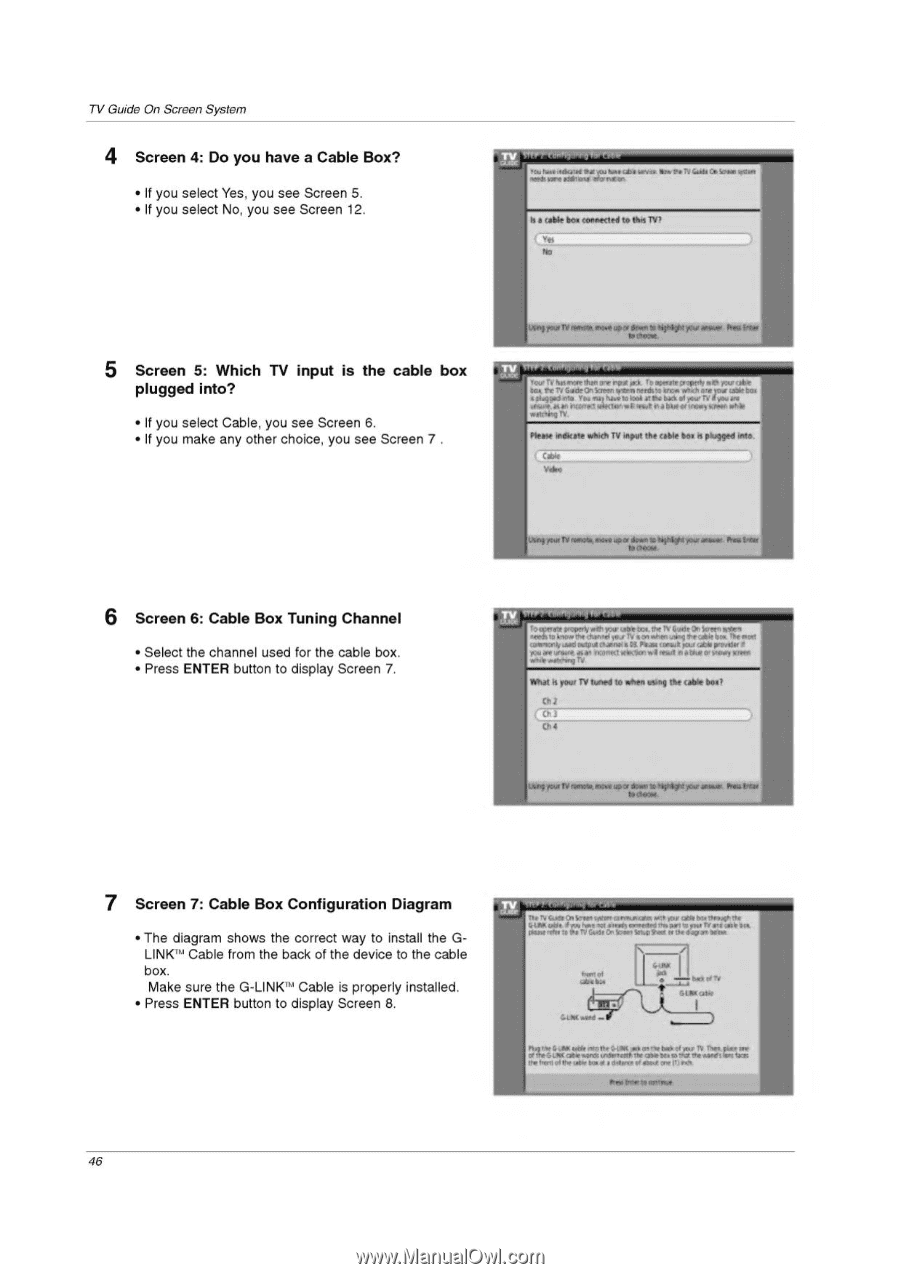
TV
Guide
On
Screen
System
4
Screen
4:
Do
you
have
a
Cable
Box?
5
•
If
you
select
Yes,
you
see
Screen
5.
•
If
you
select
No,
you
see
Screen
12.
Screen
5:
Which
TV
input
is
the
cable
box
plugged
into?
•
If
you
select
Cable,
you
see
Screen
6.
•
If
you
make
any
other
choice,
you
see
Screen
7
.
6
Screen
6:
Cable
Box
Tuning
Channel
7
•
Select
the
channel
used
for
the
cable
box.
•
Press
ENTER
button
to
display
Screen
7.
Screen
7:
Cable
Box
Configuration
Diagram
•
The
diagram
shows
the
correct
way
to
install
the
G-
UNK"'
Cable
from
the
back
of
the
device
to
the
cable
box.
Make
sure
the
G
-LINK"'
Cable
is
properly
installed.
•
Press
ENTER
button
to
display
Screen
8.
ea,
lux
'Wax*
Pa
...haw
rO.
wets
Illoo
Fa
TV
GM.
to
o,...
*Idol
on*
one
**Mom
giant°
,
bauble
boo
mottled
to
this
TV?
V
ei
No
utogioutlYtorott
moo
oto
Soon
to
WpWit
low
mem.
Pres
irer
*dose.
Voce
re
TsinoWle
torn
o^r
OD*
VI
TO
trotritopOpedfor.14U
,
utre
Ian
re ri
Stade
On
!green
Speen
'weds%
Ova
wteh
oreyva
caret=
ohliniel
Ma
Yee
ear
haw
so
look
see
bad,
el
yew
Triton
ana
wet*,
Whet
Me
halm*
Weans&
Mut
Ise
dkie
wool
sown
eh*
IV
Meese
indicate
whids
TV
Input
the
<tisk
Shoe
n
plugged
int&
WS
put
TV
ems*
awns
unee
tam
se
Ineillste
sin.
ammo
Fres
too
In
01oow.
To
onootnoih
pow
ubittoo,the
IVIbiatOrdooto
moss
seeeto
boirothutismal
owe&
eta
whoa, Iwo*
bolt
Skeen
nennortik,nrod
ootoli
*awl
eat
Pim
MINA
poi
Gbh
yen*
Knee*
U($at
*JO
KOMI
11XXXXx
w.
mot
w
a
the
re
stem
vim
4
,
44
44otrwg
Whet
is
your
TV
tuned
to
when
lain
the
ceire
Dort
Thi
mew%
einni
no
cc
down
*Milton
ex,'
wear
Pres
from
to
anew
to,
to
Wee
(A
taw
iyalr,
amu.,aw
Moth
tn.
Mese
9or
0114R
Wig
dyes
t. vt
swop
oregdrd
nw
pot
to
oot4
U.et
;mit
Ka
OlOn4
,
1044
to
Y.
TV
GagSt
Co
to...
let.pitret
w
114
Xag
bum
11.9
me
cock
my
Ile
0.1111
an
as
mr
c4
X.
,
TV
Tv
,
4.-••
et
tt
*GLOIttatit
«ins
(Moms&
nw
nee
we
so
Oar
Off
Mat
tax
the
horn
4,1
Mr
WO.
,
tow
A
•
d.11ort.
w
pal
cro.
1t..-44
46