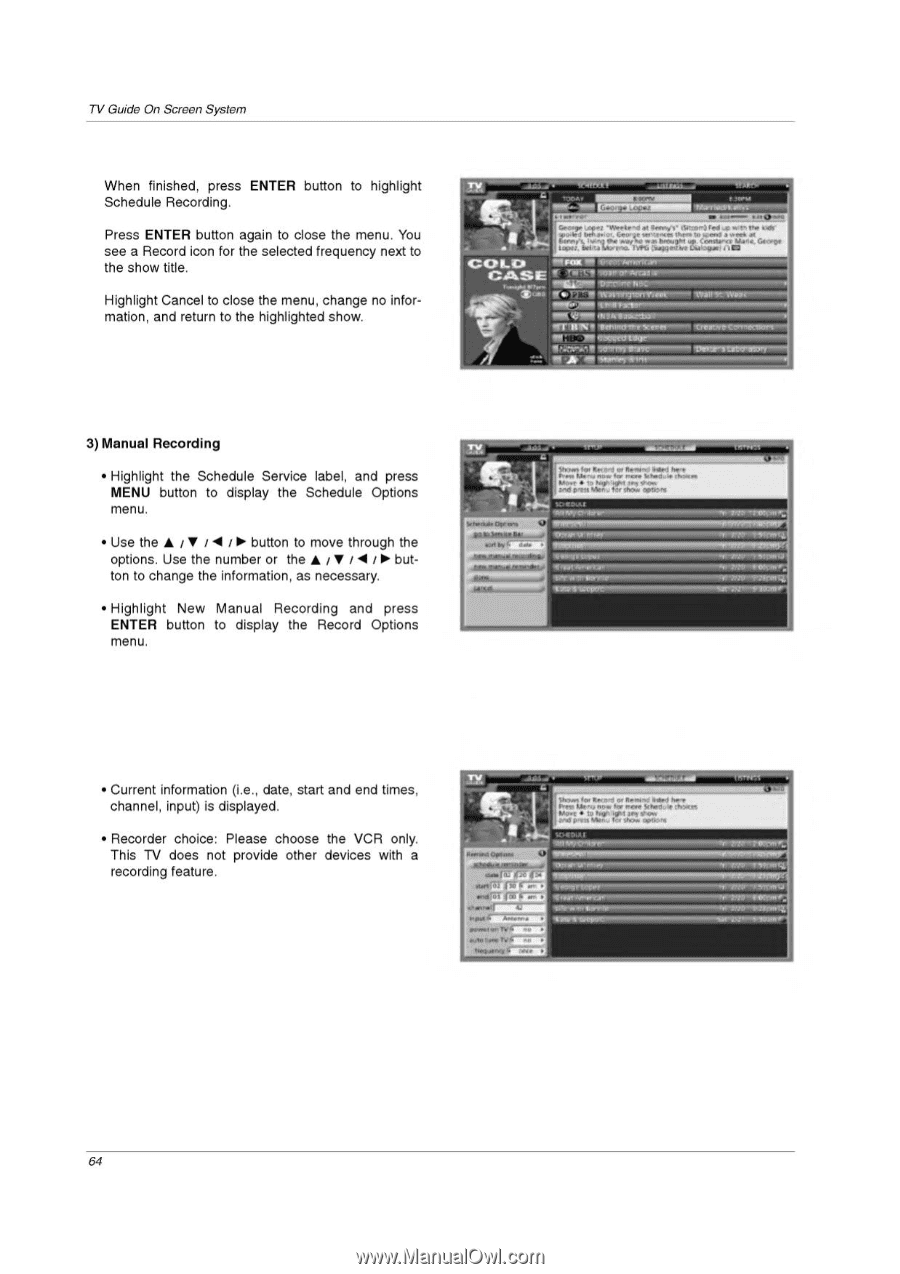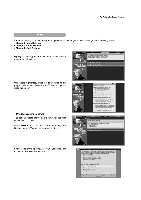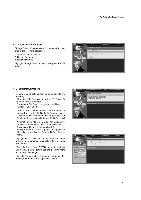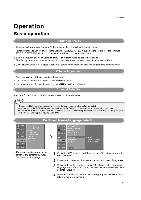LG 32LP1D Owners Manual - Page 64
information
 |
UPC - 719192168534
View all LG 32LP1D manuals
Add to My Manuals
Save this manual to your list of manuals |
Page 64 highlights
TV Guide On Screen System When finished, press ENTER button to highlight Schedule Recording. Press ENTER button again to close the menu. You see a Record icon for the selected frequency next to the show title. Highlight Cancel to close the menu, change no information, and return to the highlighted show. • I, a emir._ v.. 6•0•010 i.00.4 *tow _.....,. ...._ - I . gie l,:i . =v.*. I C.olgo h7 t .... .. II. 0 ...:,;oW,.oG.ret.so,•,,nttee.0.,.„l.eteftzyzr1,., . -I c ortNthe..;. L.,,c...-..1 • wieza. 416., liam:I ielatx ..5. TOPS tlyaZli;ilaglairiell ' "1" COLD CASE 4 LAS • LI 1 ttt •ul 3) Manual Recording • Highlight the Schedule Service label, and press MENU button to display the Schedule Options menu. • Use the 4 / lo button to move through the options. Use the number or the A / ► button to change the information, as necessary. • Highlight New Manual Recording and press ENTER button to display the Record Options menu. I ihrwc,lot Pi« tr,i u, fl...o, kollowl h••• IN«. 1,4. •-.. nn. kr rm.. 14nod..kr th.rve Moot • In 14,innillnil tw, Po. Vtd pint Men. fa Oa. latta4 vssileetritam.s+ • Current information (i.e., date, start and end times, channel, input) is displayed. • Recorder choice: Please choose the VCR only. This TV does not provide other devices with a recording feature. Ina. tog Rana a laaa ere hem ••erI by were Ma {1.)was 11/I4M • ' NM tM *ow :Ind F., • • to stc. Nome Optair 121101W01&-I erefOr wd ofd. ~nal 4 sepia Iettsten TV outs tuft 1VA , tiftemlitC7 Z r- i 64