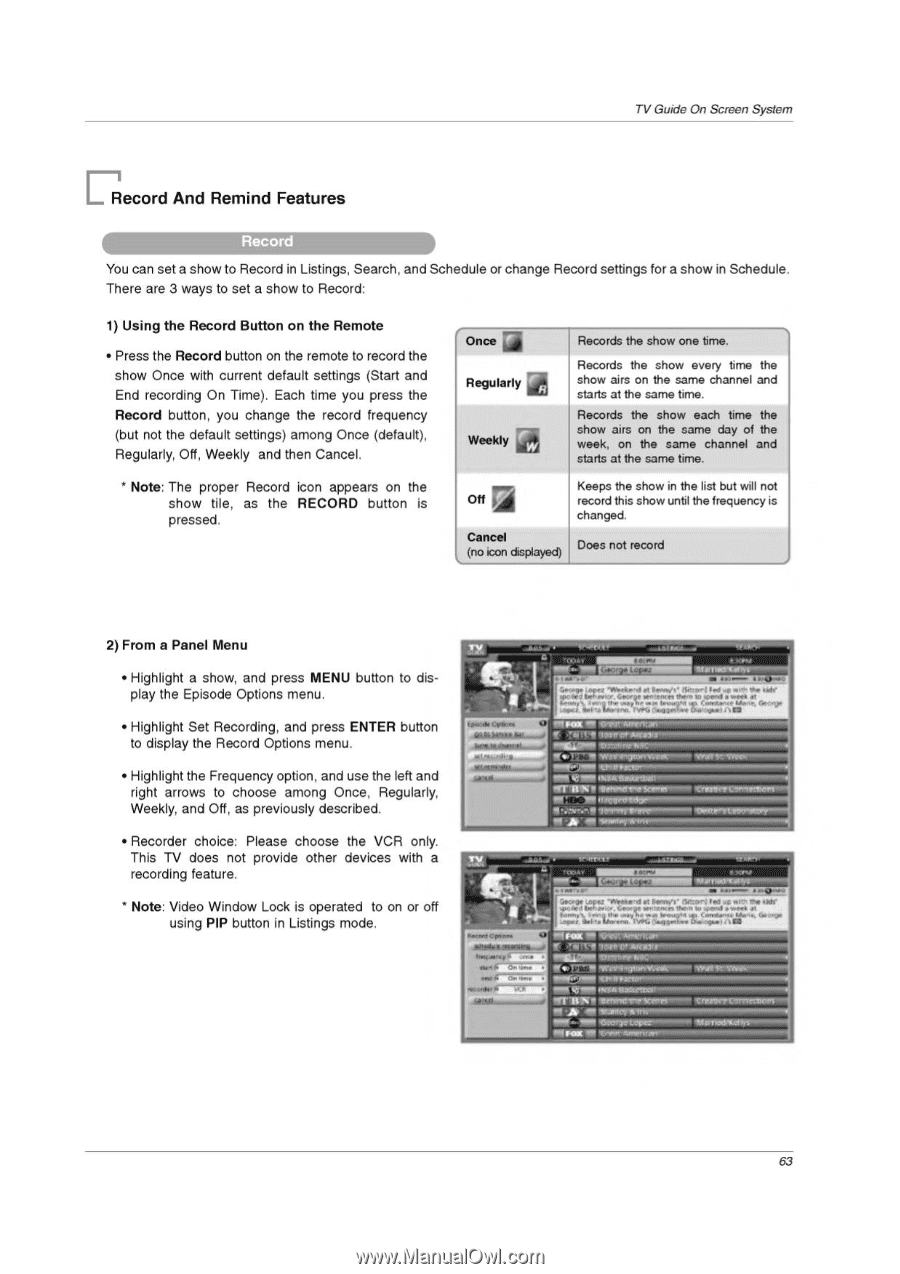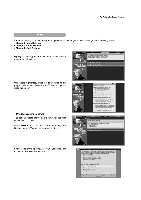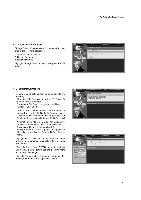LG 32LP1D Owners Manual - Page 63
Record, Remind, Features
 |
UPC - 719192168534
View all LG 32LP1D manuals
Add to My Manuals
Save this manual to your list of manuals |
Page 63 highlights
TV Guide On Screen System Record And Remind Features Record You can set a show to Record in Listings, Search, and Schedule or change Record settings for a show in Schedule. There are 3 ways to set a show to Record: 1) Using the Record Button on the Remote • Press the Record button on the remote to record the show Once with current default settings (Start and End recording On Time). Each time you press the Record button, you change the record frequency (but not the default settings) among Once (default), Regularly, Off, Weekly and then Cancel. * Note: The proper Record icon appears on the show tile, as the RECORD button is pressed. Once Regularly Weekly 21 Records the show one time. Records the show every time the show airs on the same channel and starts at the same time. Records the show each time the show airs on the same day of the week, on the same channel and starts at the same time. Ott A Cancel (no icon displayed) Keeps the show in the list but will not record this show until the frequency is changed. Does not record 2) From a Panel Menu • Highlight a show, and press MENU button to display the Episode Options menu. • Highlight Set Recording, and press ENTER button to display the Record Options menu. • Highlight the Frequency option, and use the left and right arrows to choose among Once, Regularly, Weekly, and Off, as previously described. • Recorder choice: Please choose the VCR only. This TV does not provide other devices with a recording feature. * Note: Video Window Lock is operated to on or off using PIP button in Listings mode. 77. • C. • (I ' . • . 1.tarp•A Vol `it ;•Vort,...A M Beem., .• . .Goortw,eAtei It** lo .pe.d • vret• e: 11:1.7•1:7• no PAZ:1,'41V, " • S kiiseihree..S .1 •••II • In••• • grans,. 1,!!!".! 7.•age wpm 'Weeks'd tt IkAnres' Ar4o.-;Iw1 uC .I.^ ea" .kh" spodlul telqw.x. Gm. Of Mn IO +0e..4 • v.eM i. Ibm•MO•i•••• ' 411111161111I I-0 women, IYA mad. MR b. O pr:: 63