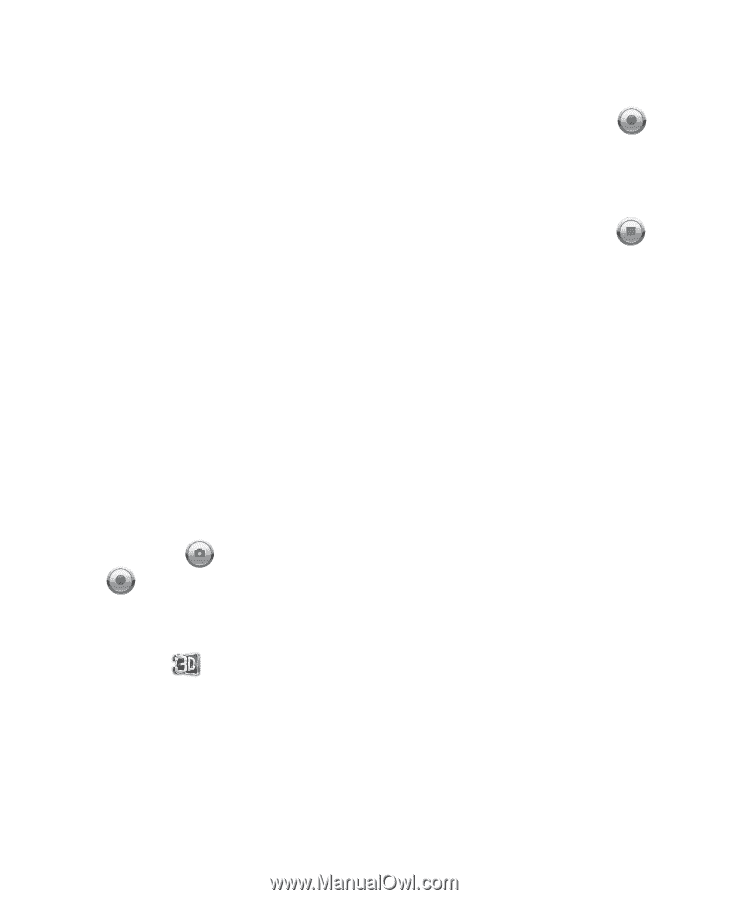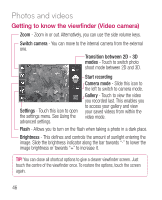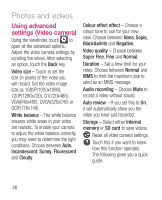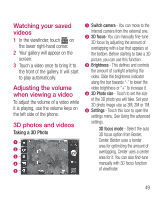LG P925 User Guide - Page 53
showing the length of the video.
 |
View all LG P925 manuals
Add to My Manuals
Save this manual to your list of manuals |
Page 53 highlights
e Settings - Touch this icon to open the settings menu. See Using the advanced settings. 3D focus mode - Select the auto 3D focus option from Border, Center. Border uses a border area for optimizing the amount of overlapping. Center uses a center area for it. You can also find-tune manually with 3D focus function of viewfinder. Stabilization - Set On to compensate unsteady hand. 1 Open the Camera application and slide the camera mode button down to the Video position. The shutter icon will change to . 2 The video camera viewfinder will appear on the screen: touch the 3D button . 3 Holding the phone in landscape view, point the lens towards the video subject. 4 Touch the start video icon . REC will appear at the bottom of the viewfinder, along with a timer showing the length of the video. 5 Touch the stop video icon to stop recording. NOTE • 3D camera mode is only allowed in landscape view. • Keep the distance between the camera and the object more than 0.5m. • For the optimal 3D viewing experience, hold the device 30~40cm away from your eyes. 51