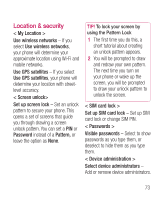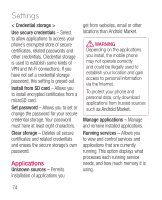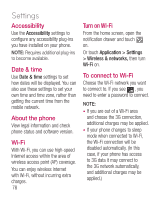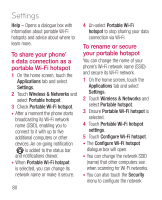LG P925 User Guide - Page 77
Accounts & sync, Privacy - android updates downloads
 |
View all LG P925 manuals
Add to My Manuals
Save this manual to your list of manuals |
Page 77 highlights
Development - Allows you to set options for application development, such as USB debugging, Stay awake and Allow mock locations. Accounts & sync Background data - Permits applications to synchronise data in the background, whether or not you are actively using them. Un-selecting this setting can save battery power, and will lower (but not eliminate) the amount of data use. Auto-sync - Permits applications to synchronise, send and receive data on their own schedule. Social+ settings - Set up optimized SNS environment. You can manage refresh interval and add an account of social network service. < Manage accounts > List of all Google accounts and other accounts you've added to your phone. If you touch an account in this screen, its account screen will open. Privacy < Personal data > Factory data reset - Erases all your personal data from internal phone storage, including information about your Google account and any other accounts, your system/application data and settings, any downloaded applications and your DRM licence. Resetting the phone will not delete or restore any system software updates you have downloaded or any files (e.g., photos and music files) on your microSD card or internal SD card. If you reset the phone this way, you will be prompted to re-enter the same information as when you first started Android. 75